Adobe Illustrator CS3 Icons: Red Round World Wide Web Icon
Creating a WWW Icon
This is a red round World Wide Web icon. The icon is created using a gradient and a world wide web symbol. This tutorial will show you how to create the red round world wide web icon. Go ahead and open your Adobe Illustrator CS3 program. Create a new document to work on.
Drawing the Background
We will start off by creating the background part of the icon. Go to your tool bar and grab the circle tool. The circle tool is embedded under the rectangle tool. Hold the Shift key down and draw a circle on your document. Draw the circle the size that you want the background of the icon to be.
Applying the Gradient to the Circle
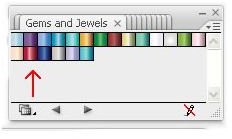
Now you will need to open the Gradients panel that we are going to use. Go to the top of your window and click Window > Swatch Libraries > Gradients > Gems and Jewels. When the gradient box opens you will need to look for the Ruby gradient. Click your circle to select it and then click the Ruby gradient to apply it.
Opening and Adding the World Wide Web Icon
Next, we will need to open the box with the World Wide Web icon. Go to the top of your window and click Window > Symbol Libraries > Web Icons. When the box opens, you will need to locate the World Wide Web icon. It should be the last icon in the box. Click the icon and drag it to the circle that you created. You may need to resize it. You can resize it by clicking it and dragging the corner.
Editing the World Wide Web Symbol
Now I will show you how to edit the world wide web symbol. Click the symbol to select it. Right click on it and click Break Link to Symbol. Now you can edit the symbol. In the top part of your window you will see the different options that you have for editing the symbol. I changed the symbol on my icon to white. Drop the second box down and select white for the stroke color. You can change the stroke size of the symbol if you want too.
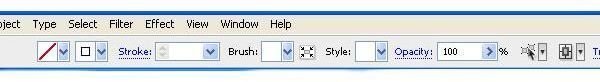
That’s how you create the Round Red World Wide Web Icon in Adobe Illustrator CS3. If you need to make adjustments to the icon, you can do so before exporting it. All of your options for the symbol are located at the top of your Adobe Illustrator window.
This post is part of the series: Adobe Illustrator CS3 Icons
This series will show you how to create different icons in Adobe Illustrator CS3.
- Adobe Illustrator CS3 Icons – Introduction
- Adobe Illustrator CS3 Icons: Red Round World Wide Web Icon
- Adobe Illustrator CS3 Icons: Red Glass Sound Icon
- Adobe Illustrator CS3 Icons: Purple Glass Download Icon
- Adobe Illustrator CS3 Icons: Blue and Black Gradient Mail Icon
- Adobe Illustrator CS3 Icons: Back and Forward Sunset Icons
- Adobe Illustrator CS3 Icons: Metal Help Icon
