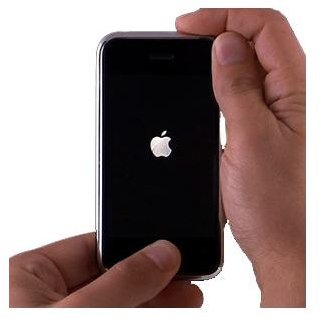How Do I Unfreeze My iPod? Here's How!
Soft Reset
All iPods have a soft reset method to unfreeze the device without wiping out any memory. These steps are always preferable to restoring the device to factory settings.
When in doubt about whether to restore your iPod or do a soft reset, always try the reset option first. Apple also recommends ensuring that the battery is fully charged before performing any kind of reset, as a low battery charge can sometimes cause such problems.
How to Unfreeze an iPod Shuffle
The iPod Shuffle is a pretty small device, and probably only freezes during music playback. If this happens, Apple recommends sliding its three-way switch back and forth into the “Off” and “On” positions. If this does not work, plug it into the computer and sync it with iTunes to unfreeze it.
How to Unlock an iPod Nano
“How do I unfreeze my iPod Nano?” you might ask if you own one of these palm-sized devices. The Nano has a small screen that can freeze up during any kind of activity, especially video playback.
Hold the on/off button as you press the volume down button. Keep these two held together for several seconds, or until the Apple icon appears in the screen. This means the nano is rebooting and should be ready for playback as soon as its restart is complete.
How to Unlock an iPod Classic
“How do I unlock my iPod classic?” you might be asking if you don’t own one of the above devices. There are two ways to unfreeze the pane in an iPod classic.
The first way is to switch the Hold button from the off to on position and back again. Do this multiple times until the Apple icon appears.
Alternately, you can press the center button and the menu button simultaneously for several seconds until you see the Apple icon in the window.
How to Unfreeze an iPod touch
“How do I de-freeze my iPod touch?” you might ask if an application locked up your device. This isn’t uncommon, since many apps drain battery as they sap resources from the device.
Sometimes the iPod touch does not need a full soft reset. In the event of an application lockup, you can simply hold the on/off button until the red slider appears. Slide the red button into the off position on the screen and wait for the iPod to turn off. Restart the iPod, and your problem will be solved.
The most common way to unfreeze an iPod touch is by holding the on/off button and the home button simultaneously. Keep them pressed until the screen goes dark and the Apple icon appears in the window. Your device might take longer than usual to boot back up, but it should be fine after it restarts.
References
Source: author’s own experience.