How to Use Netflix on Windows Media Center
Netflix Instant Watch
Netflix was originally conceived as a DVD delivery and rental service that allowed you to order DVDs online and have them shipped to your house. You could easily mail them back, get more from your specified Queus list within a couple days, and keep them coming in and out in a cycle. Then Netflix developed their Instant Watch feature, which was a growing number of movies and television shows that could be watched “On Demand” through their website as streaming video. Not only was the Netflix Instant Watch perfect for watching films from your computer, it could also be integrated onto your TV with video game consoles and Apple TV and even on your iPhone with the Netflix iPhone app. The Netflix service does not just have to watched through their website at all and now you can even integrate it with the Windows Media Center as Microsoft has included it as a built in option.
What is Windows Media Center
Windows Media Center is what is called a 10-foot user interface designed application, which means that it has been designed to be displayed on a very large screen. What this means, over all, is that Windows Media Center has been created so that you can integrate your computer’s capabilities into your normal television viewing experience. In general, Windows Media Center is included in higher level packages of Windows and is designed to help you interact with the television experience in a back and forth method. This can mean that Windows Media Center is going to help you record video from television for playback or integrate digital copies for television playback. The specific of how Windows Media Center as a multimedia software application is dependent on the user, but it will essentially bring the general possible functionality of the computer to the television as long as the correct connection materials and cards are in place.
Using Netflix on Windows Media Center
Netflix is now a basic option on Windows Media Center, which means that you can select to use it right from your remote when you are

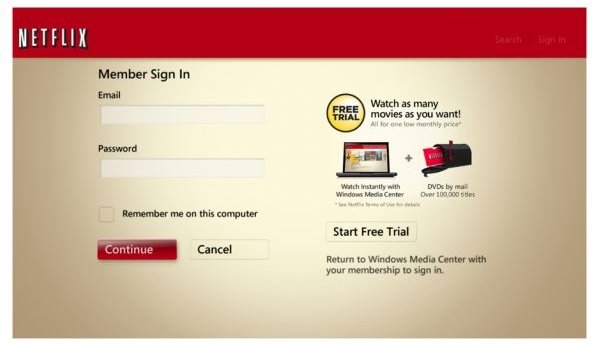
accessing Windows Media Center from your preferred venue. If you already have a Netflix Unlimited account you can select Netflix from the Windows Media Center tiles, which will be in the Movies category. Once you choose it you can just log in to your Netflix account and you will then be able to view your Instant Queue. What this does is essentially allows for the same controls that you would have had on your computer, except now specified for this television medium through the Windows Media Center software. You can then watch your Netflix Instant Watch movies right from your home television with the aid of a trusty remote, which is a nice and simple integration between the T.V. and the computer. Beyond just the option to play movies, you can also manage your DVD Queue and search for different titles.
