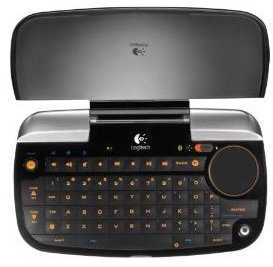HTPC Wireless Keyboards: Buying Guide & Recommendations
In most instances you can get by operating your HTPC system with a remote control. However, there will be instances when you would need to use a keyboard and a mouse when you need to maintain your PC or when you need to type in a long search term to locate a multimedia file. This is when an HTPC wireless keyboard comes handy.
Before we take a look at some HTPC wireless keyboards, let’s first look at what features are important before buying a wireless HTPC keyboard.
Factors to Consider
First of all, you would want to look at the price. You certainly don’t want to invest a huge amount of money on something that you will only be using sparingly.
Whether you choose a wireless RF or Bluetooth keyboard is your preference. The most important thing here is you must ensure the receiving range is adequate especially if your CPU tower is quite a distance away. You would also want a mouse, touchpad or trackball configured into the keyboard to allow you to use mouse functions. However, if you already have a wireless mouse, you could opt for a keyboard without a built-in mouse.
Size is also important because you don’t want to be saddled with a keyboard that takes up much space and make your HTPC area cluttered. At the same time, you don’t want a keyboard so small that you find it difficult to operate the keys. Keyboard layout must also promote ease of use.
Let’s look at some HTPC wireless keyboards that may interest you.
Logitech diNovo Mini
If space is really an issue in your home theater setup and you don’t want others to know you’re using a HTPC system, then this palm-sized Bluetooth wireless keyboard is worth considering. A notable feature about this keyboard is the impressive backlighting which facilitates its use in the dark when you’re watching your favorite movies.
But then the small keys may be an issue and would take time for you to get used to it. The keyboard comes with a touch pad, but if you’re going to use the mouse function a lot, you could do well to get a separate wireless mouse.
At the time of writing, Logitech diNovo Mini is available for $129.74 at Amazon.
Logitech diNovo Edge Keyboard

If you have some cash to splash and are looking for a sleek, stylish keyboard to complement an equally stylish HTPC setup, you would want to go for this keyboard. If space is not an issue, this is one keyboard to show off as it comes with a stand which is actually a charging base.
If you use Windows Media Center for your HTPC setup, this keyboard has keys for My TV, My Video, My Music and My Pictures.
At the time of writing, this one-of-a-kind Bluetooth wireless keyboard is available for $159.99 at Amazon. The price is a little steep, but it does come with a 3-year warranty.
Logitech Wii Cordless Keyboard

If you don’t have much cash to spare for a wireless keyboard and already have a wireless mouse, you could opt for this model. Although this model is advertised as Wii compatible only, it has been tested to work with Windows XP.
It offers a 2.4GHZ wireless technology covering a range of up to 30 feet. The 13.4 X6.9 inch keyboard is light and uses a tiny USB receiver to make operation possible. However, you may find the spacing between the keys an issue if you’re used to typing on spacious keyboards.
At the time of writing, it’s being offered for a mere $16.56 at Amazon.