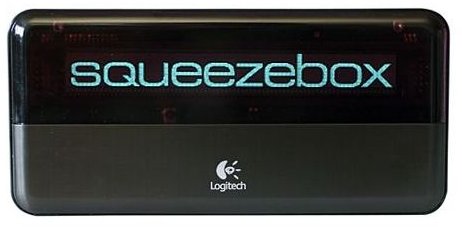Server and Client Hardware Options for Your Streamed Audio Networked Music System
Introduction
The hardware on which your home streamed audio wireless music system can be considered in two sections, the server and the client. The server stores the music, and will need to have a network connection of some kind. The client acts as a receiver for the transmitted music, then replays it or sends it to an external replay system for play back. To connect the server and client components, you will need a network of some kind. Your connection options are considered in my article about Connecting up Your Streamed Audio Networked Music System.
The Server Hardware
Consider first the server. This may be one of:
An existing computer linked to your wireless (or wired) network.
Obviously if you have an existing PC connected to a network then this will be a convenient and effectively free source of hardware to act as your music server. There are a number of reasons why this may not be the optimum solution. Your computer may not have a large enough hard disk if it is an older model. If you use it as the main storage for your music system, it will always have to be powered up, which may be costly. It may be noisier than other hardware if it is placed in one of the rooms in which you listen to music. Your main home computer may be a laptop, in which it may be removed to go to work with you when other householders wish to listen to music. If any of the above limitations apply, then you may wish to consider an alternative.
A Network Accessible Storage (NAS) box linked to your wireless (or wired) network
This is a hard disk which lives in a separate box and has software to link it directly to the network, and increasingly can be used to run a music server application without the need for a computer. This can save power and noise from running a PC, and allows a laptop to be used to set up the system then removed from the network if required. Alternatively, it may be used as remote storage in conjunction with an older desktop computer with a small hard disk.
A specialized proprietary piece of audio hardware
A range of companies such as Linn, Naim, Sonos, Sony, and Philips are now marketing dedicated network audio systems ranging from a few hundreds of pounds or dollars (Sony) to nearly a thousand (Sonos) to many thousands for high end products (Linn, Naim). For a review of the popular Sonos system, see https://www.brighthub.com/computing/hardware/articles/32381.aspx
These do not require your existing PC to be used at all. They are often designed to be visually pleasing and may well be easier to set up and use for non-technical users. On the other hand, they can be expensive and duplicate the functions of computer equipment you may already have. Further, they are all proprietary systems and may limit your choice of audio formats.
Server Hardware Options

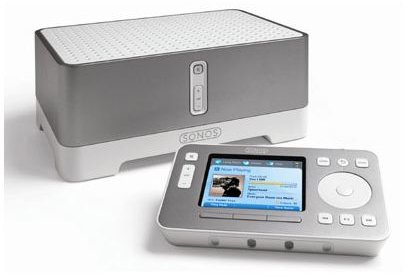
The Client Hardware
The client may be:
A client linked to your existing audio system for playback such as a Squeezebox Classic or Duet, or a Linn Klimax. For a review of the Squeezebox client, see https://www.brighthub.com/electronics/home-theater/reviews/43186.aspx. These allow you to make use of existing systems and can provide the highest quality audio when used in conjunction with high quality ancillaries and high resolution audio formats. Some proprietary systems, such as the Naim Uniti, incorporate very high quality amplification and a CD player with the ability to play Internet radio, but still allow the user to specify their own high quality loudspeakers.
Alternatively, a standalone client incorporating an amplifier and speakers for playback such as the Squeezebox Boom (review available at https://www.brighthub.com/computing/hardware/articles/9301.aspx) provides tabletop playback especially suited to rooms such as bedrooms or a study or kitchen. These clients may also add other functionality like an alarm to wake you up to networked music.
The client may be dedicated to a specific server architecture either in hardware e.g. Sonos or software e.g. Squeezebox clients are linked over the network to a SqueezeCenter software client running on generic hardware. Other clients are designed to work with a variety of server architectures.
The choice of client hardware will be influenced by the location of the client, the server hardware, the desired audio quality, and any existing audio system already in the chosen location.
Client hardware