How Can I Play My iTunes Movies on My Apple TV?
Problems With Streaming iTunes Movies
I absolutely love my new Apple TV—it’s great for accessing Netflix and YouTube to browse or watch your favorite movies and videos right on your TV or watch great Netflix offerings in a split second. These are just the many great features of Apple TV and the device sets up with ease.
I also loved the iTunes gift card I received and was eager to download (buy or rent) some popular movie titles that aren’t available yet on Netflix.
I had no problem logging into my iTunes account, turning on the computer sharing option, and uploading my iTunes gift card—instantly my $25 bucks was ready to spend! After that, this is where my problem began.
I turned on my Apple TV using my great Logitech universal remote and my Bose sound system and was very eager to browse some popular movie titles to rent or buy! I found a great stand-up comedy not released on Netflix and hit the “rent now” button. A little moving circle appeared on my TV screen (I assumed my Apple TV was processing my download request), but I was wrong.
After about 3 minutes, a message came on my Samsung HDTV that said, ”Thank you for your rental, your video will be ready to view in SEVEN HOURS AND THIRTEEN MINUTES!" Wow I thought, or as my kids say, “way wow!”
At first I didn’t panic and figured, well, I’ll just watch the movie later (after the 7 hours and 13 minutes are up!). Apparently, when I went back to watch the movie in 8 hours, I waited too long—and yes folks, when I hit download again, this time it said the movie would be ready for viewing in 13 hours and 10 minutes! At this point, it was time to call iTunes support.
Screenshot by author courtesy of Apple.
Getting Help from iTunes Support
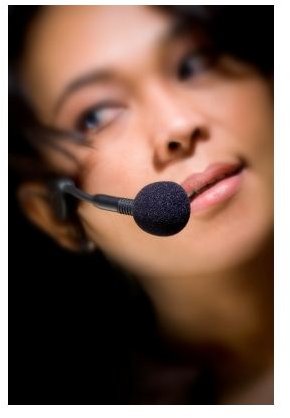
Upon calling iTunes support, I was in touch quickly with a very great customer service girl—Valerie. Because my Apple TV is the only Apple product I own, I was wary about my question, “How can I play my iTunes movies on my Apple TV?”
First off, Valerie took me to a CNET Bandwidth website. I started the test with Valerie on the phone and my bandwidth strength was only 864 kbps (kilobits per second)—Valerie told me that to stream iTunes movies to Apple TV, I need to be at about 3,000 kbps—I was way off here on my bandwidth requirements.
I do have a Cisco router and a high-speed Internet connection so I wondered; why won’t this video stream correctly?
Valerie was nice enough to let me know that both iTunes and Apple are very aware of this problem (apparently many people have called in asking “how can I play my iTunes movies on my Apple TV?”). I instantly felt better that I was not alone!
My son-in-law computer geek (it was his idea to get the Apple TV) told me I could upgrade the hard drive on my Apple TV, however, I reminded him the hard drive really doesn’t have anything to do with my bandwidth connection—he agreed.
So, for those of you who are looking to stream movies from iTunes to your Apple TV, you might not be able to do it, or you may have to wait for hours before that rental or video purchase starts, but since the support genies behind the scenes are aware of the problem—don’t fret—they promised to send out updates ASAP! Be assured that you can still watch YouTube and Netflix—even podcasts without the streaming problem.
Now, what to do with my iTunes gift card? I hear Darius Rucker has a new album out…that’s a nice choice I think. A nice feature I found—I was able to download the album easily and YES, music is easily streamed to my Apple TV!
Image Credit (FreeDigitalPhotos)
