TomTom VIA 1505 Review: A Must Buy or a Must Skip?
Overview
TomTom just released its latest set of car GPS navigation devices, and Bright Hub has already started playing around with these models to bring you this TomTom VIA 1505 review. The new batch of the 1400 and 1500 VIA series come packed with new features and large screens. But, is this model really worth over $200?
Body (4 out of 5)
Well, the short answer is yes. But, there are some caveats to that answer. The screens on the 1500 models are 5 inches long, which is slightly bigger than the 1400 models, but not by much. And, you’re paying perhaps $20 or $30 more for that slightly bigger screen.
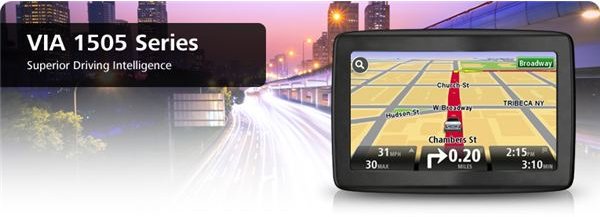
The resolution on all the TomTom Via screens is the same: 480 by 272 pixel resolution. And, you receive 2 hours of battery life before you need to plug in your unit to charge it. Its dimensions are 4.7 inches long by 3.1 inches wide 1 inch deep, and it weighs 6.5 ounces.
What does set this model apart, however, is that you get two extra gigabytes of memory than the cheaper models: 4 GB. But, it doesn’t have a SD card slot like most of the other VIA models.
All of the VIA models come with an integrated mounting feature, which is a really nice feature. Basically, your mount is connected to the back of your device, and you simply pull it out when you want to set up your TomTom on your dashboard.
Features (5 out of 5)
The best part of all of these VIA devices is the features, and this one is no different. The TomTom Via 1505 comes with the frequent destinations feature, which allows you to save your favorite destinations and make them into an icon.
This device also comes with voice recognition, which means that you simply need to speak your destination as opposed to typing it in.
You also receive a variety of other applications, including Map Share, IQ Routes and Advanced Lane Guidance. Map Share allows you to update your TomTom map as often as you like for free. This ensures that you always have the latest road information, saving you money on buying new maps for your device.
The IQ Routes application ensures you never get stuck in traffic. This feature actually downloads the latest traffic information to provide you with the shortest route to your destination. It just doesn’t go by the posted speed limit of a road; it actually pulls up how fast cars are actually moving.
The Advanced Lane Guidance feature is for anyone who’s ever missed a turn because they were in the wrong lane. This app visually shows you the lane that you need to be in to make your turn.
Cons (3 out of 5)
There are some downsides to this device, including the price. For a slightly bigger screen, you basically have to pay more than the TomTom 1400 series. The device doesn’t come with a SD card slot, and you can’t make hands-free calls using your device.
Bang for Buck (3 out of 5)
If you want a big screen with a lot of features, then the TomTom VIA 1505 is a good choice. The features are amazing on all of these devices. But, the fact that it doesn’t come with hands-free calling or a SD card slot could cause quite a few people to skip this device.
It does, however, come with a lot more on board memory than the cheaper versions, and you do have voice recognition software.
References
Screenshots & Product Information - TomTom, https://www.tomtom.com/en_us/products/car-navigation/via-1505-series/#tab:benefits