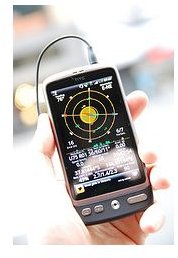4 Steps to Create a Do-it-Yourself GPS Tracking System
Rather than spending hundreds of dollars every month to pay for a car-tracking service you hopefully will never need, make a do-it-yourself GPS tracking system and find out where your car is any time you want.
Tools & Equipment
You will need the following tools and equipment to build a permanent tracking system.
- GPS enabled cell phone (with unlimited data plan)
- Open source (free) Web-based GPS tracking software
- Google maps API key
- Computer
- Car charger (compatible with cell phone)
- Accessory outlet that allows for hard wiring of phone to car
- Fuse tap
Step 1 - Purchase Cell Phone
To set up a do-it-yourself GPS tracking system with a permanent personal GPS tracking device on a vehicle, you need to purchase a separate pre-paid cell phone with an inexpensive unlimited data plan. Keep in mind that you will need to purchase data minutes on a regular basis for the tracking system to continue working. Shop around for the best-unlimited data, pre-paid cell phone in your area.
Step 2 - Activate Pre-paid Cell Phone
Write down the following information for the pre-paid cell phone to set up your do-it-yourself GPS tracking system: SIM number (located on the back of the SIM cardholder), activation number (located on the back of the SIM cardholder), IMEI number (located on the box the phone was packaged in). From your computer, follow the instructions on the carrier’s website to activate your new phone. Silence the key pads and the ringer. Check the mobile tracking website for the appropriate settings to allow for GPS tracking.
Step 3 - Create GPS Account and Install Software
You must create a free GPS tracking account (InstaMapper, etc.) for your GPS tracking system. It is necessary to download one of the top GPS tracking software programs to your new phone. You can download the software directly or transfer it from your computer via the USB cable that came with the phone. With InstaMapper, you must give permission to track the device. Additionally, the program will only run in the foreground at first to assure that proper permission has been granted for tracking.
Step 4 - Hardwire Phone to Car’s Battery
To enable constant vehicle tracking with your GPS tracking system, you can hardwire the new phone to your car’s battery. From your vehicle Owner’s Manual, determine an “always on” 12-volt wire in your car’s electrical system. Once a circuit has been identified, wire the red wire from the accessory outlet (Radio Shack 270-1556) to the red (hot) wire of the circuit. Connect the black wire of the outlet to any ground in the car. Alternatively, use a fuse tap (available at most automotive supply stores) to access the circuit at the fuse box, and wire as above. Now you’re ready to activate your homemade GPS tracking system.
With that, your GPS tracking system is built. However, if you feel it’s not your cup of tea, then it’s best to check the best GPS units of 2011 and install one of them, which will suit your needs.
Resources
- Google Code: https://code.google.com/apis/maps/signup.html
- Open Tracker: https://www.opengpstracker.org/build.html
Image Source: Photo by Alpha on Flickr