Barnes & Noble Nook Reviewed - Is The Nook the Best eBook Reader for You?
Overview and Specifications
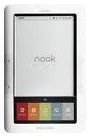
The eBook reader market is one of the fastest growing segments in the gadget industry. The trend was kick started by Amazon which launched the Kindle in 2007. Since then several eBook readers have hit the market and many more are in the offing.
Barnes & Noble, the largest retailer of books in America, has recently joined this market by launching the Nook. It has the distinction of being the first eBook reader to run on Google’s Android operating system. By launching its own eBook reader, Barnes & Noble hopes to offer its vast catalog of books to readers and capture a bigger share of the growing eBook market.
Here’s a quick summary of specifications of the Barnes & Noble Nook:
- Size – 7.7” X 4.9” X 0.5”
- Weight – 11.6 ounces (Wi-Fi version), 12.1 ounces (3G + Wi-Fi version)
- Storage – 2GB onboard storage, expandable to 16 GB through microSD slot
- Battery Life – 10 days (with wireless off)
- Display – 6” 16 shade grayscale E-Ink display, 3.5” color touchscreen
- Supported Formats – EPUB, PDB, PDF, JPG, GIF, PNG, BMP, MP3
- Audio – MP3 Player, 3.5 mm headphone jack, built-in mono speaker
- Network – Wi-Fi (802.11 b/g), 3G wireless connectivity in Wi-Fi + 3G models
Next let’s look at these features in detail and check their performance.
Design (3 out of 5)
At first glance, the Nook doesn’t look too different from Amazon’s Kindle but on closer inspection you will notice that it has fewer buttons and a large display area. The Nook is thicker and heavier than a Kindle but is lighter than an iPad. The device can easily be held in one hand but if you want to use it for an extended period, consider using both your hands or keep the device on a flat surface.
The Nook’s design is simple and minimalistic. The On/Off button is located at the top while the bottom portion includes the headphone jack, speakers and Micro-USB slot. The On/Off button also doubles as the Sleep/Wake button. The back portion of the device houses the microSD slot and a removable battery hidden inside a cover. For simplicity of navigation, the Nook also includes back and forward scroll buttons on either side of the screen.
Display
The Nook’s display area is divided into two parts: a 6” grayscale screen and a 3.5” color touchscreen separated by a black band. The grayscale area is similar to Kindle’s screen and is powered by E-ink technology that supports 800X600 pixel resolution. The color touchscreen appears captivating and is primarily used for navigation.
The display quality is excellent with the fonts and pictures appearing crisp and clear. By using high contrast, I was able to read from the device even in bright sunlight. You might want to use low contrast settings if you are planning to use the Nook mostly indoors. For ease of reading, the Nook also offers display in 6 different font sizes.
Navigation
The 3.5” color touchscreen located at the bottom of the display is the heart of the Nook’s navigation system. You can browse through your book collection, shop online or tweak the device settings simply by tapping the touchscreen. You can also use virtual keyboard to search for books from the touchscreen area.
The Nook’s navigation system is intuitive but it takes some time to get used to it. First of all you need to tap the “n” button located on the black band separating the two display areas to activate the touchscreen. Once the touch screen is activated you can select from the following main menus: “the daily” (for periodicals), “my library” (for books), “shop”, “reading now”, and “settings”. Depending on the option you select, you will see a submenu specific to that option. The submenus can have their own set of menus so you need to explore the navigation system a few times to get used to it. For people used to simpler navigation, the Nook’s navigation system would seem confusing and even overwhelming. In case you are confused or “lost”, simply press the “n” button to go back to home screen.
The major problem with the Nook’s navigation system is the slow refresh rate of the main display area. You can of course make selections quickly on the touchscreen but don’t expect the pages to load as fast on the upper screen. This is due to use of E-Ink technology that doesn’t support fast refresh rates. If you make your selections too fast, you are likely to see Android’s force close or wait error. Learning how to time your selections is essential if you want to get the best out of your Nook.
Overall, the Nook’s navigation system isn’t the best but it can certainly get better with few firmware and software updates.
Read on to the next page for more of Bright Hub’s review of the Barnes & Noble Nook.
Storage, Connectivity & Performance (4 out of 5)
The Barnes & Noble Nook offers 2GB of storage that is sufficient to store up to 1500 eBooks. However, you can expand the memory up to 16GB through the microSD slot. In my opinion, this gives the Nook a clear edge over Kindle since Amazon’s eBook reader doesn’t offer any mechanism to expand the memory.
The Barnes & Noble Nook offers built-in Wi-Fi and free 3G service from AT&T. The connectivity is good and you can browse and download books in a matter of seconds. Barnes & Noble also allows to you to browse through the books for free from their retails stores but the browsing is limited to one hour per book.
The Nook’s battery offers decent performance and lasts for about 10 days. Obviously if you use memory hogging features such as wireless, MP3 player, etc., the battery is not going to last as long. On the negative side, the battery takes 3.5 hours to charge fully which is significantly higher that the charging time of most eBook readers and even laptop batteries.
Barnes & Noble eBook Store (5 out of 5)
Browsing and shopping for eBooks from the Barnes & Noble eBook store is a real delight and the credit must be given to the retailer for sparing no effort to enrich the shopping experience. For starters, you get access to over a million eBooks including half a million free books from Google Books. Browsing through books is easy but it helps if you know the precise title or author name since several large categories feature lots of books with similar titles or author names. The latest titles are priced in the range of $10 while the older ones are available for $5 or even less.
Barnes & Noble offers an innovative LendMe feature that allows you to “lend” your books to your friends or family members. You can share a title for up to 14 days by transferring the book to your friend’s iPod, Mac, PC, BlackBerry, etc. that has Barnes & Noble Reader application installed in it. After 14 days, the book is automatically removed from the library. The bad news is that not every book is available for lending but this should improve as the service becomes more popular.
Suggested Features
Even though the Nook has several innovative features, it lacks some basic features available with other eBook readers. Here is a small list of suggested features that will greatly enhance the functionality of the Nook.
- A more functional web browser that supports Flash and Java
- Support for more formats such as TXT, RTF, DOC, AMZ, LRX/LRZ
- Easy way to organize content
- Text to Speech functionality
- Support for more applications
Price to Value (4 out of 5)
The Barnes & Noble Nook currently retails at $229.99 at Amazon which is quite affordable when you consider the price of other eBook readers. The lower price means that it is a bargain for customers who are price conscious and looking for a reliable, no frills eBook reader. While the owners of other eBook readers would not migrate to the Nook soon, people who are looking to buy their first eBook reader would find the Nook to be an excellent value for their money.