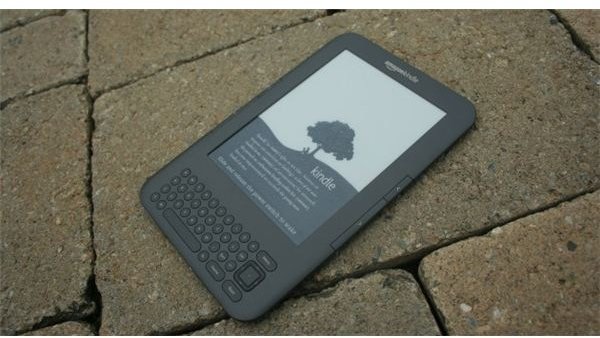Useful Kindle 3 Shortcuts
Book Reading Shortcuts
If you are reading a book, pressing Alt-B will add a bookmark at the current position and press the same key combination again to
delete the bookmark. Pressing Alt-Shift-Any number from 1 – 9 will alter the spacing between words or between lines, and Alt-Shirt-3 will bring back the default settings. While reading an Amazon format book, press the Aa key to change the font size, change screen orientation, line spacing or words per line. When reading PDF, use the Aa key to change contrast, zoom level or screen resolution.
If you want to copy text from a book to the search box, go to the beginning of the text, then move the cursor to right, highlighting the text, using the 5 way keys and then press Spacebar. Press Alt+Del to clear the search box. To start a search from the Home screen press Del or Enter to bring up the search box and then press SYM.
To search with a book title or author, from the Home screen press a letter then press Enter. Move the five-way to right to see the sort options, or up or down to navigate through all titles/authors. To delete a book from the Home page, move the five-way to right or left.
image credit: flickr.com
Text-To-Speech
Pressing Shift-SYM will start the Text to Speech application and will stop if it’s already running, and Spacebar will pause and restart it. Text to Speech will only work when there is an open book and incase the publisher has disabled this option then it won’t work.
Music
If you are listening to an audio, press Alt-Spacebar to start MP3 music in the background. Alt-F will skip to the next song and Spacebar can be used to pause the song.
Photos
When viewing pictures**,** press C to zoom**, F** to see a picture in full screen mode**, R** to rotate the picture 90 degrees to the right**,** Q for zoom in, W for zoom out or R to reset the zoom level on your photo.
Games
To launch the Minesweeper game, press Alt+Shift+M from the Home screen, or press G for Gomoku.
Note Taking
The SYM key brings up all the available symbols but to type the common ones quickly, press Alt+0 for apostrophe, ALT+6 for question mark, Alt+7 for comma, Alt+8 for colon and Alt+9 for quotation mark.
Miscellaneous
Press Alt-Home to go to the Kindle Book Store. Press Alt-Shift-G for taking a screenshot. Pressing Alt-G refreshes the Kindle screen and pressing the Menu key from the Home screen allows you to see on the top of the screen the free space on Kindle, time, speed of the internet connection etc. If you slide and hold the power switch for four seconds your Kindle will shut down and if you slide and hold the power switch for fifteen seconds this will reset the Kindle without harming any content inside. To write in capital letters, press Shift while typing and the letters followed by that will be typed in upper case.
For some reason Amazon does not reveal most of these shortcuts but if you memorize these Kindle 3 shortcuts or write them and keep with you, you will be able to enjoy the Kindle experience to the maximum and save your time too.
Reference Kindle 3 Keyboard Shortcuts
https://blog.diannegorman.net/2010/09/kindle-3-keyboard-shortcuts-et-al/