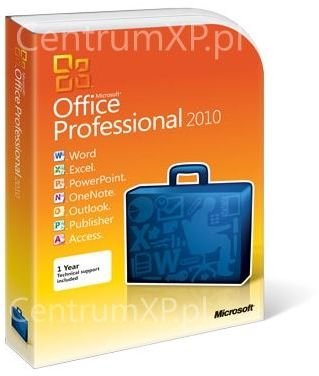Microsoft Office 2010 Hardware Requirements
Earlier this year, Microsoft announced that Office 2010 ships in June of this year. The release of Office 2010 will mark about three and half years since the release of its predecessor, Office 2007.
Along with this announcement, Microsoft revealed the minimum hardware requirements your computer must meet in order to run Office 2010. Although the software giant offers system requirements for Office 2010 as a whole, some of the individual applications within the productivity suite such as Word, Excel, and PowerPoint have their own hardware requirements. Read on to learn about the Office 2010 hardware requirements and some of the system requirements for individual Office programs.
Office 2010 Hardware Requirements
According to Microsoft, the CPU hardware requirement to run Office 2010 is only a 500MHz processor. The company also set the memory requirements at just 256MB of RAM. Unless you are running a computer that is five years old or more, you should have no problem running Office 2010 on any desktop computer you own. These low hardware requirements also mean that you can most likely run Office 2010 on just about any laptop or netbook.
The hard disk space needed to install Office 2010 has been set at about 3GB for the Professional Plus edition. If you opt for one of the editions with fewer programs such as Home and Student, you will likely need less space.
Your display must be capable of running a resolution of at least 1024x768 but Word, Excel, PowerPoint, Outlook, and OneNote only require only a 1024x576 dpi resolution. This is good news for those of you wanting to run Office 2010 on a small laptop or netbook that has a 1.7778 display ratio.
You can install Office 2010 on any computer with the above hardware requirements that is also running Windows XP SP3 (32-bit), Windows Vista SP1 (32 or 64-bit), and Windows 7 (32 or 64-bit). Office 2010 is also supported on a variety of Windows Server configurations as well as Windows on Windows systems.
Although these are the system requirements for Office 2010 as a whole, some of the individual applications require some specific hardware to run correctly. The highlights of these requirements are outlined below.
Word 2010. Video card with Pixel Shader 20, Vertex Shader 2.0, and a driver date later than November 1, 2004 with WHQL certification. The grammar and spell checking functions require 1GB of memory.
Excel 2010. Video card with Pixel Shader 20, Vertex Shader 2.0, and a driver date later than November 1, 2004 with WHQL certification. Internet Fax will not be available on Windows Vista Starter, Home Basic, or Home Premium. If you are using Windows Vista and need this feature, you may need to consider upgrading to Windows 7.
PowerPoint 2010. Graphics hardware acceleration will require a DirectX 9.0c compatible video card with at least 64MB of video RAM. Internet Fax is not available on 64-bit operating systems.
OneNote 2010. To use the OneNote Audio Search function, Microsoft recommends your computer have at least a 1.2GHz processor and 1GB of memory. The Audio features of this program also require a microphone.
Conclusion
Office 2010 has low hardware requirements ensuring that even users with older computers can run most of the programs with ease. Although Microsoft offers system requirements for Office 2010 in total, some of the individual programs such as Word, Excel, and PowerPoint have individual minimum requirements for some features to work. If you are unsure if your computer meets the minimum hardware requirements for a certain Office 2010 application, visit the official Microsoft website to find out.
For more tips and news about the upcoming release, be sure to check out the other Microsoft Office 2010 user guides and tutorials found on Bright Hub.