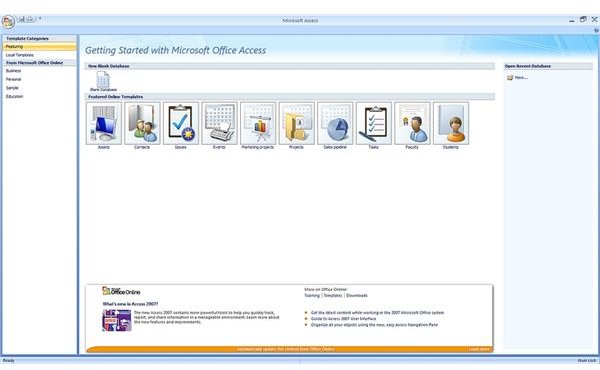The Best Free Online PowerPoint 2007 Tutorials
There is no doubt that PowerPoint 2007 is the standard for creating great presentations. Students, teachers, and business people use PowerPoint 2007 so much that many people refer to all electronic slides as “PowerPoints.”
However, many people are unaware of all of the features of PowerPoint 2007 and do not have the time to buy and read a whole book on the subject. They want answers about how to create great presentations now. This list of the Top 5 online PowerPoint 2007 tutorials shows you where to go on the web for the most comprehensive instructions on how to create powerful and effective presentations for free.
#1 – About.com’s 11 PowerPoint Tutorials for Beginners
Naturally, if you are new to PowerPoint 2007, you need to learn the basics before you delve into advanced topics about creating presentations. About.com’s 11 PowerPoint Tutorials for Beginners is a great place to get your feet wet when learning PowerPoint 2007.
Don’t let the title of About.com’s PowerPoint 2007 tutorials fool you. These tutorials cover enough material that even veteran users of PowerPoint can learn a thing or two. These tutorials cover beginner topics such as what PowerPoint is and basic slide layout. They also cover intermediate beginner topics such as choosing a color scheme to complement your slides and adding visual interest to your slides with animations. If you are new to PowerPoint or just want to make sure you understand all of the basics, this is the place for you.
#2 – Baycon Group’s Microsoft PowerPoint 2007 Tutorial – Free and Online
The PowerPoint 2007 tutorials from Baycon Group cover the basics right up to more advanced topics. What’s great about these tutorials is how they are presented.
Baycon Group’s Microsoft PowerPoint 2007 Tutorial – Free and Online website arranges the topics into small chunks so that you can finish one, come back to another, and not wonder where you left off. In addition, these PowerPoint tutorials are concise in that they do not spend too much time on tangential topics. Consequently, these tutorials can also serve as a reference for when you forget how to do something and need a quick answer.
#3 – Microsoft PowerPoint 2007 Courses
Microsoft offers a complete online course in the use of PowerPoint 2007 with its collection of videos on some of the more advanced features of the software. These tutorials rank a bit lower than the ones above because they can be quite long, averaging about 40 minutes for each of the 24 courses.
These courses will take you from a beginner to an advanced PowerPoint 2007 user if you have the patience to watch all of the video presentations. Of course, this course is split up into 24 different topics so you can select the topics that are of most interest to you.
Of particular note are the videos on adding headers and footers to presentation handouts, adding sound effects to a presentation, and personalizing slide design. These topics tend to give users of PowerPoint 2007 trouble so a video explaining these topics is preferred to just reading about them.
#4 – MS Office Tutorial Training’s Mastering Your PowerPoint 2007 Skills Through Step-by-step PowerPoint 2007 Tutorials Here!
Like the PowerPoint 2007 tutorials mentioned above, the tutorials at MS Office Tutorial Training are complete, easy to understand, and concise. However, these tutorials have a bit more explanation, detailing even simple concepts so that complete beginners do not get lost.
For example, the “Mastering the PowerPoint 2007 Slide Transitions Feature” goes so far as to note all possible options when using slide transitions. This helps the beginner who may not be familiar with adding slide transitions from previous versions of PowerPoint. In addition, the tutorials explain each option in detail eliminating the need to use PowerPoint’s own help function to learn the definition of a concept. Complete and detailed, these tutorials are for those who want to learn a concept inside and out.
#5 – GCF Learn Free’s PowerPoint 2007 Tutorials
The PowerPoint 2007 tutorials at GCF take a two-fold approach, offering both text and video to explain concepts in making slide presentations. These videos follow a different format than the ones at the Microsoft site because they explain concepts and features rather than try to sell them to you.
Gaining access to these free tutorials requires registration and logging in with an account. If not for these facts, these PowerPoint 2007 tutorials would rank higher on this Top 5 list. Still, these tutorials are just as concise and complete as any one of the others discussed in this article. If you like multi-modal learning (text and videos), these tutorials are for you.
Conclusion
Any of the tutorials mentioned above will take a rank amateur PowerPoint 2007 user and turn him/her into an intermediate or even advanced user. Each of these tutorials take a different approach to learning the software and some can even serve as a reference, eliminating the need to buy a book and flip through pages to learn something. Check out each of the websites above and choose the PowerPoint 2007 tutorials that are right for you.
This post is part of the series: The Top 20 Free Microsoft Office 2007 Tutorials on the Web
The web offers some of the best free online tutorials for all of the programs that are part of the Microsoft Office 2007 suite. Learn about the Top 5 free online tutorials for Word 2007, Excel 2007, PowerPoint 2007, and Access 2007.