The Best Alternatives to iMovie for PC Users
The iMovie Cult
iMovie has always had a strong following among Mac users because of its simple interface and polished final product. It embraced everything that was good about Apple computers, and quickly became a fan favorite. A Windows version would surely sell plenty of copies, but Apple seems unlikely to indulge PC users in this way any time soon. But, if you are pining for iMovie, and plan on using a PC for the foreseeable future, all is not yet lost. There are plenty of great alternatives to iMovie for PC users. Here are five of the best video editors that are all capable of matching, or surpassing, iMovie.
1. Windows Live Movie Maker
Perhaps the most obvious PC replacement for iMovie would be Windows Live Movie Maker. It is free to download and seamlessly integrates into any Windows environment. It doesn’t offer users too many advanced features, but this makes it a very approachable piece of software that can be used by video enthusiasts of all skill levels. You can add transitions, text and effects while also having the ability to edit both audio and video files. Sharing options allow you to publish your video straight to Facebook or YouTube, and HD resolutions are available for your finished movies.
2. Adobe Premiere Elements
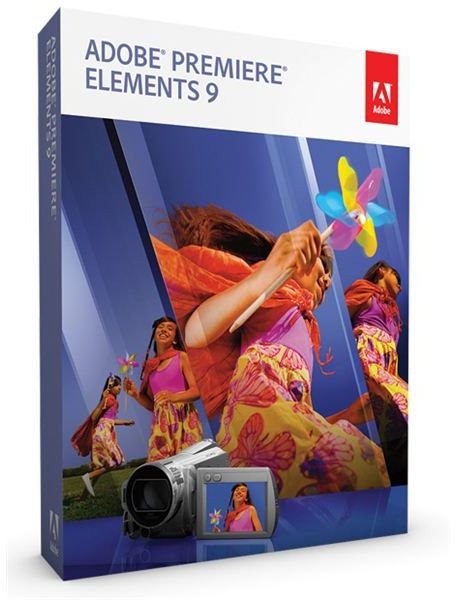
Available as a standalone product, or as part of a package deal with Photoshop Elements, Adobe’s Premiere Elements is another great alternative to iMovie for PC users. As well as the standard editing abilities you would expect, this feature packed video editor has a variety of high-end effects that are automated or simplified so that everyone can enjoy their benefits. For instance, camera shake and color issues are automatically corrected, graphics can be set to follow the motion of a subject in your video and audio can be screened to help filter out background noise. These abilities make Premiere Elements a great choice.
3. Sony Vegas Movie Studio HD

Sony’s Vegas Movie Studio HD is not always the easiest to learn, but it is almost always present on any shortlist of the best video editing software solutions because of the quality and depth of features that they offer. Although not for novices, experienced iMovie users should have little trouble learning the basics of how to navigate and get the best out of this powerful editor. This software allows you to create standard DVD as well as Blu-ray discs of your movies, and new tools, such as white balance adjustment, video restoration tools and the ability to record live voiceovers make this a compelling option for iMovie converts.
4. Corel VideoStudio Pro
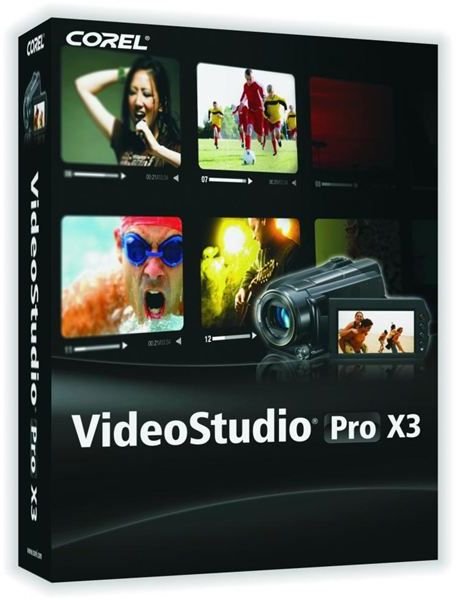
Corel’s VideoStudio Pro series does a great job at being all things for all people. Whether you want to make some quick edits or a professional looking feature film, VideoStudio has the power and ability to make it happen. Movie templates, video filters, title effects, transitions and HD capabilities are just some of the standout features you can look forward to. Blu-ray burning, portable media player file outputs and sharing options that include direct uploads to Facebook, Vimeo, YouTube and Flickr round off an impressive video editing package that easily rivals iMovie for quality and ease of use.
5. Magix Movie Edit Pro (Plus)
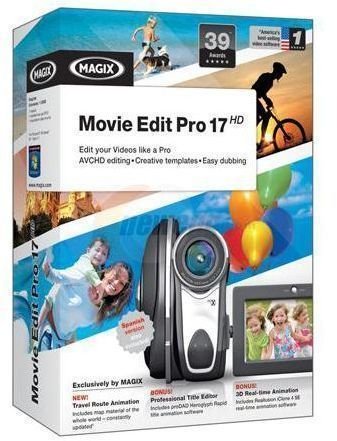
Movie Edit Pro and Movie Edit Pro Plus are traditionally the underdogs of this group, but they offer what is perhaps the best value of all of these titles. With over 1000 special effects and transitions, it won’t take long to make your movies look really unique. An easy drag and drop interface and full HD support make this an appealing choice for all skill levels. There is support for 5.1 audio, online publishing and the Plus version of this software even allows you to import and edit 3D movies.
In short, it would be foolish to lament the loss of iMovie for too long when there are so many great options out there for Windows. Many of them are more than capable of recreating the same quality and effects that you were used to with iMovie, while some might even surpass those standards. Free trials are available for most of these titles, so why not try one today and see what you think.
This post is part of the series: PC Software for Apple Fans
Read about the best PC software alternatives to some popular Apple programs to see just how close you can get to a Mac experience on your PC.
