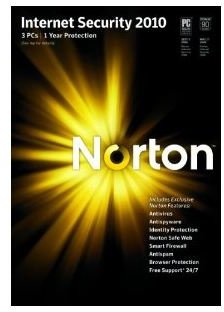The Ten Biggest Problems with Norton Internet Security 2010
What’s Wrong with Norton?
Norton Internet Security is considered by many to be the industry’s top home computer security solution. Yet many users experience problems using the software, something that has followed Symantec, the publisher, around for many years.
From PC performance issues to problems installing and uninstalling, Norton Internet Security has also had some issues in allowing users to configure their firewall for gaming, as well as detecting spyware and other less common malware. On the whole, the anti-virus results are good, but often at the expense of system responsiveness.
It is probably fair to say that some of these problems have lead users to shun an expensive package such as this in favour of a free solution.
Of course, problems with this security suite have been resolved over the years – only to lead to other issues. So let’s take a look at the 10 main problems with Norton Internet Security 2010.
Key Problems with Norton Internet Security 2010
Is the Price Right?
Costing around $50 for a home licence, Norton Internet Security 2010 might seem quite affordable, but if you’re one of the unlucky users who have experienced problems with this suite, the price is a major sticking point. Symantec have been very reluctant to accept any refund requests or even offer licence extensions or reduced price upgrades, leaving the price seeming even more unbelievable placed in the context of free solutions that can match basic functionality without affecting your PC’s performance.
**
Installation Issues
Issues with installing Norton Internet Security have plagued the title for years. The best method has always been to install onto a freshly installed operating system that is fully updated with service packs and security updates. Installing Norton Internet Security 2010 onto an OS that has already had a previous anti-virus solution can cause considerable problems.
Explorer Crashing
Some of the issues referred to above involve the hogging of hardware resources, many of which cause Windows Explorer to crash, particularly in Windows XP and Vista. This manifests as an unresponsive desktop, during which time Norton Internet Security will attempt to remain active in order to protect your PC, leading to even more problems (see also Resource Hog, below)
Poor Windows 7 Upgrade Compatibility
Many users have reported issues upgrading to Windows 7 and installing Norton Internet Security 2010, and this is best resolved by installing the suite in Safe Mode or with a clean boot setup in MSCONFIG.
Outlook, Windows Live and Windows Live Mail Compatibility
Despite its popularity as a desktop email client, Microsoft Office Outlook regularly conflicts and causes problems with Norton Internet Security 2010 during the email scanning phase, regardless of the email account type (ie, Exchange, POP or IMAP). Users employing other Microsoft email solutions such as Windows Live Mail have also expressed concern.
Can You Remove Norton Internet Security 2010?

Uninstallation
As with installation, there can be many issues uninstalling Norton Internet Security 2010. If you’re planning to remove Norton Internet Security 2010, make sure you have a suitable removal tool, as the standard Windows installation wizard will not completely remove the program. Some people would consider software that you can’t remove within the operating system tools as malware…
Firefox 3
Although more of a problem with Firefox than NIS 2010, problems with the Norton toolbar can occur when upgrading to new releases of the popular browser. Many users rely on the Norton toolbar for safety information when visiting websites, so this can prove to be frustrating.
Market Position
Is Norton Internet Security 2010 genuinely suitable for home users? Given the strength of evidence that suggests cheaper or free home security software is not only more functional but more popular, could it be that this software should be tailored for specific PCs manufactured by Dell, HP and other mass-manufacturers?
Resource Hog
In addition to the issues with Explorer Crashing (see above) with certain tasks and hardware configurations, system RAM and processor cycles will be dominated by the processes of this anti-virus and home security utility. Escaping from this sort of system “go-slow” is usually only possible through a cold restart (enforced system shut down followed by a short rest for a few minutes before restarting).
Over Exuberant Firewall
A very regular complaint with Norton Internet Security 2010 is the way in which the firewall will auto-configure itself for new applications. Although this is a setting that can be enabled or disabled, standard users are not aware of this or skip through the initial notification, resulting in applications such as chat clients or network games not working as intended.
What should be remembered at this stage, however, is that not all users experience these problems. A good course of action when deciding to purchase this security suite, after checking the system requirements, is to research which pre-built systems from companies such as HP, Acer or Dell run Norton Internet Security 2010 with minimal problems and either buy one of these systems or attempt to replicate the hardware in a home build.
Image Credit - Wikipedia Commons https://commons.wikimedia.org/wiki/File:Malware_logo.png