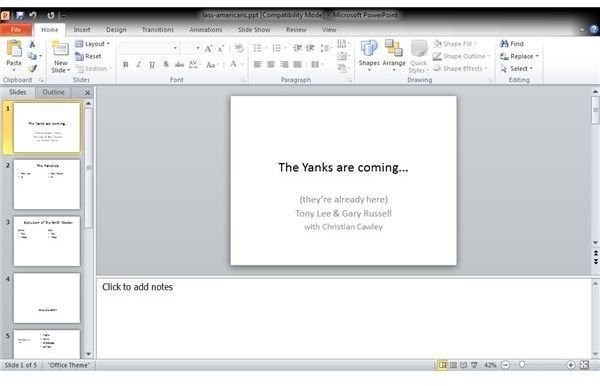Prevent Computer Viruses & Worms Spread by PPT
Protect Yourself from Threats
Viruses and worms can infect PCs via a variety of avenues. They might hop onto the payload of an email, or hide on a USB flash stick. In a corporate environment, you might be infected by a poorly managed network drive, or you could find yourself downloading content that is riddled with threats.
Using a good quality antivirus application will prevent the majority of malware causing you problems, but there is always the chance that a threat will come from an unforeseen source. This might be an application that you use on a daily basis, something like Word, or PowerPoint (PPT). Remarkable as it may seem, various computer viruses and worms can infect PPT documents, hidden in embedded content within the presentation. Here, we’ll take a look at how to prevent a computer virus or worm in PPT presentations.
Hiding Computer Viruses and Worms in PPT Files
If you consider a standard PowerPoint presentation, it might be made up of several slides with text, background images, animations (like bullet points sliding in from the left or right), and some other elements like audio or video clips.
These additional elements – and in many cases the images – don’t have to be 100% genuine. They can be malicious software renamed to appear to be AVI or WAV files.
Another way in which viruses can be hidden in apparently friendly documents – such as PowerPoint or Word files – is to “zip” (a compression technique native in Windows XP and later) an innocuously named file with some other, suspicious files. The .ZIP file will have a “friendly” filename, you’ll unzip it, and the malware will escape onto your PC with a self-installing script.
Detecting Worms in PPT Files
Detecting a virus or worm hiding in a PowerPoint (PPT) file should be pretty straightforward with the right tools. To begin with you should have one of the best antivirus solutions installed. Almost all decent antivirus software will add an entry into the Windows Explorer context menu (the menu that appears when you right-click on an icon) to allow you to scan the item in question. This is the first step you should take in detecting and removing viruses hidden in this way.
This step can also be applied to entire drives, not just individual files. As such, you might choose to scan every new disk that is added to your system, such as a USB stick or flash memory card.
Protection from Virus-Ridden Emails
Accepting emails only from trusted sources is a good way to protect yourself, but not necessarily the only way. Email scanning software should always be used whenever it is available for your email client, (most web-based emails have built-in tools to prevent emails with viruses from being received) and this is a great way to protect you and your PC from threats. Remember that not all email-based viruses are sent intentionally; often other users will be unaware that they have a virus which has attached itself to any outgoing emails they send.
As with all PC security related issues, the best thing you can do to avoid a virus or worm hiding in a PPT or any other “friendly” file is to be vigilant and aware of the threats.
Screenshot by author