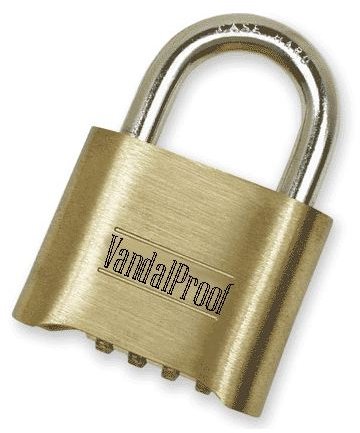Top 5 Must Read Laptop Security Articles
Physical Security
A laptop’s greatest strength is also its weakness. The superior mobility of a laptop means that it can go anywhere you go, but it can also disappear in a glance. Laptops are easy to steal and fairly easy to sell, which means that you have to have some type of physical security setup. You can have two different levels of security for your laptop: preventative and recovery.
For the preventative side, you’re mainly looking at fancy locks. Most laptops now offer a special security slot which is firmly secured in your laptop’s frame. You can place the end of the cable into the slot and twist it to secure the end in place. The other end of the lock can then be looped around something sturdy and locked into place.This offers the benefit of making it much harder to just grab a laptop and run.
There are a number of different types of laptop locks, so you’ll need to do a little shopping around. Bright Hub has a nice compliation of reviews for laptop locks. Just check the link to read it.
On the other side, you may also want to see the different software available for laptop recovery and protection. There are a few different options available which offer GPS location services for stolen laptops. With these programs, you can report a stolen laptop to the service, which causes them to turn on the software’s alert. If it logs on again, then they’ll be able to track it down. This is a great way to recover fenced laptops. Some programs also feature next options. A few can use built-in webcams to take pictures of the thief, and its even possible for the software to make the laptop simulate a screen failure and then send out SOS messages.
Obviously you have a number of choices for your security software. We have a full review of this field of software, written by me, in this overview of physical laptop security software.
Data Security
Besides the physical loss of your laptop, you also need to have a plan in place to protect your data in the event of theft. One of the worst things that can happen after the loss of a laptop is that you will be hit right afterwards with fraud. If you have your laptop set up to remember passwords and payment information, then they can easily rack up huge bills or even steal your identity. They can also gather information from your private emails and programs, which could even cause a corporate crisis if you’ve done any private business on your laptop.
The point is that you should really set up a good program that would protect your data from physical theft. We have another fine article that reviews a number of anti-theft programs, along with several programs that offer remote deletion in the event of theft.
Wireless Security
Of course, you need to protect your information too. Wireless connections are a fickle thing. They’re incredibly useful for getting online while you’re on the go, but note that you’re effectively communicating by shouting in a crowded room. Unlike your home network, wireless networks can suffer from eavesdropping and other hacking efforts.
There are steps that can be done to make the communication less open. To drag the metaphor forward, you can figure out ways to just whisper your information or move your conversation into a private room. Things like encrypted wireless setups and SSL offer enough protection to keep you safer. If you’d like a more comprehensive overview of ways to keep your wireless Internet secure, then follow the link.
Malware Protection
Malware is a fairly standard threat that you’ll need to be able to handle online. Malware can do a variety of different tricks to your computer. Different types have been known to log your keystrokes, steal general information, fill up your hard drive, bombard you with pop-ups or generally harass you and worsen your computing experience. You shouldn’t have any real trouble with it if you have some basic protection in place though.
The best news is that there are plenty of free options for anti-virus and anti-malware support. Most of these software packages are of a very high quality, and basically of the same quality as most paid options. For more information abotu the plethora of options available for your malware protection, you can look at this selection of reviews.
References
All information from the author’s own experience and the linked articles
Image Credit: Wikipedia Commons/Pbroks13