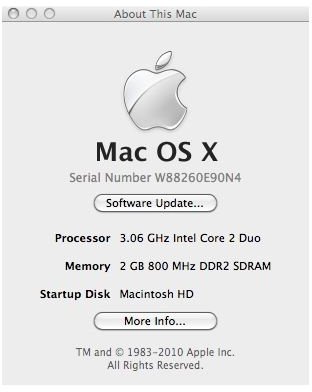Cable For Mac Mini to DVI Monitor
The standard way to hook up a newer Mac mini to a monitor is by using a Mini-DVI to DVI adapter, however this wasn’t always the case. Originally the Mac mini was released with a DVI-I port but fewer USB ports (2). The newer Mac mini models (early 2009 and later) have moved to a Mini-DVI port to free up some room for the extra USB ports (5) included with this model.
What Mac Mini Do I Own?
The easiest way to find out which Mac mini model you own is to check the serial number. This can be done using two different methods. If you have your Mac mini hooked up and turned on you can simply click the Apple logo in the top left hand corner of Mac OS X, goto “About This Mac” and click twice on the Mac OS X version to show the serial number of your Mac mini.

The second way to locate the serial number for your Mac mini is to flip the Mac mini over and look for the sticker on the underside that lists the serial number. Be sure to shut down your Mac mini (if not already) and unplug all cords before flipping it over.
-
Mac mini (Late 2009) computers have serial numbers where the third, fourth, and fifth digits are 934. (That is, the serial number will be xx934xxxxxxx or later.)
-
Mac mini (Early 2009) computers have serial numbers where the third, fourth, and fifth digits are 910. (That is, the serial number will be xx910xxxxxx or later.)
-
Mac mini (Mid 2007) computers have serial numbers where the third, fourth, and fifth digits are 727. (That is, the serial number will be xx727xxxxxx or later.)
-
Mac mini (Late 2006) computers have serial numbers where the third, fourth, and fifth digits are 631. (That is, the serial number will be xx631xxxxxx or later.)
-
Mac mini (Early 2006) computers have serial numbers where the third, fourth, and fifth digits are between 608 and 630. (That is, the serial number will be xx608xxxxxx or later, up to xx630xxxxxx.
What Port Does My Mac Mini Have?
You can tell what display port your Mac mini came with in a couple different ways. The first and quickest way is to unhook your Mac mini and visually inspect the back to see what ports are included. If you have a Mac mini released mid 2007 or earlier you will see a DVI-I port and 2 USB ports on the back of the mini. If you have a Mac mini released in early 2009 or later you will see the new Mini-DVI port and 5 USB ports.
The second way to tell what display port your Mac mini is equipped with is to use the serial number as explained above. Locate the serial number and refer to the information below. The display port that your Mac mini comes with, depending on the model, is bold and italicized in the information that follows.
Mac mini Original
- DVI video output for digital resolutions up to 1920 x 1200 pixels; supports 20-inch Apple Cinema display and 23-inch Apple Cinema HD display; supports coherent digital displays up to 154MHz; supports non-coherent digital displays up to 135MHz
- VGA video output (using included adapter) to support analog resolutions up to 1920 x 1080 pixels
- S-video and composite video output to connect directly to a TV or projector (requires Apple DVI to Video Adapter, sold separately)

Mac mini Early 2006
- Intel GMA950 graphics processor with 64MB of DDR2 SDRAM shared with main memory
- DVI video output to support digital resolutions up to 1920 by 1200 pixels; supports 20-inch Apple Cinema Display and 23-inch Apple Cinema HD Display; supports coherent digital displays up to 154MHz; supports noncoherent digital displays up to 135MHz
- VGA video output (using included adapter) to support analog resolutions up to 1920 by 1080 pixels
- S-video and composite video output to connect directly to a TV or projector (using Apple DVI to Video Adapter, sold separately)
Mac mini Late 2006
- Intel GMA 950 graphics processor with 64MB of DDR2 SDRAM shared with main memory
- DVI video output to support digital resolutions up to 1920 by 1200 pixels; supports 20-inch Apple Cinema Display and 23-inch Apple Cinema HD Display; supports coherent digital displays up to 154MHz; supports noncoherent digital displays up to 135MHz
- VGA video output (using included adapter) to support analog resolutions up to 1920 by 1080 pixels
- S-video and composite video output to connect directly to a TV or projector (using Apple DVI to Video Adapter, sold separately)
Mac mini Mid 2007
- Intel GMA 950 graphics processor with 64MB of DDR2 SDRAM shared with main memory
- DVI video output to support digital resolutions up to 1920 by 1200 pixels; supports 20-inch Apple Cinema Display and 23-inch Apple Cinema HD Display; supports coherent digital displays up to 154MHz; supports noncoherent digital displays up to 135MHz
- VGA video output (using included adapter) to support analog resolutions up to 1920 by 1080 pixels
- S-video and composite video output to connect directly to a TV or projector (using Apple DVI to Video Adapter, sold separately)
What Port Does My Mac mini Have? Continued.

Mac mini Early 2009
- NVIDIA GeForce 9400M graphics processor with 128MB or 256MB of DDR3 SDRAM shared with main memory
- Extended desktop and video mirroring: Simultaneously supports up to 1920 by 1200 pixels on a DVI or VGA display; up to 2560 by 1600 pixels on a dual-link DVI display using Mini DisplayPort to Dual-Link DVI Adapter (sold separately)
- Mini-DVI port
- DVI output using Mini-DVI to DVI Adapter (included)
- VGA output using Mini-DVI to VGA Adapter (sold separately)
- Mini DisplayPort output
Mac mini Late 2009
- NVIDIA GeForce 9400M graphics processor with 256MB of DDR3 SDRAM shared with main memory
- Extended desktop and video mirroring: Simultaneously supports up to 1920 by 1200 pixels on a DVI or VGA display; up to 2560 by 1600 pixels on a dual-link DVI display using Mini DisplayPort to Dual-Link DVI Adapter (sold separately)
- Mini-DVI port
- DVI output using Mini-DVI to DVI Adapter (included)
- VGA output using Mini-DVI to VGA Adapter (sold separately)
- Mini DisplayPort output
Where Do I Get An Adapter?

If your Mac mini is a model released in early 2009 or later and includes a Mini-DVI port you should already have a Mini-DVI to DVI adapter. All Mac mini’s ship with one of these adapters so there should be no need to go out and buy one. If, for some reason, you do not have a Mini-DVI to DVI adapter you can order a replacement directly from Apple. These adapters are reasonably priced ($19) and can be ordered from their webstore.
A few other things to keep in mind with the Mac mini relased early 2009 or later are the other video options you have. The early 2009 or later mac mini can also use a Mini DisplayPort to DVI adapter, a Mini-DVI to VGA adapter and a Mini DisplayPort to VGA adapter so you have several options for connecting your Mac mini to external screens.
References.
- How to Identify Mac Mini Models.
- How to Locate Serial Number.
- Mac Mini Original Full Specifications.
- Mac Mini Early 2006 Full Specifications.
- Mac Mini Late 2006 Full Specifications.
- Mac Mini Mid 2007 Full Specifications.
- Mac Mini Early 2009 Full Specifications.
- Mac Mini Late 2009 Full Specifications.