Do It Yourself Computer Hardware Guides Available at Bright Hub
Do-It-Yourself Month
Each month, in addition to the unbiased reviews on printers, displays, and other devices, the hardware experts at Bright Hub devote a substantial amount of time to informing readers about how they can get the most out of their computer setups, no matter what their
budget situation is. To that end, the top computer hardware picks for January include a number of do-it-yourself articles.
VGA vs. DVI – Winner DVI, but Why? – Ever wondered what the real differences are between VGA and DVI connectors? Jean Amprimoz explains it all, including why DVI is a superior choice. But, does that mean you should go out and upgrade right now? This five-part series answers this question and gives advice on how to save money and convert to DVI “on the go” by making the right purchases as they fit in with your other upgrade plans.
Upgrading Your PC – With the current economic situation in the world, many are holding off on buying new computers and looking for inexpensive ways to

get more mileage out of the machines they already have. If you’re not careful though, upgrading your current PC can cost just as much, or even more, than buying a new rig. Check out this article to find a few tips and tricks to make sure you stay within your budget and still get the performance boost you need.
Windows 7 and Touchscreen Technology – One of the things that has held touchscreen monitors back from becoming completely mainstream is the lack of complementary software. With Windows 7’s promise to support touchscreen technology, will we start to see more movement in the display market?
Introduction to Setting Up Your Own Home Network – While it does require some patience and preparation, setting up a home network isn’t as tough as it sounds, and it’s far cheaper to do it yourself than hire out the
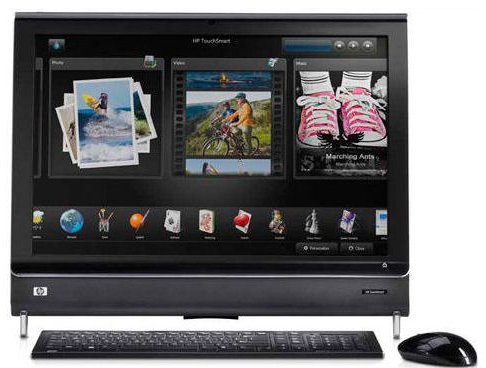
work. In this series, Chelsea McGuire gives advice on what network types are available, along with instructions that you can easily follow and adapt to your own home setup.
Monitor Upgrades and Productivity – Is Bigger Better? – Those 22” and 24” displays sure look nice on the store shelf, but will they really improve your productivity at home or work? Bill Fulks takes a look at some of the disadvantages of larger monitors and gives some advice that should be taken into account before you decide to invest in a big screen.
Building a PC – Choosing a Motherboard – When building your own PC, it’s important to do the research on each and every component, but deciding on a motherboard can be a particularly hard choice. Michael Hartman gives a detailed explanation of all the factors that need to be taken into account when making this decision and also offers some guidance for choosing a motherboard based on your planned usage for the finished system.
This list is only a sampling of the great do-it-yourself guides that can be found on Bright Hub’s Computer Hardware Channel. If you’re looking for something more specific, be sure to browse through the topic areas or use the site’s search feature. In addition, more guides are being added all the time so be sure to check back often!
