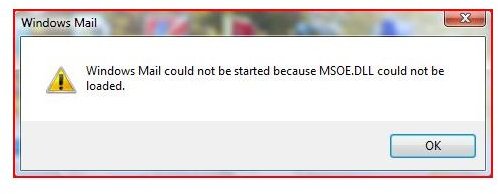What to Do if Windows Live Mail Could Not Be Started
How did this happen?
If you have found that Windows Live Mail could not be started either after installation of the program or after closing a previous instance of it and you are running Windows XP or Vista, you will want to check out this survey of issues and glitches related to this problem.
The Background of the Problem
Windows Live Mail is the latest in a line of mail clients descended from Windows Internet Mail and News which was released in the late
1990s. It replaces Windows Mail, which replaced Outlook Express. Much of the problems concerning the program’s failure to start have been traced to challenges in the installation, syncing, and multiple instances of the program running.
Image credit: ofrezca4.ispace
Installation Difficulties
Incomplete or corrupted installations account for nearly all instances of the Windows Live Mail not starting. Users obtaining the installer from internet sources or older program bundles may download beta versions or versions not compatible with newer operating system patches or platforms, causing a no start of the program. Some users report that obtaining the program from the Microsoft website directly helped resolve the issue.
If a No Start Condition Exists-Initial Install
1. Verify you have the latest version installed. This can be confirmed through Microsoft.
2. Check to make sure your machine meets the minimum system requirements.
3. Run Windows Update to ensure the latest patches and plugins are installed.
4. If a reinstall is required, make sure the program was completely uninstalled. Usually this can be done by performing the uninstall in safe mode.
If a No Start Condition Exists-Post Installation
1. Check Task Manager to see if another instance is running. Users report that several instances of the program were running and once they were closed, the program would start.
2. Reboot.
3. Check your blocked and safe senders lists to see if there are unusual characters like bars or slashes. If they are present, remove them and restart.
Other Conditions
Post-installation problems have been reported when Windows Live Mail could not be started due to failure to allow the program to finish syncing. This can be spotted by checking the Task Manager to see if the program is still running, Another difficulty arises when migrating the Windows Live Mail database from one PC to another. In this scenario, the database file containing the messages may need to be renamed something like ‘windows live mail’.
Another point to remember is that Windows Live Mail is a program that uses the internet. Many of the same challenges that affect browsing may affect this program. Slow connection speeds and malware will impact its performance when it starts. Problems with the host server will also be seen in the program. If you are seeing problems, one troubleshooting step you can take is to see if you can gain access to your email accounte via your web browser. If not, the issue is outside of Windows Live Mail.