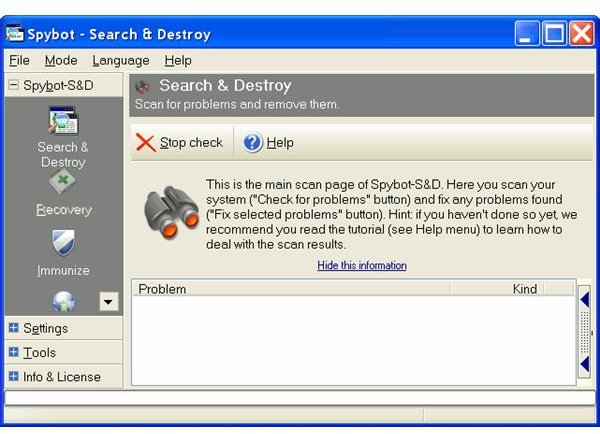Tips to Download Freeware Spyware and Adware Removal Programs
Introduction to Free Spyware and Adware Removal Programs
Spyware and adware are fairly annoying programs that you can be infected with while online. They can do a variety of things, but most will just annoy you with popups and change your browser to redirect your Google search results and change your homepage. Spyware can do more destructive things though, like log your keystrokes and use the information to steal your money or identity.
Naturally you will want to protect yourself against these programs. There are a ton of free anti-spyware and antivirus programs. We have several massive reviews along with reviews of individual programs. If you’re looking for a one minute answer instead of a big article, then here it is. I personally have used and like Avast, Avira Antivir and AVG Free. Those are good for antivirus and anti-malware protection (Trojans, keyloggers, etc). Malwarebytes is also one of the best general malware removal programs on the market. It’s great if you fear that you have an infection. Spybot S&D is a specialty program for removing spyware and adware and preventing new infections from installing through its TeaTimer software. On the website, you can download freeware spyware and adware removal programs, like Spybot S&D. Ad-Aware is also a great program that targets most adware, although you will want to look elsewhere to download a free spyware removal program. We actually have a complete rundown of Spybot S&D versus Ad-Aware. Read it if you want to get another opinion.
If you’d like to learn a bit more about how to download freeware spyware and adware removal programs, then read on below.
Scareware - What to Avoid When Looking for Free Spyware Remover
Scareware is a very nasty type of software. It is at best, a ripoff and at worst, a complete scam and virus. Scareware works in a fairly simple manner. It first gets onto your computer. You may download it voluntarily (Those banners saying “Your Computer May Be at Risk” got a lot of people infected). You may also download scareware or rogueware without realizing it, because the website looked fine and you could spot a few positive reviews. Some fake virus alerts are actually malware in disguise. The spyware gets onto your system through an exploit or standard infection and then acts like it’s the system itself trying to warn you about infections.
Once it’s on your computer, it will “perform a scan” (usually in such a short time that it couldn’t have really scanned, at least for the scam programs) and it will tell you that your computer is riddled with viruses and malware and that if you let it get any worse it will probably hit you in the face with a CD and physically steal your wallet. Note that the quasi-legit ones just label every tracking cookie on your system (even the legit ones from real services use it to help you) as a dangerous piece of malware. Of course only the scan was free. You have to pay for the removal program.
Now, some of the outright scams will take your money and do nothing. Others will give you an “upgrade” to download, but that’s just more Trojans and viruses to truly mess up your computer. Some of the quasi-legit ones will act as a spyware removal program, but they’re grossly overpriced. As I just covered, there are dozens of free programs that will do the exact same thing. Or, from another perspective, dozens of paid programs that offer comprehensive and complete security packages for just a little bit more in price.
Use your brain and don’t ever pay to have spyware removed. You can always download free spyware removal programs that will remove spyware at no cost.
Please click on Page 2 to read more on how to safely download freeware spyware and adware removal programs.
How to Safely Download Freeware Spyware and Adware Removal Programs
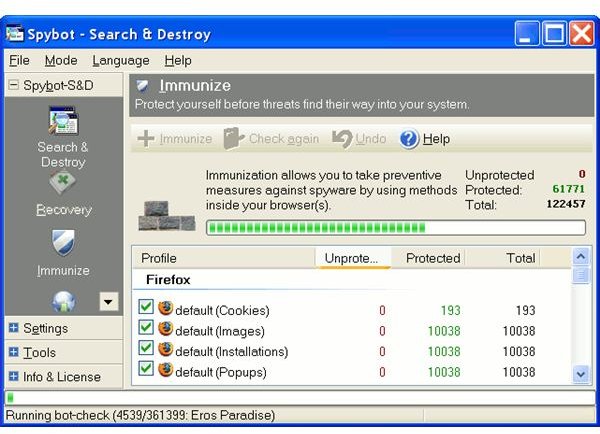
Now that I have you scared of scareware, let’s cover how to avoid it. The market for fake virus scanners is huge and constantly growing, so I can’t just give you a big list. The best thing to do is follow some basic tips to ensure that you safely download your spyware remover.
First, don’t fall for scareware. If something follows the script I just posted, then don’t buy it and try to remove it. The worst that the legitimate companies will do is bug you occasionally about upgrading to the professional version (Avira’s a little annoying about this, but their guard program is pretty good). If they’re trying to basically frighten you into paying though, then something is wrong. You’ll probably need an actual malware remover to get rid of it completely. We generally have guides for the latest fake virus and spyware removers, so do a quick search on Bright Hub for the name to see if we can help.
Second, always download from the official website if you can. These days, most of the major companies will just redirect you to Download.com or a similar site. But it’s the main website sending you there. Download.com is pretty good about not letting malware programs into their system, but you never know. The benefit of going to the official website of your desired antivirus program is that you will also get their most recent release. The download mirrors might not be updated yet.
Third, look around before you commit. Bright Hub has a ton of reviews on antivirus programs and free spyware and adware removal programs. See if we have a review on it. Don’t just trust one site, however. Google it and look around. Does it have good buzz on tech forums and tech support forums. Download.com has a section for user reviews and editor reviews. Did an editor review it? Major software would receive a review. Did the users like it? Basically, you want to try and get a good overview. Individually, reviews might be biased (especially since some fake virus programs pay for good reviews or use affiliate programs), but if you gather several the aggregate should tell you the truth.
Understanding Free Spyware Removal Programs
Free spyware remover programs are out there. You have to be a little smart about your search, but you shouldn’t have too much trouble finding a free spyware removal program in the bunch. Just look through the reviews, stay away from the scams and install the one that you like the best. Once it’s installed, you should just have to go through the guided installation and let it run. The first scan will find anything that has worked its way onto your computer. Many programs will also set up a shield that will protect your system against new spyware and adware. Having proactive computer protection in place should really help.
If you need any more help with downloading, installing or running your chosen anti-spyware program, then check around our website for more useful guides.
Image Credits
Screenshots of Spybot Search and Destroy Taken By Author - Copyright of Spybot Search and Destroy (https://www.safer-networking.org/index2.html