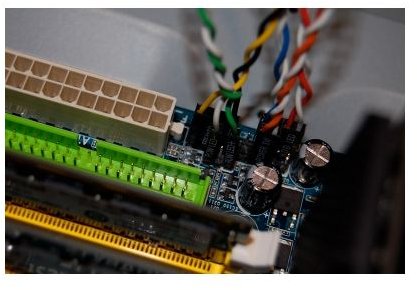Motherboard Temperature Monitors: Keep an eye on your computer's temperature
The Heat Dilemma
Electronics are sensitive to heat. Prolonged exposure to excessive heat is thought to cause premature failure of electronic devices. Since some components on a computer can reach a temperature of 100 degrees celsius or higher, monitoring this heat is crucial.
Arguably, the hottest chip on the block is the central processing unit, also known as the CPU or, simply, processor. The processor is directly attached to the motherboard, and coupled with a heat sink. The heat sink serves to conduct heat away from the processor, usually with the assistance of a fan. While there are also fans attached to the computer case to evacuate that hot air, it inevitably builds up within the case. This causes other components, including the motherboard, to suffer from increasing ambient temperature.
All of the vital components that help your computer function are connected, in some fashion, to the motherboard. The second hottest component in your computer case is usually the graphics card. This card usually sits just below the processor or, in some cases, is permanently attached to the motherboard.
The Motherboard Temperature Monitor
Most motherboards come with software that actively monitors the temperature of the various components that are connected. This software’s main purpose is to shut down the computer should it become dangerously hot. However, access to that software is limited (usually through a display in the BIOS, a hardware interface for the firmware that is installed on motherboards).
Additionally, some computer enthusiasts wish to modify their hardware in such a way as to cause more heat. While this may not seem intuitive, heat is the byproduct of increased power consumption. Some enthusiasts like to overclock their computer to achieve higher processor clock speeds. In order to do so, it is usually necessary to increase the voltages to certain components in a computer. “Overclockers,” as they are commonly called, tend to rely on temperature monitors and voltage readings.
To access motherboard temperature readings from within the operating system itself, it is usually necessary to install additional software. Some motherboard manufacturers provide this software as a download. In addition to the manufacturer-provided software, many third parties have created software specifically for this purpose.
Manufacturer Solutions
Some motherboard manufacturers provide motherboard temperature monitors as individual software downloads, or as part of a diagnostic or configuration utility. In order to determine the manufacturer of your motherboard, you will either need to open your computer’s case and look for an identifying mark, or utilize hardware information software.
When you have identified the motherboard manufacturer and part number, you can explore the manufacturer’s website for resources. Downloads are usually located under the support section of a website, and can be found by using the motherboard part number.
Listed below are some common manufacturers, with links to their websites.
- ASUS: https://support.asus.com/
- eVGA: https://www.evga.com/
- Foxconn: https://www.foxconn.com/
- Gigabyte Technology: https://www.gigabyte.us/
- Intel: https://downloadcenter.intel.com/
- MSI: http://www.msi.com/
Third-party Solutions
While some manufacturer motherboard temperature monitors exist, the common route for viewing temperature readings involves using third-party software.
SpeedFan: While this is one of the more commonly-used applications for temperature monitoring, it also allows control of fan speeds.
Core Temp: Known for being able to read the temperature of individual cores in a processor.
CPUID HWMonitor: In addition to providing temperature readings, the voltages of various components as well as fan speed information is displayed.
Depending on your chipset, some monitors may work better than others. Also, if you have a particularly obscure chipset or hardware configuration, some software will not be able to provide any temperature readings. This kind of situation is rare, however.
Accuracy of Readings
While manufacturer motherboard temperature monitoring software and, to a lesser extent, third-party software is generally regarded as well-tested, the ability for any software to accurately read temperatures is limited. Many enthusiasts choose to use infrared thermometers, which look directly at the object in question to determine its temperature. This solution works fine for most components in a computer. However, chips that are covered by a heat sink – usually those chips which are the hottest – cannot be measured with infrared thermometers.
In most cases, a computer will recognize if a component is dangerously hot and will shut down, leaving temperature monitors as discretionary accessories.