How Does a Jump Drive Work?
A Short History of External Storage Devices
Floppy disks were the first storage device used on PC’s. They were small in size and could store up to 3.44 megabytes of data. At that time, about 20 years ago, that was plenty. Most files were less than 100 kilobytes in size. However, as files grew larger, the need for larger external storage devices grew.
Zip drives were another format that took a file and could place it on a disk that was the same size as a floppy drive. The increased capacity was due to the magnetic formatting on the device which was of a higher quality than on floppy’s.
Finally, CD’s and DVD’s could store very large files and were convenient to use. Their reduced cost allowed them to substitute and replace the zip and floppy disk.
Why the Jump Drive Was Needed
With the advent of Windows both on the PC, the Mac, and the Linux side, files began to increase in size. It was not unusual for even a spreadsheet file to be larger than a floppy disk could contain. Users were frequently trying to find ways to extend the use of the internal hard drives, to have them available to users as mobile devices.
One solution was to build an external hard drive that was portable. This worked as long as the costs were down, the storage capacity increased, and with a small size. That, however, did not always work. So the goal for manufacturers was to have a device that was small, portable, inexpensive, convenient, and capable of offering a large amount of storage capacity.
Image: Sp.Life123
See Also: What’s the Difference Between USB Jump Drives and External Hard Drives?
The Jump Drive Hardware
The Jump Drive is a USB (Universal Serial Bus) device. It Dov Moran, CEO of MODU and Ajay Bhatt of Intel invented it in 1998. Disgo was the original USB device. Disgo was not the USB drive that we know in its current form. However, another company, M-Systems, created the patent that describes how USB drives work and different ways to implement them. Furthermore, In 2000, another engineer, Pua Khein Seng, developed the System on Chip, or SoC, which allows USB drives to work quickly and efficiently using the USB protocols developed by M-Systems. Without the SoC, jump drives would not be possible.
.
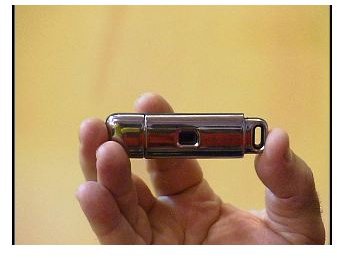
Image: I.T.Com
Benefits of a Jump Drive
To activate the jump drive, the user plugs the device into their USB port on the computer. This is a small rectangular slot where the jump drive fits. The computer’s operating system sees and recognizes the device as a removable drive. It is not permanent and assigns it a drive letter. An important feature is that unlike other removable drives, a jump drive does not require a PC reboot after attachment, nor does it require batteries or an external power supply. Perhaps its biggest selling point is that it is not platform dependent, this means that it does not depend on an operating system to run. So Mac’s, PC’s, and even Linux based systems can use them.

See also How to Use a Flash Drive
Image: Riza
Summary
A jump drive is a small, convenient, and inexpensive storage device that can hold files that are quite large. Some jump drives have a storage capacity of over 200 gigabytes (200 billion bytes) in size.
