How to Choose between a Desktop and Laptop for Your Home Office
Choosing between a desktop and laptop computer for your home office can be a difficult decision. Because of the significant advantages and disadvantages between the two computer forms, you may be confused as what you really need. Which one will provide the greatest functionality? If you are torn between these two PC forms, let me provide you with some insights about the major differences of laptops and desktop computers.
Desktop
The term desktop computer comes from the notion of literally putting the system on top of a desk. For the past few years since the beginning of personal computer evolution in the 60’s, this is the only form of computer which has been widely used for business and personal computing.
Pros:
-
Desktop computers provide full functionalities that are ideal for industrial and personal use.
-
It is the most common form making it very accessible to the end-consumer in terms of market availability.
-
Desktop computer parts are easily upgradeable. You only need to purchase a specific part if you want to experience higher performance abilities while still be able to use other components. This goes just the same when one component is malfunctions.
-
Generally, desktop computers are affordable.
Cons:
- Because of the integrated parts, desktop computers can only remain in a semi-fixed location. Although you can transfer the system to another place, it may take a lot of time and effort to do so because you need to relocate one part at a time and rebuild the whole unit.
Desktop Computer
Laptops
On the other hand, laptop computers literally mean you can put it on top of your lap which denotes portability. This may well be the future of computing. Let us take a look at some pros and cons of using the equipment.
Pros:
-
Laptop PCs are very portable hence you can do your work anytime anywhere simply by bringing the whole system along with you.
-
All of them are built to use an LCD screen therefore eliminating the possible problems in using CRT monitors which most desktop systems have.
-
These computers offer mobility conveniences especially for business presentations which are always done remotely.
Cons:
-
Laptop devices and parts are usually not upgradeable. Depending on the brand, there might be instances that you will be able to upgrade the hard disk, memory card and video cards. However, you will need to bring the whole unit to the manufacturer or to the store where you bought it so that a technician can do it for you, thus obligating you to spend a considerable amount of money.
-
If one part breaks down, say for example a video card, you cannot simply purchase the device right away and install it. You will still need to avail of a qualified technician’s service before you can use the whole system, a great disadvantage if you have pending work waiting to be completed.
Laptops offer limited functionality because of the finite amount of energy in their batteries. Of course, you can easily plug in an AC adapter to your wall outlet but what if you are out of the house and mobile?
Laptop Computer
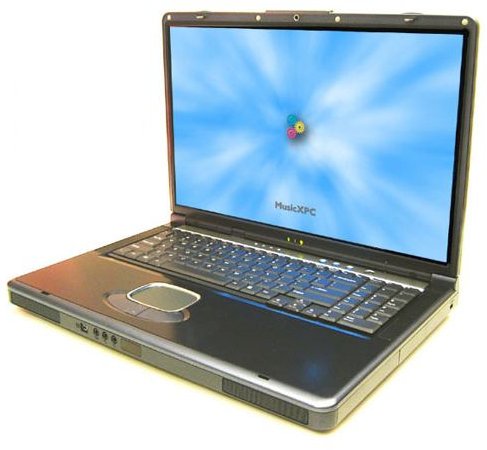
Now that you have known some of the differences between laptop and desktop computers, you can now decide what functionality features you need. Before buying, try to take some more time in realizing what functionalities you really need for your office tasks.
Picture Credit from:
https://www.geeks.com/details.asp?invtid=PT-SAN0X-006-DT&cat=SYS
https://www.computersandmusic.com/productimages/musicxpc/xpc_m2.jpg
