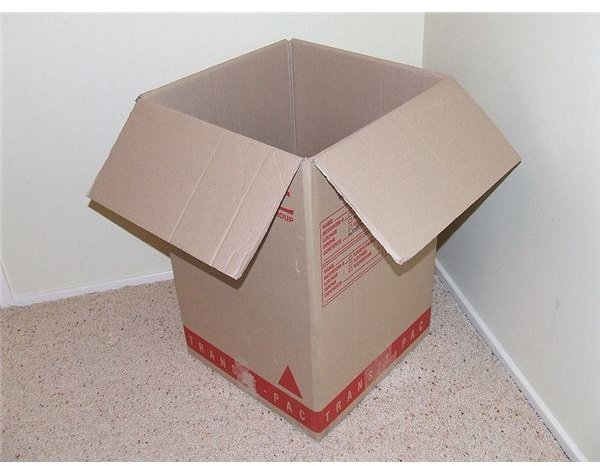Business Moving Checklist: Preparing for a Successful Relocation
Setting up a Business Moving Checklist
Moving an office, manufacturing firm or cluster of related departments is a difficult endeavor that has the potential of resulting in lost business, frustrated clients and exasperated workers. Avoid the problem by planning ahead. Remember: the more meticulous the plan, the more controlled the move will be.
Printable Checklist
Six months before the move
- Map out changes in the workforce. Hiring, firing, promoting, demoting and transferring out of workers should be done prior to moving the office. Plan carefully to ensure that you arrive at the new office with a full staff.
- Secure a new location. Inspect the premises, negotiate concessions from the management company and sign lease agreements.
- Alert the staff of the move. Give workers a chance to chime in with plans and suggestions.
Three months before the move
- Contact the phone provider to schedule an installation.
- Set up appointments with the Internet provider to wire the office according to your needs.
- Evaluate current computer hardware. Does it still meet your needs? Upgrade or recycle electrical components as needed.
- Hire painters or carpet installers to make needed upgrades.
- Update and back up computer files. Purge paper files as needed and shred superfluous paper.
One month before the move
- Get new phone numbers, extensions, fax numbers and IP addresses. Verify that the phone system works.
- Negotiate after-hours building access
- Contract with a printer to make new business cards, letterhead, envelopes and signage.
- Get moving boxes, packing tape, labels and packing materials.
- Schedule utility services.
Seven days before the move
- Pack and move document storage and supply room content. Unpack at the target location.
- Hire professional movers and relocate large furniture items. In the case of copy machines, the vendor may be the one to send out a professional moving team to relocate the machine and also set it up again.
- Send out a mass-mailing to clients or customers with the new business address, phone number and map.
- File a ‘change of address’ form with the post office.
- Change address information with the bank that holds the business accounts. Request new checks and deposit slips to be printed.
- Verify that utility service is up and running.
Three days before the move
- Move computers and peripherals.
- Hook up phones, the Internet and all electronics. Work out problems with the wiring and routing.
- Assign parking spaces.
- Test smoke detectors.
- Draft emergency evacuation plan.
- Update employee handbooks to incorporate the new evacuation plan.
Moving day!
- Change hold message on the phone system to reflect the new phone number, address and associated data.
- Employees set up their desks at the target location.
- Clean up the old business office.
Avoiding the Pitfalls of a Move
Perhaps the greatest pitfall is the quick spread of rumors among workers. If the entrepreneur employs a number of staff members, it is crucial to formulate a plan for them before news of the move leaks out. As soon as the move is official, transparency is a must to avoid false information from being passed on to clients, customers and other workers.
Another common mistake is the failure to verify key-elements that secure the functionality of the new office location. Simply because the person in charge of the move made the appointment to have phone lines moved does not actually translate into action. Verify that the lines are moved, electricity is turned on and the keys are available as promised – ahead of actually needing any of them.
Even though this business moving checklist takes into consideration a large number of practical steps, it is still possible to run into problems. Consider a backup solution for the most serious problems, such as insufficient computer hookups, a faulty phone system or missing files. Depending on the size of the business, the entrepreneur may opt to handle business operations via laptop, rely on a cell phone as switchboard and restore files digitally from the last backup.