Review of Remote Administrator (Radmin)
Remote Administrator

Radmin or Remote Administrator is one of the popular secure remote control software for Windows operating systems. The company behind the easy-to-use remote control program is Famatech International Corporation, which was founded during 1999.
What Radmin can offer is the ability to secure remote PC access software or computers from multiple places using audio chat, text message, file transfer, shutdown, telnet, view or full control, file transfer, screen control, and redirect.
Installation and System Requirements (5 out of 5)
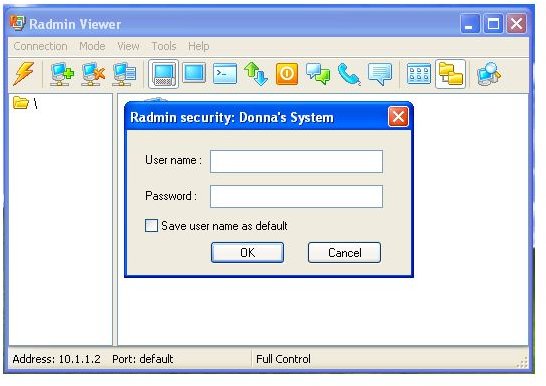
Remote Administrator (Radmin) requires a user to download two modules: Radmin Server and Radmin Viewer. The programs can run on 32-bit and 64-bit editions of Windows 7, Windows Server 2008, Vista, Windows Server 2003, XP and Windows 2000. It also supports User Account Control and Fast User Switching in Windows.
To start using Radmin Server, it needs to be installed in a computer that the PC user plans to access from a remote location or another computer. A system restart is required after the install process of Radmin Server. The license key to activate Radmin remote software is entered in Radmin Server only. Business or enterprise users can take advantage of Radmin Activation Server to easily activate Radmin Server.
Radmin Viewer can be installed in any computer that the user will use to access the remote computer in which Radmin Server is installed and running. Installing Radmin Viewer is straightforward and requires no PC restart. Radmin Viewer can be instantly used after the installation to communicate or access the remote computer. The user credential to access a remote computer is displayed each time an action is selected, but there is an option to store or save the login credential to save time in entering it again.
Features and Performance (5 out of 5)
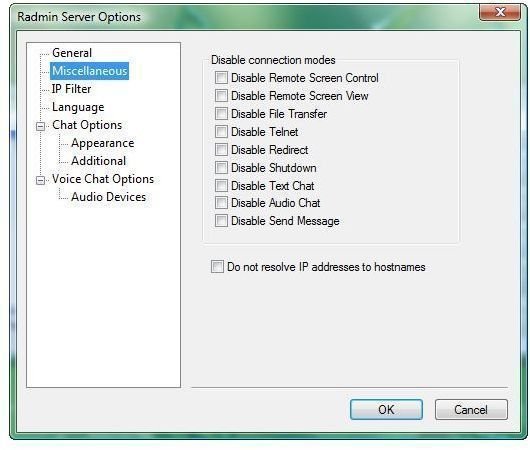
The key features in using Radmin 3 are the following:
-
Security - The ability to use Radmin or Windows security uses advanced 256-Bit AES encryption, setup of permission for each user added to access the remote computer, option to filter allowed IP address that has access to remote PC, and log includes DNS and user names of users that access the remote PC using Radmin Viewer.
-
Speed - Using Radmin is really fast, and that is because it uses DirectScreenTransfer technology, a mirror driver that boosts capture rate, even if you are using dial-up or GPRS connection.
-
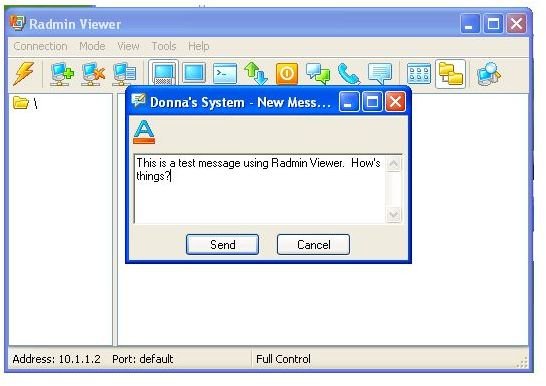
- The ability to initiate a voice, text chat, or send a message to the remote computer or user.
-
Remote control a PC even if it’s turned off - Radmin also features hardware remote control with Intel AMT support so you can restart, turn on, and turn off the remote computer.
-
Drag and Drop - Secure Drag and Drop file transfer using Explorer-like user interface and the ability to copy only files that only require updating.
Radmin Server only uses 4.5MB of memory and does not lag the remote computer when a user is connected using Radmin Viewer. Accessing or viewing the screen or computer of the remote computer is really fast. Another neat feature that Radmin has is the ability to use multiple connections from different remote locations, and it continues to work without slowing down the remote PC.
Price to Value and Support (5 out of 5)
Radmin only costs $49 per single license, which is a lifetime license. A volume license package is offered for small, medium, or enterprise business. Product support is rendered via support forums or by contacting the support team. Radmin is inexpensive secure remote PC software, compared to other commercial remote access programs.
If you want to test drive Radmin software yourself, a 30-day trial is available at the vendor’s website.
Conclusion
Radmin 3 is an excellent product and it performs perfectly in accessing, viewing, or controlling a remote computer. The fast response in both module, Radmin Server, and Viewer is simply amazing. And there’s no need to be an expert in using secure remote PC access software like Radmin. It’s highly recommended.
Image credit: Screenshots taken by the author.