YouSendIt.com Review: Send Large Files Over the Internet for Free Using You Send It
Why YouSendIt.com?
You’ve probably seen it before. You send an email with a large attachment and an automated reply is returned by your corporate e-mail server saying that the message you sent exceeded the maximum size allowed for you. Or perhaps your message was sent but subsequently rejected by the receiving server because of a smaller message size threshold. YouSendIt.com has many advantages as a large file transfer service, especially at the higher paid subscription levels.
Features (5 out of 5)
It’s not that e-mail can’t handle such large messages, but rather that e-mail tends to be a mission critical system for most companies. Resources consumed sending large files adds unnecessary strain on messaging systems. Really, e-mail is simply not the best tool for the job. Historically, we would use an FTP server to send large files. More recently, HTTP became a plausible mechanism for sharing. As the costs of digital storage continued to fall, online services started serving as intermediaries for sharing large files. Services like YouSendIt tested the market and fine tuned their service offerings. The business model for YouSendIt.com has evolved as the company learns the market for this service. There is a free level at which users can send files up to 100MB at a time. There are three subscription levels that add different functionality called Pro, Business Plus, and Corporate Suite as shown in Figure 2. Each level has a maximum file size of 2GB but have different service levels for bandwidth and download frequency. Additional features are added with each level as well. Security and tracking features are more granular with Business and Corporate customers and branding is available at those levels as well to make the service look and feel more like the company standard with logo and text. YouSendIt.com has also developed several plugins to allow for sending large files directly from certain applications. These include Microsoft Outlook, Adobe Photoshop CS3, iPhoto, CorelDraw X3, and Final Cut Pro. YouSendIt Express is a separate desktop application to send files without engaging the YouSendIt.com web site.
Screenshots
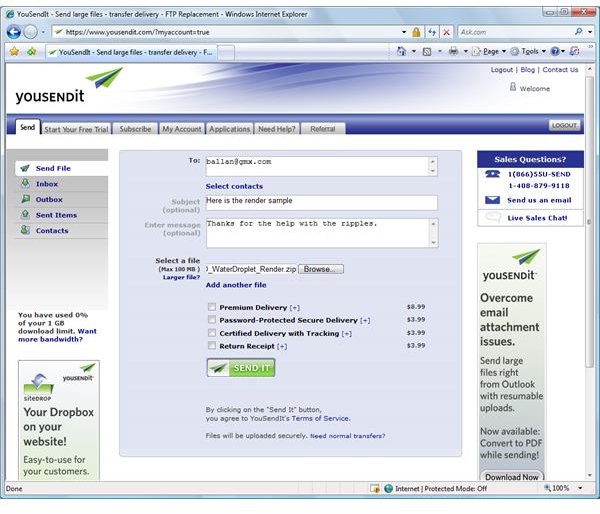
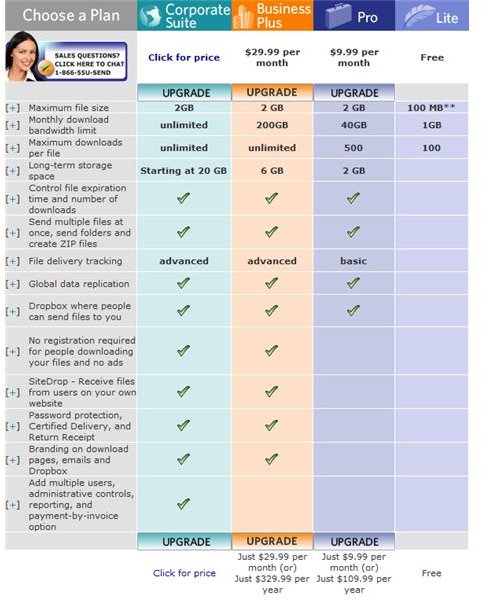
Functionality and Value (4 out of 5)
So how does it work? A sender logs into the web interface at YouSendIt.com and enters the recipient address or addresses. The sender navigates to the source file and uploads it to the YouSendIt.com servers. A custom URL is sent to the recipient using SMTP from the original sender via YouSendIt.com. The recipient(s) then uses that URL to download the file from the YouSendIt.com servers. For paid subscription levels, a dropbox service is available also where clients or partners can upload files to your YouSendIt.com account. Notifications of uploads are sent by e-mail. The different application plugins work in a similar manner but without the web interface. You are not limited to files pertaining to that application either. For example, launching the YouSendIt plug in from Photoshop does not limit you to Photoshop files. You can send any files just as you can using the web interface. Interestingly, file transfer through the plugins is faster than the YouSendIt web interface. Uploaded files are zipped before sending and interrupted connections can be resumed at point of interruption. Users can also control how long uploaded files are accessible to recipients. For health care companies, YouSendIt is HIPAA compliant as well.
YouSendIt is not meant to be a free basic service. It offers control, security, plugins and branding to incorporate functionality into your business applications. It may be a great value for companies that depends on sharing digital files too large to send for e-mail. Companies that need to send a document now and then will not realize the same value from this service.
Summary
If you or your company requires a full featured, large file transfer service, then YouSendIt can fulfill your needs. With a desktop client and various plugins, it makes sending large files to clients, colleagues and friends easier. It will also make your e-mail administrator happy.