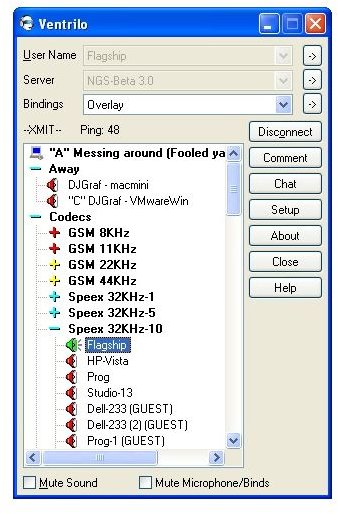Fixing Problems with Ventrilo: Troubleshooting Five Common Problems
Ventrilo Troubleshooting: Quick Fixes for Common Problems
Whether you use Ventrilo for multi-player game communication, meetings, or just keeping in touch with a group of friends, it’s a great program that has been used for years by thousands of people. Unfortunately, Ventrilo is not without problems. What do you do if you’ve got a problem with Ventrilo’s setup menu? What if everyone hears you as a robot? This article on Ventrilo troubleshooting will show you five common problems and explain some quick fixes for them!
Ventrilo Locks Up During Setup
If you notice that Ventrilo locks up tighter than Fort Knox before you even connect to a server, there’s something very, very wrong with your soundcard drivers or your sound mixer configuration. This is a problem native to Windows machines, and currently, solutions for this problem are extremely limited, but there is still a little hope to fix it.
First and foremost, periodically check to make sure your drivers are current and in good working condition. Update your drivers if possible. If not possible, try rolling them back to a previous version and then updating again. Sometimes your drivers might just have bugged on the last install.
If that hasn’t worked, you can check to see if your sound mixer settings are the problem. If you hold down CTRL while pressing the setup button. This will force Ventrilo to bypass the sound mixer interfaces. If this allows you to enter the setup without locking up, you’ve got a confirmed sound mixer problem. Unfortunately, there are no current fixes for this, and it’s more of a diagnostic trick than anything.
Sound Delay While Playing Games
You’ve discovered that you’ve got a lot of sound delay when playing certain games. Unfortunately, that’s not a Ventrilo problem. Some games, such as Battlefield 1942 for example, will consume every last bit of your CPU time. This causes other programs like Ventrilo to lag behind as they try to find the resources to do their intended job. In the Setup-Misc page of Ventrilo, there’s an option called “Process Priority Class.” Setting it to high may solve the problems, but please be aware that this could cause your game to lag or your computer to lock up or crash.
Two of the Most Common Ventrilo Problems: Robotic Voice and Broadcasting Static
The dreaded robot voice. A common problem in Ventrilo which makes your voice sound loud and very “robotic”, and it can often lead to other people cutting in while you’re talking and telling you to not talk. This is most often a result of using a lower-quality sound card, and can be fixed by a number of ways. In addition to the robot voice, sometimes you might broadcast static when trying to talk. Broadcasting static is another common problem, causing other users to not be able to hear what you are saying, and can often be fairly loud and grating to other users. This is commonly a Windows XP problem. Fortunately, the fixes for both are very similar
First, you should try seeing if a USB based microphone or a USB microphone/headphone combination would be the fix. This often resolves the problem completely.
Second, update your drivers! It could easily be outdated drivers causing your problem, especially if you hadn’t had the problem before. Check your sound card manufacturers website for the most current drivers available.
Third, if those two haven’t worked, make sure you’ve got “Onboard Sound” enabled in your Ventrilo setup menu.
An additional fix for broadcasting static is to make sure that if you are playing a game, you are NOT using in-game voice communications. Any games that also try to use soundcard input will often render Ventrilo useless, so disable the in-game voice chat and see if that works.
Disconnecting Immediately After Connecting
If you try to connect to a Ventrilo server, but your Ventrilo immediately disconnects and then begins counting down seconds before trying to automatically reconnect, you’ve probably been banned from that server. Contact the server administrator and see if they will lift the ban. Be nice about it, because chances are, you probably broke some rules to begin with.
Image Credits
The image above belongs to Ventrilo and is used solely for educational purposes.