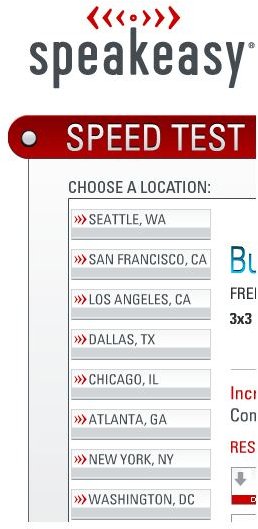How To Monitor Your Internet Broadband Speed
Testing Broadband Speed In Two Easy Steps
- Go to Speak Easy Internet Speed Test (www.speakeasy.net/speedtest)
- Pick the location nearest you.
The easiest thing you can do is visit one of the many Internet speed test websites and click on one of their servers. I recommend SpeakEasy Internet Speed Test (www.speakeasy.net). SpeakEasy has test servers in Atlanta and Seattle and a number of other major US cities. Find the one closest to you. A Java Script animation will appear with a sort of Internet speedometer, telling you how fast you are going, or rather, the amount of data received and transmitted through your computer from your Internet Service provider.
How Fast or How Slow is a Broadband Connection?
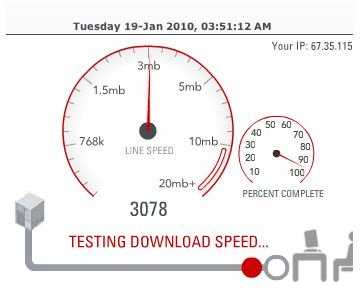
It can be as slow as dial-up at 32k or 64k which may work if you only need to send an e-mail to grandma asking her for money once a year from your rural outpost in the woods. Or you can be modest or average with DSL or Cable modem speed which can give you anywhere from 2.5 Mbps to 6 or more Megabits per second. Or you can have a blazingly fast T-1 fiber optic line which will give you more information than you ever will need faster than you ever imagined. Whatever the rate you will see the results in seconds.
Why Do I Need To Know My Broadband Connection Speed?

Because you might have to upload or download something, and you will want to know how much data can be sent or received and how fast. You will have to determine your workload. Do you only need your Internet connection to send and receive e-mail and maybe browse the Internet? Try Cable or DSL and this should give you sufficient data throughput to upload or download things in the 1000’s of kilobyte range. Or are you a power user or gamer? Then you might want something faster with better ping such as a Fiber Optic network where you’re talking Megabytes, Gigabytes and even Terabytes. But you may want to send a video from your vacation to all your friends, family and loved ones. So you’ll be interested to know how fast your data rate is for doing this.
Other Options for Monitoring Broadband Speed
Another thing you might be able to do is access your router’s control panel. It varies depending on your brand of router, and it may give you real-time statistics about your data transfer rates and number of packets sent and received. It will also give you more technical network and statistical information for you if you so desire. You might also find some useful tools in one of various Preference panes. Also, there are several third-party software bundles that will let you monitor the amount of total data received and sent. This is useful because some ISP’s have started putting caps on monthly usage (250GB per month, for instance, which is plenty for most people).
Check Your Connection Speed Periodically
Check and monitor your broadband speed at different times of day and you will notice fluctuations. During busier times of day such as between 9 and 5, particularly right after 9 when people first get to work and log on all at once to check their e-mail and such, and then when they get home and log on for other activities, the network may be more congested and you’ll notice slower speeds. In the wee hours of the night and very early morning you may enjoy faster data speeds as the networks are less congested. Cable connections are shared so your data flow rate will depend on how many people are online and sharing your bandwidth at any given moment.