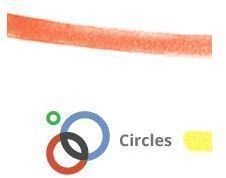Google Plus Business Applications: Social Networking Appropriate for the Workplace
Google vs Facebook: Office Solutions for Social Networking
Launched at the end of June 2011, Google Plus (or Google+) offers an alternative to Facebook and other social networking sites. As the site continues to grow, input from bloggers and writers across the web continue to voice opinions and provide personal commentary.
As most social networking users can attest to, the success of a social networking site depends heavily on user adoption and participation. Popularity of a network increases rapidly when fueled by widespread acceptance of the masses. This has certainly been the case with sites like Facebook, where many users have simply created an account to avoid being “left behind.”
However, a number of social networking sites currently co-exist and enjoy a unique following of participants. Many users manage profiles and personal accounts on multiple sites, each serving its own unique purpose, niche or geographical area. In business, LinkedIn is a popular site for connecting with colleagues, potential employers or prospective employees. Facebook and Twitter, used worldwide by hundreds of millions, are probably the most notable.
But unlike its predecessors, Google Plus has the potential to combine many of the same social networking needs (and more) in one place. With new ways to collaborate, manage projects and direct shared content, Google+ offers a number of features that are likely to engage a more mature, professional demographic of users. Considering Google Plus’ applications for work-related use, it is interesting to note that Google+ may not rely as heavily on massive user adoption to retain a solid user base. A small business manager may only use the service to connect with 10 employees and close contacts, finding it to be much more useful and meaningful than they would a Facebook account with 400 friends.
While sites like LinkedIn cater to business professionals for their networking needs, Google+ has a number of features that companies can use for daily collaboration between departments, video conferences with staff, and project management at home or in the office.
Google+ Circles: Collaboration and Commerce
Google+ Circles allow you to organize contacts according to your own categories based on real-life dynamics and interpersonal relationships. Content can then be shared with specific individuals or circles. One of the most obvious and practical applications of this feature is the distinction of personal and professional content. Personal musings need not be displayed or shared publicly, and work-related posts can be shared with colleagues. Family life and work life can be easily be discussed with different people within the same social platform.
However, users can further narrow their circles to include specific departments or staff members. If you come across helpful white papers to share with the marketing team or a sample graphic for your designers, it can be quickly shared through the appropriate channels.
Circles can also overlap, reflecting multiple connections with a single colleague; if one of your designers is an advisor for your marketing department, the individual can be placed in both circles. This nuanced nature of online sharing allows for communication and collaboration that’s more similar to face-to-face discussion.
Sharing with specific circles on Google+ can define the intent of your message or post. Sharing can resemble a Facebook status update, a tweet, an e-mail to a specific individual, or an e-newsletter to your customers. Contacts or followers of your G+ stream might be classified as clients, business leads or VIP guests, providing a great way to connect with and cater to your diverse customer base.
Google+ Hangouts: Webinars and Video Conferences

Google+ Hangouts provides a fast and easy online meeting place for video chats with up to 10 people. Colleagues can also view YouTube videos with other participants during a video call. A business manager who want to discuss a video of a recent corporate event or an uploaded commercial from a competing ad agency can watch the media clip together, chatting by text or video at the same time. Long-distance employees may want to use this feature to watch a recently published video of a webinar.
Companies can also hold “hangouts” that are open to customers to introduce a new product or service. Some businesses have also considered using the feature for customer service purposes.
Educators can also use the video chat feature to connect with e-learners in a virtual classroom. Students can present book reports, ask questions of their teacher or discuss an educational video on YouTube.
Google+ Apps: Marketing Research and Project Management
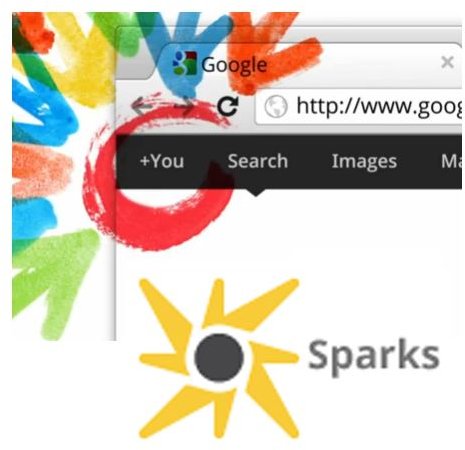
Google+ Sparks is an interesting way to follow current stories on any given topic. The sparks feature creates a stream of media content including videos, blog posts and news articles that can be used to review trending subjects. Sparks is a very intuitive way to conduct market research - whether you want to stay current on competing brands, consumer interests, entertainment labels, financial markets or regional news.
Companies can also gain insights into consumer opinions, preferences and habits by viewing publicly shared posts shown in their “incoming” stream. Posts shown are from individuals who have included your profile in one of their circles, much like followers on Twitter.
Google+ photos also provides a simple way to create professional slideshows and presentations to share with colleagues or clients. Photos are managed within a user’s Picasa account, allowing for straightforward photo organization and privacy controls. For more elaborate project management needs, users can navigate to other cross-platform services provided by Google.
Many of Google’s other tools are expected to be integrated into Google Plus. Business applications including Google documents, calendars, gmail and others are widely used in the workplace. Sharing Google calendars with coworkers and clients or collaborating on Google Docs allows for seamless management of business schedules, emails, projects and spreadsheets. And with Google Plus apps soon expected to be available on phone and tablet devices, the possibilities for connections and collaboration continue to grow.
Resources and References
- The Official Google Blog, https://googleblog.blogspot.com/2011/06/introducing-google-project-real-life.html
- 7 Ways Google+ Users Are Getting More Out of Their Circles, https://mashable.com/2011/07/26/google-plus-circles/
- Google Plus Demo Tour, https://www.google.com/intl/en/+/demo/
- Start Google Plus, https://www.startgoogleplus.com
Image Credits
Images created by author from screenshots courtesy Google.com
This post is part of the series: Google for Businesses
This series discusses business applications for Google’s products and services.