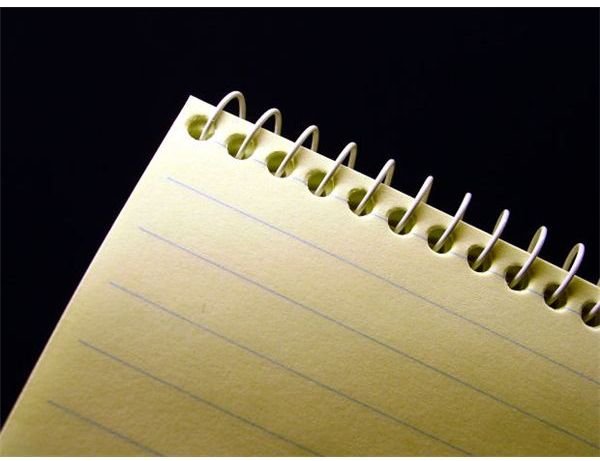How to Take Meeting Minutes: Tips You Can Use
Introduction
In nearly all business meetings, there may be a person who sits and writes down what was said, what plans need to be done for a project, as well as the schedule for the next thing or meeting to take place. This is a minute taker and if you find yourself in this position, you may wonder what it is that you are doing.
Knowing how to take meeting minutes is an important asset in a business environment, and being able to take those minutes effectively means that not only are you in the know, so is everyone else. But what exactly are meeting minutes? Why take them and why are they important?
What are Meeting Minutes?
In a business meeting environment, the meeting minutes are basically the summary of what happened in the meeting. This includes any updates on ongoing projects, department changes, new projects coming in and completed projects, as well as any ideas that come from the meeting itself regarding the company, its clients, projections and directions. There may be scheduling for a next meeting involved as well.
Not only business meetings require minutes. It depends on the organization itself; and the person who takes the minutes can be different, too, depending on those who are gathered for the meeting. It could be the office manager or the receptionist or even the project manager who takes the notes.
So why are meeting minutes important? Taking minutes allows for people to go back and review what was discussed within the meeting. This is especially crucial if someone has missed the meeting or if outlines of a project were discussed and thus need to be given to a supervisor or manager. The importance of taking effective meeting minutes ensures that the person who reads over the minutes - including the minute taker - understands the general summary of the meeting and can carry out their duties based on those notes.
How to Take Meeting Minutes
If you find yourself in the role of the minutes taker, but aren’t sure what to do or how to even start your meeting notes, here are some suggestions on the structure and what to bring to a meeting.
- Bring a pad, pencil, and/or pen. If easier, bring a laptop or tablet that has some sort of word processing or word pad software installed on it.
- Plan beforehand. The day or night before a meeting, you should prepare your meeting minutes. This begins by opening up a document and naming it (such as April 22nd Meeting Minutes). The format for the document should include the date and time of the meeting, the location, who was involved, the purpose for the meeting, any actions or roles that were dictated and to whom, and any decisions or ideas that were made.
- Make sure that, if bringing an electronic device, that you save the document and place the device where you will be able to see it and grab it on the way out to work. If using a pad and pencil, be sure to put it in your bag or car so that you won’t forget it the next day.
Devices & Software to Take Meeting Minutes
With technology quickly becoming of great importance not only in society but also in the business world, many minutes takers may turn to electronic devices in order to take their meeting minutes. These can include laptop computers, tablet computers, PDAs and recorders. Most cell and smart phones come with standard voice recorders, so some may use their phones to record the meeting and then write the minutes at a later time.

The good thing about using these devices is the ability of the software that can be used and that of cloud computing. Microsoft Office has been a business standard for many years and many employees will no doubt use either Word, Excel, PowerPoint, or One Note to take their minutes. Other software includes that of Open Office and Evernote.
Cloud computing is the ability to store documents and files in a virtual online cloud, meaning that you can access it on any computer anywhere. This can be extremely helpful for minutes takers who may need to take notes from a different computer - such as using a personal laptop and then pulling the information from their work computer. Both Office and Evernote have the ability not only to be accessed from computers, but from mobile phones as well. Again, this is a bonus especially if your meeting is taking place outside of the workplace.
Taking Effective Meeting Minutes
Having the right idea about meeting minutes, knowing the structure for meeting minutes, and understanding some of the ways to take meeting minutes all come together. But there are additional ways in which your meeting minutes will shine:
- While there is nothing wrong with using pad and paper, switch to an electronic style of taking meeting minutes. This allows you to go back and retrieve the minutes, not to mention having back-up copies in case something happens.
- Both One Note and Evernote have the ability to bring in recorded files. Use this feature to have not only a summary of the written minutes, but a record of what was said as well.
- Use cloud computing. This is especially great in the case of telecommuters who work both in the office and at home. This allows for the taking of meeting minutes at say, 9am, with the ability to write them up if working at home later in the day. The process usually means installing the software on both computers (or computer and mobile phone) and then signing in at a different location.
- In either case of pad or device, write/type legibly. If you have missed something, ask to have it repeated, or contact the group leader to get a better understanding of what was said. This allows you to have a better knowledge of the situation, which will make taking the minutes easier when others read it.
- Keep a separate log of the minutes in at least two locations. The best place would be on the office’s server and that of your computer or your computer and that of a cloud server. This allows for back-ups in the case that a computer goes down or when you leave the company.
Conclusion
The ability to know how to take meeting minutes is an important one, as often you will be the person people will go to for a better understanding of what was said or done in a recent meeting. The importance of taking effective meeting minutes is to allow others to review actions, discussion, and decisions that may have happened, thus allowing them to know their project roles and perform them without difficulty.
References
EffectiveMeetings.com. Meeting Basics - How to Record Meeting Minutes
Image content via Morgue File, Evernote