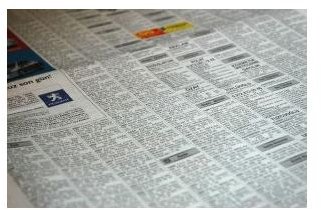Free Job Applicant Tracking Log Template to Organize Your Job Search
Why Keep a Log?
There are several reasons why it’s a good idea to keep track of the jobs you apply for when you’re searching for new employment.
- If you are receiving unemployment compensation benefits, you will probably be required to demonstrate that you have made consistent efforts to locate gainful employment.
- Many job training programs can help if you allow them to monitor your attempts to find a job.
- More important than any other reason is your own need for organization. If you respond to ads that you’ve come across in the newspaper or online, it’s wise to maintain a log. That way if you apply to the same agency or company more than once, you’ll be aware of it before you show up for an interview.
You can download a thorough Excel job applicant tracking log template here. Once you’ve downloaded it, save it as an Excel template and call it Job Tracking Log.
When you begin a job search, open Excel. Go to File and then click New in the drop-down box. You should have access to your templates, but the location depends on what version of Excel is currently installed on your computer. You might see a list called “My templates” or you might have an option on the right-hand side of your screen for “templates on my computer.” Save it by giving it a name that you will remember. If more than one person in your family needs to track job search efforts, each person can maintain his own file.
This job applicant tracking log template is actually more than an Excel spreadsheet—it’s a workbook. That means when you open the file, you can use several pages. Look at the tabs on the bottom of your screen and you’ll see pages for: Resumes Submitted, MapQuest Link, Networking Efforts, Job Search Websites, References, Thank You Letter, and Tax Deductions.
Using the Basic Worksheet: Resumes Submitted Tab

- Each time you apply for a job, you will enter the date you applied and the exact job title for the position.
- As you go across the page, enter the information requested by each column heading—source means where you found out about the job. Contact person, phone number, email, and fax number are self-explanatory. The phone number columns are formatted so that all you need to do is enter the ten digits.
- Company Name is next, followed by columns for Address1 and City, State, Zip. The column headings for the addresses are hyperlinked to take you automatically to page 2 of the workbook—see MapQuest, on page 2 of this article.
- Record the Date of Interview, plus the names of any people you met with besides the primary interviewer.
- Thank You Note reminds you to type and send a note after the interview. Why should you do this? Many people think it’s old fashioned. However, any opportunity you have to put your name in the interviewer’s mind works to your benefit. Plus, courtesy is never out of style! On the bottom of the workbook, you’ll see a tab named Thank You Letter—see that heading on the next page.
- Follow-up Call lets you make notations about any phone calls you make to follow up on whether the position is filled.
- Result of this Opening provides an area to make notes if the job is otherwise filled. If the interviewer was friendly or encouraging when he or she told you that another candidate was chosen, make a note so that you can possibly contact this person again in the future.
The Rest of the Workbook…
Map Your Destination
When you type addresses into the Address1 and the City State Zip columns, copy and paste them onto the next page. Do this by highlighting those two cells and then hold down Control + C at the same time. Then click on the Address1 link at the top of the column and you will automatically be taken to the MapQuest page. Press Control + V to paste your address into the space there. Then you can click on the link to MapQuest, which will immediately take you there. Once you’ve got directions, there’s room on the

workbook page to make any necessary notations like “park in the rear.”
Thank You Letter
Selecting this tab at the bottom of the workbook shows you a sample thank-you letter. You can simply copy the text on this page and paste it onto a Word document. Follow the directions on the page. Note that the cell with the text remains unprotected so that you have the ability to copy and paste it. If you inadvertently alter it, enter Control + Z to undo that action.
Networking, Job Search Websites, and References
These three worksheets within the job applicant tracking log template allow you to record pertinent information.
- Networking: If you attend a meeting at your church or local high school sports team, for example, and someone tells you about a possible job, enter this information when you get home—and don’t forget to follow up with a phone call.
- Job Search Websites: More often than ever, employers are advertising their job openings online. You can keep track of nationwide job search engines like Monster as well as local websites.
- References: Enter contact information for your references here.
Tax Deductions
In the event that you itemize your job-search expenses, you can record them here. The link at the top of the page takes you to current IRS rules on this topic.
Remain Focused
Remember that some employers take several weeks or even longer to make their decisions. Have patience, and good luck on your search!
Image Credits:
Want ads: sxc.hu, wanted!!!, by yalcineren
Man at computer: freedigitalphotos, man working, by graur razvan ionet
Coworkers: freedigitalphotos, meeting, by br3akthru