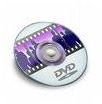DVD Studio Pro Tutorial: What to Do if Your DVD Studio Pro Templates are Missing
DVD Menus
Most people are not graphic designers and it will be difficult for them to design their own DVD menus in their DVD authoring project so that they
look even semi-professional. To avoid this during your DVD authoring project, DVD Studio Pro has templates from Apple that you can use to create a general theme for your menus. You can select these from the Templates tab in the right hand side where there are different templates with different themes for different menu types, such as a Chapter menu or an opening Play menu. These DVD Studio Pro templates may be enough for you in your use, but if they were to disappear it would leave you in a bit of a situation. DVD Studio Pro remains a fairly consistent program all the way through, but there can be problems and you may find that your DVD Studio Pro templates have gone missing. Here is a tutorial on what you can do to try and troubleshoot the problem if your DVD Studio Pro templates go missing.
Reinstall DVD Studio Pro
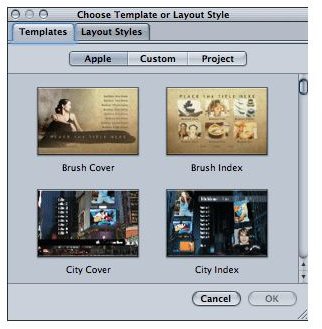
The first thing you should do if you find that your DVD Studio Pro templates are missing is to just reinstall the DVD Studio Pro software. This should not be much of a problem if you have a legitimate copy of the Final Cut Studio then you will be able to reinstall DVD Studio Pro, as long as you have the DVD Studio Pro serial number. Ahead of time you should have your DVD Studio Pro serial number put away in a place that you will be able to find again, and if you have lost your DVD Studio Pro serial number you can contact Apple and reapply for it. If you do not have a legitimate DVD Studio Pro serial number then you are going to have to go through the entire acquisition process you did originally.
Once you have gone through the complete reinstall process you should find that your DVD Studio Pro templates have returned, and you can try to open an older project or begin a new one to make sure that they will be maintained.
DVD Studio Pro Downloads
If you find that your DVD Studio Pro templates are missing it may or may not be a problem that is just randomly from the software itself, but you may want to try downloading the DVD Studio Pro updates from Apple. Apple itself allows for regular DVD Studio Pro downloads, as it does with all the programs in the Final Cut Studio, and you can go there to check in on periodic updates. You are going to need to have your Apple ID to correctly access these DVD Studio Pro downloads but once you do you can stay connected. This is not the best place to go to try and repair the missing DVD Studio Pro templates, but if it is actually a viewing glitch or some other internal problem that makes it appears as though the DVD Studio Pro templates have gone missing then the update may be the repair that is needed.
Preferences
There is one solution to missing DVD Studio Pro templates that Apple has provided in a number of situations, and it will work in certain situations. Start by going to Preferences and selecting Destinations. From here choose Palette Elements, where you are going to set the path to /Library/Application Support/DVD Studio Pro. This will work only in certain situations, so try it out and see if your DVD Studio Pro templates reappear.
If it does not work on its own then there is a second step to take to continue this attempt. In this case you will want to enter in Boot 1/Library/Application Support/DVD Studio Pro, so as to illustrate exactly where the drive is.
Another option for this preferences solution to missing DVD Studio Pro templates is to go to Preferences and Destinations and then select the drop box marked Show. Choose Palette Elements again and then look to where it says Stock: /Library/Application Support/DVD Studio Pro/Apple you can try adding another forward slash to the end. These are all possible options to problems that have occurred, so a little trial and error may be what is needed to bring back missing DVD Studio Pro templates.