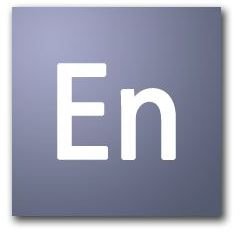Adobe Encore Tutorial: The Most Basic and Useful Keyboard Shortcuts for New Adobe Encore Users for a Mac Computer
Adobe DVD Authoring
Adobe Encore is Adobe’s own DVD authoring software that is, in a lot of ways, intended to match up with their flagship Adobe Premiere Pro and Adobe After Effects software. Even more than Apple’s DVD Studio Pro, Adobe Encore has stood out as one of the best of the new prosumer / professional DVD authoring programs, not the least of which is because of the layering that has also marked Adobe After Effects. Like any post-production program, Adobe Encore employs a series of keyboard shortcuts so as to make the process a little faster and a little more creatively focused. Here is a tutorial with some of the most important Adobe Encore keyboard shortcuts that new users will need to know when using the Mac version.
Project Keyboard Shortcuts
The project panel is going to be one of your main workspaces in Adobe Encore, and you will have to basically navigate, add and delete objects, and move around the panel. Here are some of the most useful Adobe Encore keyboard shortcuts for working with the project panel. You will notice that several of these Adobe Encore keyboard shortcuts are common to other Mac programs.
- Open Chosen Folder - Right Arrow
- Close Chosen Folder - Left Arrow
- Select All - Command and A
- Deselect All - Command, Shift, and A
- Replace Chosen Asset - Command, Option, Shift and R
- Duplicate Chosen Asset - Command and D
- New Folder - Command, Shift and N
Menu Viewer Keyboard Shortcuts
The Menu Viewer may be your most focused area in your Adobe Encore project, which is why these keyboard shortcuts are going to be some of the most used when DVD authoring.
-
Nudge Selection a Pixel Up - Up Arrow
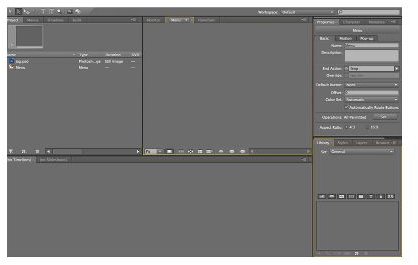
-
Nudge Selection a Pixel Down - Down Arrow
-
Nudge Selection a Pixel Left - Left Arrow
-
Nudge Selection a Pixel Right - Right Arrow
-
Nudge Selection 10 Pixels Down - Shift and Down Arrow
-
Nudge Selection 10 Pixels Up - Shift and Up Arrow
-
Nudge Selection 10 Pixels Right - Shift and Right Arrow
-
Nudge Selection 10 Pixels Left - Shift and Left Arrow
-
Apply Link for Chosen Button - Command and L
-
Replace Selected Item - Option, Then drag onto the item from Library
-
Duplicate Chosen Item - Option and Drag
-
Move Cursor to Beginning of Line - Home
-
Move Cursor to End of Line - End
-
Move Cursor to the Beginning of Text - Command and Home
-
Move Cursor to the End of Text - Command and End
Timeline Viewer Keyboard Shortcuts
The Slideshow Viewer is very central to your specific workflow while DVD authoring, which is why these Adobe Encore keyboard shortcuts are going to be necessary right from the start.
- Play or Pause - Spacebar
- Ripple Delete - Shift and Backspace
- Add Chapter Point - Shift and 8
- Set a Poster Frame - Command, Shift and 8
- Next Chapter or Edit Poitn - Page Down
- Previous Chapter or Edit Poitn - Page Up
- Move Time Indicator to Beginning of Timeline - Home
- Move Time Indicator to End of Timeline - Home
- Set a Chapter Poitn - “*”
- Zoom In - Command and “.”
- Zoom Out 0 - Command and “,”