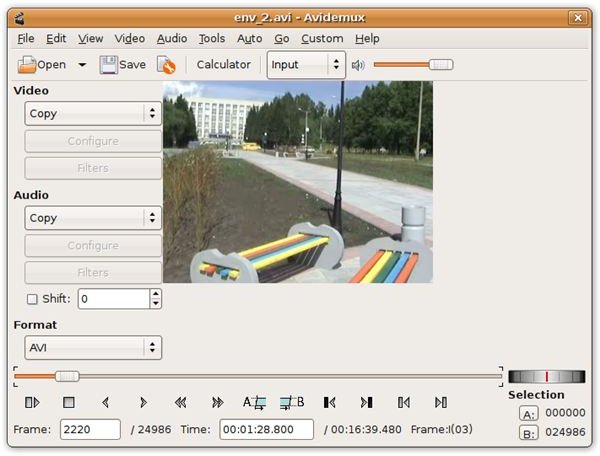Learn the Basics About Digital Video Editing: Video Editing Explained and Digital Video Editing
The Basics of Video Editing
When you think of the term video editing, you probably think of someone working at a computer. However, before digital video cameras were so common, video editing happened on fancy video decks. This older type of editing was known as linear video editing because you had to build a video tape in the order that it was going to be shown, one scene at a time. It was a complicated and difficult task, not to mention time-consuming.
What most video editors do now is called non-linear editing. This is because you don’t have to do everything in the order it will appear in the final video. You can move scenes around in your video editing software and only need to have it in the proper order when you are ready to output the final video.
Digital Video Editing
The term non-linear video editing may sound imposing, but it is really a simple process. Working on the computer and not on the video deck means that you have a lot of creative possibilities when it comes to producing the video. It allows you to skip between scenes and preview how things look. If you don’t like it, you can easily change it. The video editor can construct scenes, adjust volume, and add special effects to both audio and video with a click of the mouse. However, the job still requires a vast amount of knowledge and expertise as well as a creative eye and gift for story-telling. Much of this can be learned through practice, experience and experimentation.
Planning
The process of editing should begin with a plan developed before even shooting a video. The planning begins with a storyboard or at least a concrete idea of what the final project will look like. Then you shoot all your scenes and upload them onto your computer. When you have all the video on your computer, refer back to the storyboard to figure out which scene goes where. You can always change your plan, but good editing depends on having a final vision at the beginning so you will know what you are working toward.
Timing
You can clip or extend your scenes, depending on how you want the movie to look. Good video editing is like telling a story or joke; if you don’t have the timing right, you won’t be very successful. Think about the TV shows and videos you like. How are they edited? What makes them visually interesting? Cutting or extending a video clip by even a quarter second can add a dramatic pause or possibly give just a little too much time. Good timing is tricky that way. It’s a little bit like art: you may not be able to define it, but you know it when you see it. If you are not happy with the timing or flow of a clip, or if something seems just a bit off, try clipping or extending the scene by just a little bit to see if that helps.
Video Editing Software
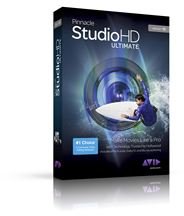
Recent home video editing programs have made this much more accessible to the amateur videographer. Most computers or laptops come with basic video editing programs already installed such as iMovie on the Mac and Windows Movie Maker for PC computers. If you are not satisfied with these, there are dozens of other options - including some free programs - or if you’re willing to spend some money, more high quality software suitable for professionals. I have been using Pinnacle Studio for a number of years and find it to be a low-cost, feature-rich software package. A video engineer I know recently recommended Cyberlink’s PowerDirector package. Both of these packages are excellent and affordable, with versions around $100 or even below.
References
Written from the author’s experience as a video editor. More resources:
- Videos about editing video
- Digital Hotcakes Video Editing Tutorials
- MediaCollege.com Video Editing Tutorials
Photo Credits:
Learn more about video editing by volunteering at your local community access TV station. They will have all sorts of projects you can work on to get great experience and mentoring and allow you to hone your craft and possibly even produce and direct your own TV show.