The Problem With All In One Design Suites: One Size Fits All?
Know Your Limits
I feel it necessary to point out at this stage, that although I’m an advocate of the all-in-one program, I strongly believe there is a need for the software to fit the purpose. I think you really need more than one software package at your beck and call if you are serious about design. Indeed, even if you aren’t particularly serious about it, you at least need one package for your web design and another for your graphic page design.
One of the primary frustrations with using this “does anything” software is that like a balloon pumped with too much air, there is a point at which you must stop. With the race to keep up with the competition, software developers are over-inflating the balloon. It gets frustrating waiting for a photo editor to open up in a graphics package, as it is really a software package of its own. There is a definite time lag when opening and making photo edits. It works, but it’s a case of knowing your limits. Of course, it all depends on what you need your software for, in the first place.
Caught in a Sticky Web
Now, let’s get this straight: Desktop publishing is not the same as designing a webpage. It takes a whole different design approach when creating something for print than it does for the web, so if webpage design is your primary concern then you need a particular design software entirely for that purpose. All in one design suites have plenty of capabilities, and it’s entirely possible you could create certain elements of a webpage or other areas of your business such as PDFs or a company logo, but they’re simply not good enough at all-round design to be used for everything.
Keep it in the Family
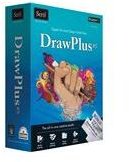
Although it’s definitely better to have separate software for each design area, you do have to consider compatibility. You could make life a whole lot more complicated and confusing for yourself if you opt for Serif for webpages, Adobe for photo editing, and CorelDraw for illustrating, for example. You can, of course, make life easier on yourself by using design software from the same family that will work really well together. For this though, it takes some forward planning and to really consider what are the most important elements for you.
If you aren’t likely to use many photographic images, then design software that includes a photo editor rather than being a standalone would be a great option. You can also then create some great web banners and animations that could then be ported over to your web design software – something like Serif’s DrawPlus is great for illustrations and banners and photo editing, and then use PagePlus for the actual web bit. Adobe’s Creative Suite is a stand-out option for this too. You get the best of all worlds without any of the confusion; this comes at a price though…
Bang Goes the Budget
As well as software compatibility, you also have to consider your budget; this is the main reason that all-in-one design suites are so darn popular! Desktop publishing software is not cheap, and understandably, you may feel the budgetary need to shirk using multiple software. Something like Adobe’s Creative Suite is extraordinarily brilliant, but extraordinarily expensive. This is a whole family of software designed to work together rather than a single all-in-one program.

It stands to reason that you are going to weigh your options and seek out the best deal before purchasing your design software, but in the world of desktop publishing, it definitely pays to see what you are getting for your money. If you aren’t sure about a particular program, then most places offer a free trial version so you can try it out.
It also may be that buying a whole family of software in a bundle (rather than one ‘does it all’ program), could turn out to be cheaper than buying a photo editor from one place, a graphics design package in another, web design in another, etc.
I genuinely see no need for any more than three software programs, unless you are a professional, called on to design in multiple media on a frequent basis. We could push this to more if you’re a home business with craft tendencies too; this should be enough to accomplish most design tasks, stay within budget, and stop confusion between different file types.
Although I’m an advocate of the all-in-one suite as it makes desktop publishing less scary to the creative but uninitiated, of course there are limitations. Much like clothing labeled “one size fits all”, that’s not actually true. It does lots of things reasonably well, but is bound to be lacking an ideal fit.
What Do you Think?
Are all-in-one design programs a great option on a budget, or are they trying to cram in too much and doing nothing particularly outstanding? How many design software programs do you use? Drop us a comment below.
References
- Serif, www.serif.com
- Screenshot from DrawPlus taken by author.
- Adobe Creative Suite, http://www.adobe.com/products/creativesuite.html
