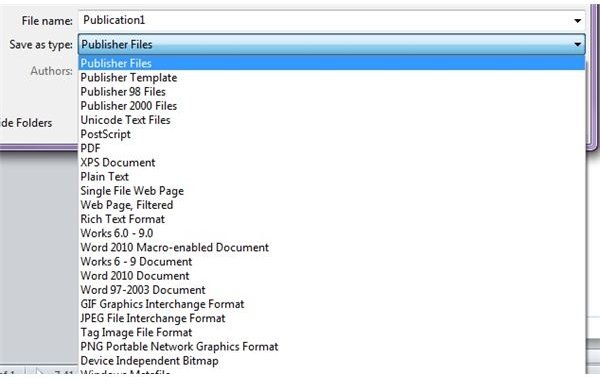How to Open an Old MS Publisher File – A Step by Step Guide
Difficulties
Though it should seem simple, Microsoft has yet to find a way to make sure older versions of Publisher files open without fail in newer versions of MS Publisher. A PowerPoint viewer exists to ensure you can always view all versions of PowerPoint files, but so far, Microsoft hasn’t released anything comparable for Publisher. Luckily, there are a few ways to open an old MS Publisher file, no matter what problems you encounter.
Some files can be opened in MS Publisher, while others must be converted and opened in other programs. The problem with converting is you may lose quality in graphics, have formatting problems and lose any chance of editing the file. On the plus side, you can still view and print your MS Publisher file without having to recreate the file.
MS Publisher
Many MS Publisher files created in Publisher 2003 and later can be opened without a problem using newer versions of Publisher, such as MS Publisher 2010. Problems often start occurring when you try to open files created in Publisher 2002 and earlier. Before you try anything else, try opening the file in MS Publisher. Go to File and select Save As. Choose Publisher Files as your file type. Try opening the new version of the file. Often times, saving the file in the new version converts your Publisher file and allows you to use it without a problem.
If you still have problems, select Publisher 98 or Publisher 2000 Files as your file type. This allows newer versions of Publisher to recognize the older format. Another option is to save the file as a Microsoft Word document. You will lose the ability to move certain components, but you can still view and print the file.
Convert
If all else fails, the best thing to do is convert your MS Publisher file. Converting allows you to open an old MS Publisher file in a different program. One of the easiest ways to do this is by uploading your MS Publisher file to Zamzar. Zamzar is a free online conversion service. All you need is a email address. You are not required to sign up for a membership in order to use the service. However, if you do sign up, you can store your converted files online for easy access anywhere.
On Zamzar’s site, press Choose File. Select your file or files. Select the format you want to convert it to. Zamzar can convert MS Publisher files to the following formats: DOC, HTML, ODT, PCX, PDF, PNG, PS, RTF and TXT. To keep your images, choose DOC, HTML, ODT or PDF. Enter your email address and press Convert. Log in to your email account to download your file. You file is only available for approximately 24 hours for download.