Review of Qtpfsgui - Free HDR Software, but is it Worth Your Time?
Introduction

Despite the recent advances in digital photography, limitations still exist concerning what can be done with a camera; nowhere is this more true than in the case of dynamic range. The dynamic range is an indicator of the variation in luminosity within a photograph, or the maximum detectable contrast from highlights to shadows. For humans, this range is approximately 22 EV; contrast this to 6 EV for digital cameras. Because of this variance, the range of detail in digital photography is far less than that seen by the naked eye. High dynamic range photography was developed as a means to cope with this restriction. Though the theory was initially proposed in the nineteenth century, it was not until recently that technology allowed that theory to become a popular and practical technique. Because it is becoming so popular, software packages such as Adobe Photoshop, Photomatix, and Artizen are taking advantage of that market to sell HDR software to the public. Qtpfsgui, being based on pfstools, an open source set of HDR tools, may lack in features, functions, and usability, but it makes up for it in price.
(Click on any image for a larger view)
Using Qtpfsgui
Step one of the process is to select the images you wish to use as the basis for your HDR photograph; once loaded, it gives you the
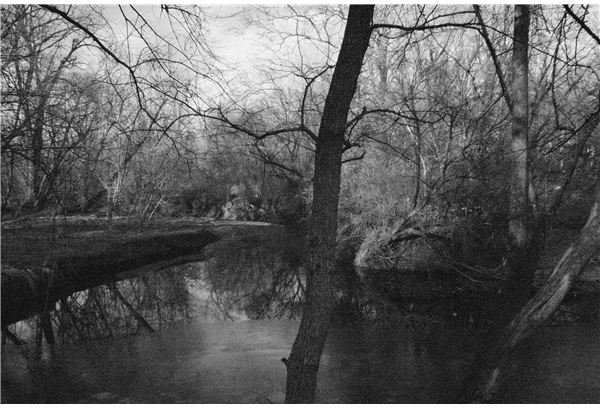
opportunity to adjust the images’ exposure values to more optimal settings, if you wish. Once this step is complete, the images must be aligned, a process you can allow the software to perform for you or choose to do by yourself. You are then taken to a “weighting and visualization” that allows you to adjust individual layers, apply an anti-ghosting mask, etc. Once this step is completed, you have an HDR image… but you’re not done yet. You need to carry out tone mapping in order to make the HDR image appear correctly on an LCD screen. This step gives you eight options, all based on methods developed in academia and named accordingly - at this point, experimentation is recommended in order to find the best results.
Overall Recommendation (3 out of 5)
Overall, I consider my experience with this software average - it would have been better had the image alignment actually worked as desired, but the default option kept causing errors. As a result, the alignment was off in the final product, but it was close enough for me to get a feel for the results of my HDR experimentation (Please note that I got the image alignment to work under Windows XP, but could not use the same workaround in Vista). I can certainly recommend this free HDR software, but I would caution users to be ready to play around with it for a while in order to achieve the desired effect. For the price, it is certainly an excellent introduction to HDR photo editing but, in the long run, you may wish to choose another package if you decide to pursue HDR photography on a regular basis.