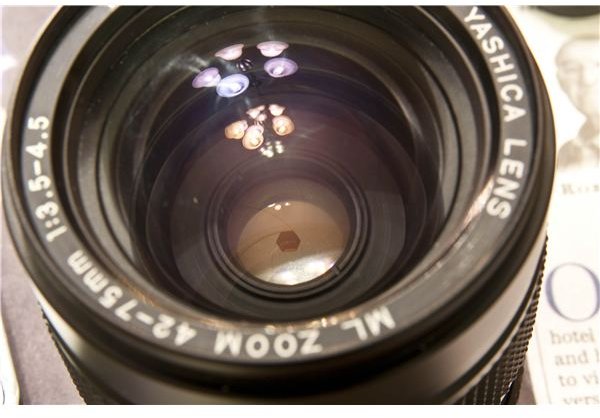Camera Aperture Settings Explained: The Mysterious F Stop
Introduction
One of the three essential ways of manually controlling the photograph that you make is through changing the aperture on your camera. Through the control of the aperture we can control the amount of light that enters the camera. In this article I will explain exactly what aperture is, including some of the terminology that may be associated with camera aperture settings. I will discuss depth of field and more specifically how the depth of field in an image is affected by aperture. Finally, I will talk about how to set your aperture on your digital camera including tips on how to set the aperture even if your camera doesn’t have manual control.
What is Aperture
In simplest terms, the aperture of a camera is just the hole through which light enters the camera. By varying the size of the hole we can control how much light hits the sensor or the film. When the hole is large, this is a large or wide aperture, and more light is let in. If the hole light is entering through is small, this is called a small aperture and less light is reaching the sensor/film. Rather than using subjective words like “smaller”, “wider”, “big hole”, etc. aperture in photography is referred to by a “F number”. Technically speaking the F number is the ratio of the focal length of a specific lens to the diameter of the entrance pupil. Different sizes of lenses will have different physical sizes of openings and what an F number does is standardize this so that F/4 gives the same amount of luminance (brightness) in your image regardless of the lenses focal length. If your eyes just glazed over after reading the last two sentences, all you really need to take away from this is that a large “F number” (F/16, F/32, etc.) gives you a small aperture (small hole) and lets less light in. Similarly, a small “F number” (F/1.4, F/2.0, etc.) gives you a wide aperture (large hole) and lets more light in.
The term “F stop” in photography often refers to the standard F stop scale which modern lenses use for their aperture values. These values are related to the sequence of 1/2 squared and give F numbers: F/1, F/1.4, F/2, F/2.8, F/4, F/5.6, F/8, F/11, F/16, F/22, … . When you change the aperture value on your camera from a smaller number to the next larger number in the sequence (F/8 to F/11 for example) you are changing the aperture by one F stop and consequently reducing the amount of light entering the camera by a half. Similarly, when you reduce the F number by one F stop (from F/4 to F/2.8 for example) you double the amount of light hitting the sensor/film. Increasing the F stop, thereby making the hole smaller and letting less light in, is known as stopping down the aperture. Similarly, decreasing the F stop, thereby making the hole bigger and letting more light in, is known as opening the aperture.
To understand what aperture is, please read the first page of this article.
Aperture Settings
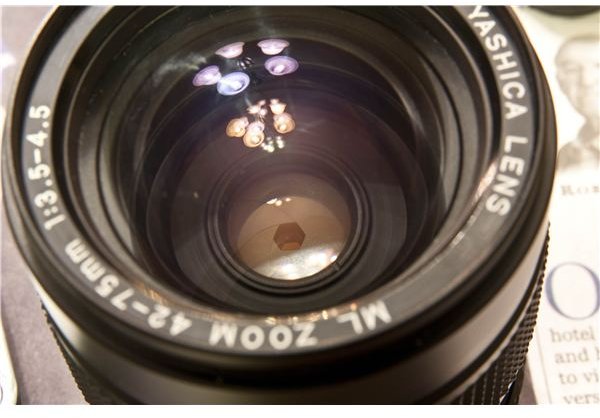
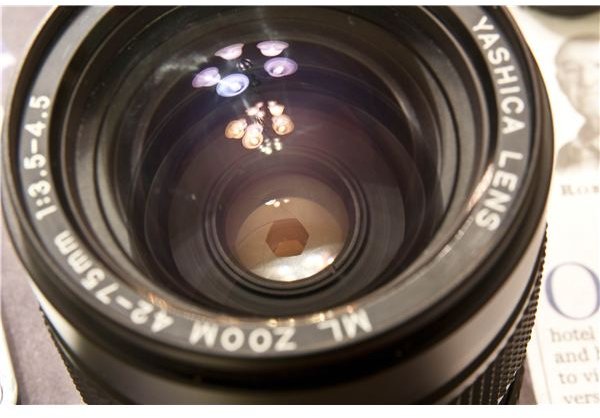



Exposure Time and Depth of Field
As you can imagine, changing the size of the aperture on your camera will affect your shutter speed for an image. When you have a small F number, you are letting more light in and therefore are able to use a faster shutter speed. When you are stopped down (high F number) you are letting in less light and therefore a longer shutter speed may need to be used. It is easy to see the relationship between shutter speed and aperture, since we can picture more (or less) light entering a camera depending on the size of the hole. The other factor concerning the choice of an aperture though is depth of field.
The depth of field in an image is the portion of the scene which is acceptably sharp. By this definition, shallow (or small) depth of field means that there is only a small portion of the image in focus and large depth of field means that a lot of the image is in focus. Although the focal length of the lens and the distance between the camera and the subject play a role in the amount of depth of field, it too is intricately bound with the choice of aperture. A small aperture gives a large depth of field in an image and similarly a wide aperture gives shallow depth of field. You may make your choice of what aperture to use dependent on what sort of depth of field you want. You may choose a large aperture for a portrait since you want to throw the background out of focus, whereas a small aperture may be better for landscapes in order to get the most in focus as possible.

To give you a better idea of depth of field with respect to aperture, the image on the right gives you a side by side comparison of a scene at F/2 vs. F/22. The images in the section below show the same scene but at one stop intervals from F/2 to F/22.
Depth of Field Examples








Camera Settings
So now that you understand why you should be conscious of your camera aperture settings, how do you control the aperture used when taking an image. There are two main ways you can approach this while maintaining control of your aperture. The first is through the use of aperture priority mode. This mode allows you to set your cameras aperture and let the camera’s metering modes take care of the shutter speed. This may be useful when you know the amount of depth of field you want and the actual length of the exposure time doesn’t matter as much to you. If both aperture and shutter speed are important to you, you can go to full manual mode and choose both the aperture and the shutter speed before taking your image.
If your camera doesn’t have either of these manual modes you can use the scene modes on your camera to trick the camera into doing what you want. For example, portrait mode uses a wide aperture (to blur the background) and landscape mode uses a small aperture (to keep everything in focus). Although it may take some more trial and error, you can still control aperture with your automatic camera.
Conclusion
Changing the aperture in photography is one of the main ways we can adjust our exposure and control our depth of field. In this article I have given you a rundown of what exactly aperture is, how changing this aperture affects depth of field and exposure times, and how you can control your digital camera aperture settings. Below are the main take away points from this article.
- High F number = small aperture = less light
- Low F number = wide aperture = more light
- 1 F stop is a change in aperture between the following: F/1, F/1.4, F/2, F/2.8, F/4, F/5.6, F/8, F/11, F/16, F/22, … and constitutes halving or doubling the amount of light entering the camera (depending on the direction).
- Stopping down = Increasing the F number = decreasing light = slower shutter speed = more depth of field
- Opening the aperture = decreasing the F number = increasing light = faster shutter speed = less depth of field
All images by the author.