How to Change the Tone of Your Photo to Cool Temperature
Subject Matter
The easiest and surest way to create a photograph filled with cool tones? Your subject matter. Look for icy winter days, or a model with cool blue eyes and a pale complexion. While sometimes you just don’t have a whole lot of choice at this stage, taking deliberately cool subjects will cut down on any post processing work you plan on doing later.
Subject & Lighting Examples
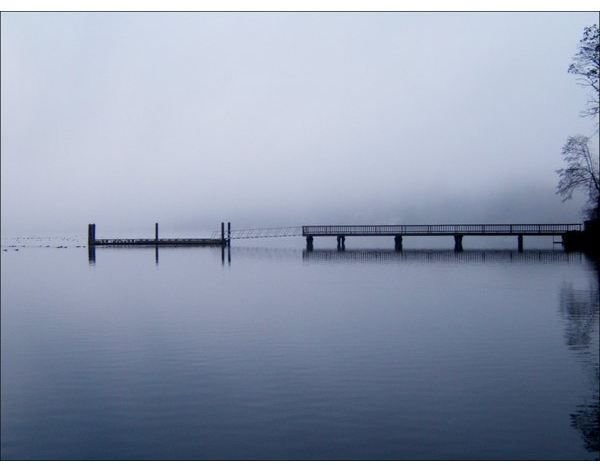
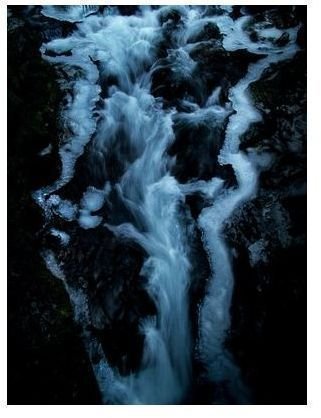

Lighting Conditions
The next best way to give your photograph an overall cool cast? Use of cool lighting. While again, you don’t always have a whole lot of choice on the matter, especially if you’re working outside, there are some things you can do. Predawn lighting tends to be a beautiful shade of blue if you can get up that early, as well as late twilight. LED lighting if you’re working indoors also tends to be quite cool.
Camera Lens Filters
If all else fails, you can still change the tone of your photograph through physical means through the use of color filters attached to your lens. These tend to be expensive, as well as nonadjustable, so they aren’t a good solution for everyone. However, you can make your own DIY color filters for relatively cheap, so this is certainly still a possibility for those with less well endowed wallets.
Use of White
Using a lot of white in a photograph tends to give it a more cool feel. While this should be used in conjunction with other cool tones, the neutrality of white coupled with at the very least a lack of obviously warm tones can really add a subtle cool feel to the photograph.
Temperature Contrast
A great way to make a photo feel more cool is by slipping a little warmth into it for contrast. It’s easy to overwhelm the subtlety of cool tones by adding too much warmth to a photo, so be careful in your composition. Bright flowers for instance, even if there aren’t too many of them, tend to steal the tonal focus away from the cool colors.
Contrast & Filter Examples


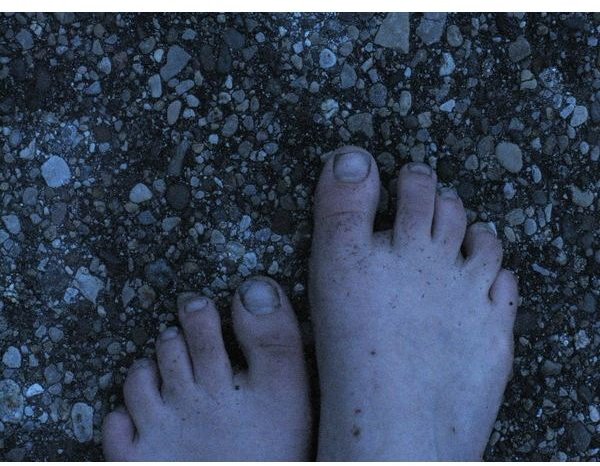

On-Camera Digital Filters
Your camera comes pre-equipped with many powerful means of altering your photos, including a number of preset color filters. Many filters also let you create custom color balances on-camera, providing you with even more flexibility. Experiment with your camera to understand the nuances of its preset filters, and how they affect the coolness of your photos.
Lighting Condition Filters
Of course, your camera also comes equipped with some filters for certain lighting conditions. But who says you have to use them for the lighting conditions they’re intended for? Indoor lighting tends to be very cool compared to outdoor lighting settings, and sunny day settings relative to cloudy day settings. Play around with using settings one step cooler than the environment technically requires and see where it takes you.
Preset Color Filters
Digital image editing programs allow for a number of very basic color filters that you may apply to your photos. Depending on your program of choice, some offer a number of presets for particular white balances, including for cool tones. This is a quick and easy way to add coolness to your photos, though not a particularly nuanced one.
Levels & Color Balance
Want the most manual control you can get in color temperature? Play around with adjusting color balance directly, or levels. While this takes some practice to get the hang of achieving the effect you want, the sheer level of control you have is deeply gratifying and allows you to accomplish many more effects than you could otherwise.
For the flip side, check out an article on adding warmth to photos, and another on general color filter and color temperature.
