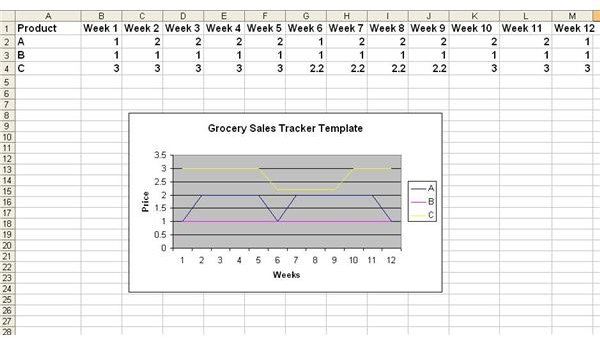Lower Your Grocery Bill Using a Grocery Sales Tracker Template You can Make in Excel
Stop Getting Ripped Off
Enticing shoppers into stores by offering huge discounts is a popular marketing strategy of many businesses. The strategy helps to increase overall sales because once shoppers are in the store they are more likely to pick up non-sale items out of convenience. Even after the sale ends, there will be a few shoppers who will return to the store expecting the same sale, but end up paying a higher price because they have already invested the time in getting to the store. Using a simple Excel spreadsheet to track grocery sales can help you avoid this trap by empowering you with a way to predict when products will go on sale.
How Rotational Shopping Can Lower Your Grocery Bill
Rotational shopping is a savings strategy which assumes that certain products are placed on sale at regular intervals, usually every 6, 8, or 12 weeks. Because of the predictability of the sales, bargain hunters can save money by waiting out periods of higher prices and buying products only when they are on sale. Through bulk buying and branding switching, a shopper can ride the waves of the sales cycles and lower their monthly food bill. The method is not full proof because many products are not on a rotational sales cycle. Some products never go on sale while other products are linked to only seasonal sales. The trick is to figure out which items are good candidates for rotational shopping and track these items in a grocery tracker template to predict the next time these products are likely to go on sale.
Finding Good Candidates for Rotational Shopping
The first step in implementing a rotational shopping strategy is to find good sale candidates that share these characteristics:
1. Products with Comparable Substitutes. Think about the competition among pain relievers, such as Advil, Tylenol, and Alleve, and you have the reason why businesses place these items on a rotational sales cycle.
2. Nonperishable Staple Goods. Buying products with a long shelf life enables a bargain hunter to stock up on products such as paper towels and cleaning products and wait out periods of artificially inflated prices.
3. Name Brands. These items are more likely to be placed on sale than store brands which are already lower in price and generally have stable prices.
4. Established Products. New products often have promotional sales to get shoppers to try them. To see if the product will have a regular sales schedule, you need to wait at least six months to a year to find out what will be its normal sales cycle.
5. End-of-Season Deals. If you have a long-term horizon, you can reap big rewards by waiting until the season changes to grab these great bargains.
Creating a Grocery Sales Tracker Template in Excel
Whether or not a product is on a rotational sales cycle can be tested by simply keeping track of the price of the product over time. Use these instructions to create your own template or fill-in and complete the blank template located here in the media gallery.
1. Open a new Excel worksheet.
2. Label the rows with the names of the products.
3. Label the columns as week 1, week 2, week 3, etc.
3. Fill in the cells in each row with the product’s price for the corresponding week.
4. Under the Insert tab choose Chart to start the Chart Wizard.
5. Select Line as your chart type and “chart that displays trends for categories” as your sub-chart and select next.
6. Click on the data range box icon at the end of the fill-in box and then highlight the cells to add to the chart. Be sure to include the cells with the product names.
7. Click the chart icon to confirm the data range and hit next and the chart will appear.
8. After hitting next again, label the Title “Grocery Sales Tracker”, the X axis “Weeks,” and Y axis “Price”.
9. Hit next and choose the setting “place chart as object in sheet 1,” which will be your default setting.
In the example above, the yellow line represents a seasonal sales item, the pink line shows a stable price product, and the blue line reveals the best candidate for rotational shopping. Notice the periodic waves – the tell-tale sign of a rotational sales cycle. By adding rotational shopping as part of your budget plan, along with these other grocery budget ideas, you will begin to see the savings start to add up each week.