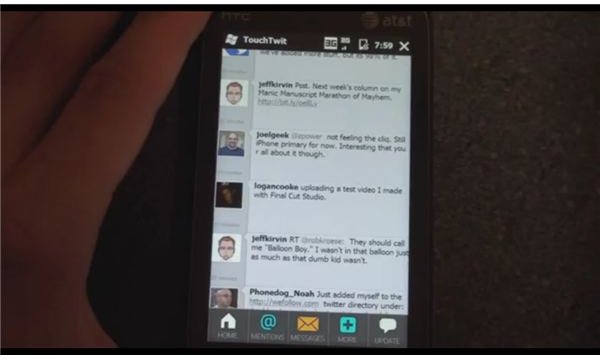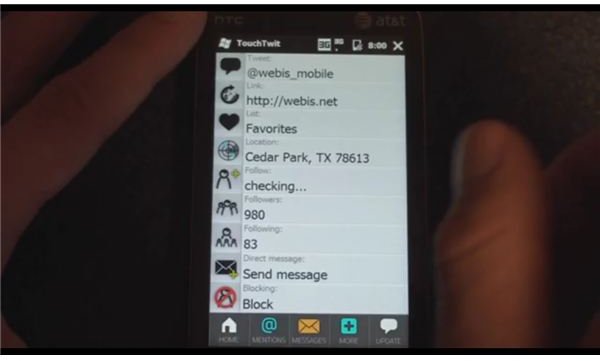TouchTwit for Windows Mobile. Touch Optimized Twitter Application.
TouchTwit for Twitter
Twitter is a social networking site that asks you one simple question, “What are you doing?” Oddly enough, this simple social networking site has been receiving a lot of popularity recently. If you’re part of the Twitter craze, you know that it’s hard to find a good, functional app for Windows Mobile to post your tweets, seeing as Twitter has not released an official app for the WinMo OS. Fear not, Twitter-er: TouchTwit (free, touchtwit.net) is a great, easy to use app for Windows Mobile touchscreen phones that will solve that problem for you.
Design and Functionality (5 out of 5)
TouchTwit is a great app that takes full advantage of touch screen based devices. Currently, most people use apps like PocketTwit for their tweets, but that may change due to TouchTwit’s interesting gesture functions.
When you open up TouchTwit (which takes quite a while– one of TouchTwit’s few downfalls), the first thing you see is a timeline of your recent tweets, along with the tweets of the people you follow. You’ll also see five buttons along the bottom of the screen that stay with you no matter what screen you’re on– these buttons are some of Twitter’s main functionalities (tweets, private messages, followers, and so forth). If you flick the screen up quickly, TouchTwit will take you down to the botton of your timeline. If you touch and drag a little, you can view your timeline a little more slowly.
Next, if you want to see each individual tweet, all you have to do is flick to the left, which brings you to a screen that has all the details of that tweet. What I like about TouchTwit is that it has a user interface much like that of an iPhone; you can flick, drag, and tap. The only thing you can’t do is multitouch, since Windows Mobile currently does not support that function. When you open up the individual tweet screen, you can go to the user’s profile, retweet that tweet, send a private message, and many other things from that one page.
One of the things that I love about this app is the chat view that it has for viewing @replies. All you do is gesture left on an individual tweet, select the chat button, and you can have a full view of the whole conversation you and another person have had. This is especially useful when you’re having a long conversation and can’t remember what it’s about. I love this feature, because it’s one that you don’t see on many Twitter apps.
The Bottom Line
Although TouchTwit has some great features, like a large keyboard and easy picture uploading, its defining feature is the chat view and the gesture functionality it has that make tweeting easy and a bit more fun.
I would recommend this Windows Mobile Twitter app to anyone reading this review.
Screenshots