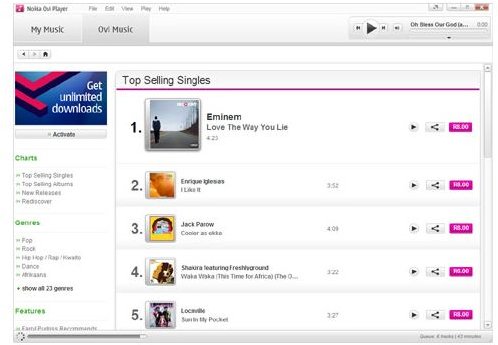How to Use the Nokia Music Store
Introduction
Available in just over twenty countries worldwide, the Nokia Music Store is a place where you can purchase or subscribe to music from your favorite artists and download it straight to your PC, Mac or compatible Nokia phone.
The following are phones are compatible with the Nokia Music Store service. The Nokia E63, Nokia E66, Nokia E71, Nokia E72, Nokia N76, Nokia N78, Nokia N79, Nokia N81, Nokia N81 8GB, Nokia N82, Nokia N85, Nokia N86 8MP, Nokia N91, Nokia N91 8GB, Nokia N96, Nokia N97, Nokia N97 mini, Nokia X2-00, Nokia X3, Nokia X6, Nokia 3120 Classic, Nokia 3600 Slide, Nokia 5200, Nokia 5220 XpressMusic, Nokia 5230, Nokia 5300 XpressMusic, Nokia 5310 XpressMusic, Nokia 5320 XpressMusic, Nokia 5530 XpressMusic, Nokia 5610 XpressMusic, Nokia 5630, Nokia 5700, Nokia 5730, Nokia 5800, Nokia 6210 Navigator, Nokia 6220 Classic, Nokia 6500 Classic, Nokia 6500 Slide, Nokia 600 fold, Nokia 6600 slide, Nokia 6650, Nokia 6700 Classic, Nokia 6720 Classic, Nokia 7210 Supernova, Nokia 7310 Supernova, Nokia 7310 Supernova, Nokia 7510 Supernova, Nokia 7610 Supernova, Nokia 7900 Prism, Nokia 8800 Arte, and Nokia 8800 Sapphire Arte.
How Do I Access Nokia Music Store?
There are three basic ways to access the Nokia Music Store to download music. You can either access the store directly using any of the phone models mentioned above or, if you have a PC, you can use Nokia Ovi Player to access the store. You can download Nokia Ovi Player for free from music.ovi.com. For those on Mac computers you can use Nokia Multimedia Transfer to download your music and even sync it with iTunes and use iTunes to manage your music. Once the relevant application has been downloaded and installed, simply launch it and go to the Ovi Music tab and there you will be able to browse, search, sample, purchase and download the music you want.
How Do I Purchase Music from Nokia Music Store?
You can purchase music from the Nokia Music Store by either browsing the menus and selecting an entire album or by purchasing an individual song at the set price. Most songs can be purchased for about one US dollar each. Once inside the Nokia Ovi Player, you will select your country, that’s when you do it for the first time. You will then be able to choose the music you want. You may click on the pink button and make the relevant payment through the options provided for your country, these include credit card, debit card and pre-paid Nokia cards.
Once the purchase has been made you will be able to download the song and save it on your computer. This process can also be done from your phone once you have activated it using the provided relevant details in Ovi Player on the phone. With this you will then be able to download music directly onto your mobile phone.
Subscriptions with Ovi Music Unlimited
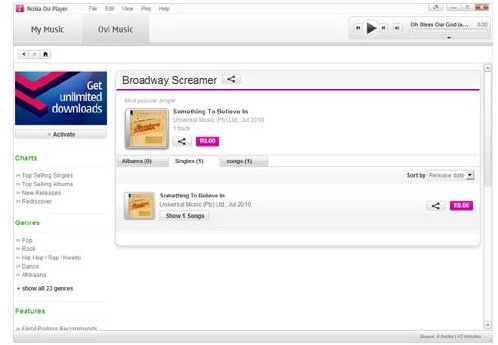
Ovi Music Unlimited allows you to download unlimited music any time for free for a set period of time (usually 12, 18 or 24 months). The music you download is yours to keep for life. In the event you lose your music, you can go back into the Nokia Music Store and download the tracks you had previously downloaded all over again without having to worry about payments as the music store keeps your download history. This subscription service also comes free with selected mobile devices. All you would need to do is activate the service using the code provided when you purchased the phone.
Miscellaneous
Music from Nokia Music Store is compatible with other devices or software other than Nokia devices and Ovi Player as long as those devices are capable of reading tracks protected by Microsoft Windows Media Digital Rights Management (WM DRM) such as Windows Media Player. The file format used is WMA. For users on the Mac, you can transfer music back and forth between Nokia Multimedia Transfer and iTunes. There is an exception though, in that music purchased on iTunes before 2009 cannot be transferred and neither can some audio books.
Conclusion
All in all, Nokia Music Store is a very user friendly service to use with almost no configuration and learning curve to worry about on your end as the service will get itself up and running as long as you have connected a compatible device as listed above and as long as you have the right software; Nokia Ovi Player installed. There is a wide and growing selection of music that makes Nokia Music Store a worthwhile place to turn into your music supply source. All this is possible as long as you are in the right country. The list of available countries is: Australia, Austria, Brazil, Finland, France, Germany, India, Ireland, Italy, Malaysia, Mexico, Netherlands, Norway, Poland, Portugal, Russia, Singapore, South Africa, Spain Sweden, Switzerland, United Arab Emirates and United Kingdom. Take note that the United States and Canada are not on the list.
You can also take a moment to check out other Nokia services such as Nokia Ovi Store and Nokia Ovi maps which complement the Nokia Ovi Suite features.