Samsung Haven Review
Introduction

The Samsung Haven, a.k.a. SCH-u320, is a new folding phone for Verizon Wireless. It is an affordable and easy-to-use phone, which is crafted in a very simplistic manner and involves very few, if any, complex features. The flip and fold design makes the phone more elegant and classy compared to others in the same price bracket and category. The Samsung Haven is designed for elderly users.
Design (3 out of 5)

On first looking into the Samsung Haven, you may be turned off by the box-like build. With a mid-look somewhere lingering between the classy PCD CDM8635 and the calculator-like Just5 J509, the Samsung Haven focuses more on functionality. Although it cannot be out right discarded that the Haven is unconventionally big for a flip-style phone.
Measuring 3.92 x 2 x 0.72 inches and weighing 3.49 ounces, the Haven is quite handy. To make the grip better, the phone is slightly grooved on the sides and there are indented spines that makes it easier to flip open the phone. The designers at Samsung have placed the Micro-USB port on the phone’s right spine, whereas the volume rocker, the 2.5 mm headset and headphone jack are placed on the left spine.
The Haven packs in a 1.07 inch secondary display on the external flip cover that displays the time in large fonts. This secondary display also displays the signal strength and the battery meter. Also, this display can be lit up without having to flip open the phone itself by simply doing a press and hold of the volume rocker. The interior of the phone is hued in muted black while the exteriors are adorned with striped charcoal gray.
The internal display of the Samsung Haven is a 176 x 220 pixel bright display, measuring 2.2 inches. This resolution makes the images and the texts a little pixelated around the edges. However, the colorful display (supporting around 65,000 colors) is further complemented by a large font, which can be enlarged even more clearly to see the displayed date, time and phone number.
User Interface (4 out of 5)
The USP of the Samsung Haven is its easy-to-use features. Right below the display, there lie three different quick access buttons for the voice command, image gallery and voicemail respectively. However, it gets a bit strange here as the phone does not have a built-in camera but has bountiful pre-loaded images stored in the image gallery. Another weak point is that none of these buttons are backlit, rendering them invisible in the dark.
The keypad features some distinctive dedicated buttons such as the 911 button, which, on being pressed, confirms if you want to call 911. In addition to that, there is the ICE button that enables you to add emergency contacts. In between the ICE button, 911 button, send button, end button, clear button and speakerphone button, there is the directional pad with soft-keyed OK button.
However, the directional pad is smaller than the numerical pad, which is large with easily viewable letters and numbers and bouncy domed keys. The tactile feel of the cell phone is great due to the domed shape of the keys that produce great feedback when pressed. The tactile feel will help the elderly not miss a number or letter while dialing or typing. If you want to set the phone to vibration mode, then just press the hash (#) key.
Features (3 out of 5)
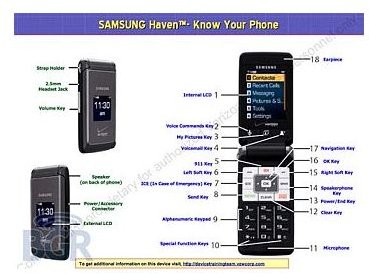
Being a senior-centric phone, the Samsung Haven sports basic tools, which help organize and customize the phone. The phonebook makes space for around 500 contacts (of which one is the ringtone that can be customized out of 20 available options). Moreover, the cell phone allows for assigning an image from the gallery to the contacts.
The speed dial numbers list can go up to 99 entries. Other utilities on the phone include the standard calendar, calculator, world clock, alarm clock and a tip calculator. One unique attribute of the Samsung Haven is that it can receive a picture message, though it cannot send one.
What will strike the targeted section the most is the Wellbeing and Health submenu, which allows you to set up to five reminders. Other options under this submenu include a fitness trainer that gives textual and pictorial representation of 15 exercises. Sky, leaf, cloth and rain music pieces under the Healing Music section will help anyone catch a breath while taking a rest. Lastly, there is also a medical info tool that can track 3 entries and is of great help to paramedics in case of emergency involving the user or their family.
Performance (3 out of 5)

The Samsung Haven boasts of having shed off the tech-savvy features for the sake of basic functionalities. But unfortunately, the phone has recorded variable call quality. Although clear voices are produced most of the time, slight echoes are heard at times. The speakerphone, however, is tremendously loud and strong.
The Samsung Knack, the predecessor to the Haven, showed some distortion on the earpiece when the volume of the handset was increased. Thankfully, it has been dealt with on the Samsung Haven.
As far as the battery performance of the Samsung Haven is concerned, it delivers talktime of 5 hours and standby time of 14 hours.
Verdict (4 out of 5)
The Haven delivers on its promises and does it at a low price tag. Functionality is not its calling, rather the phone has been designed considering usability and simplicity. Unnecessary things have been weeded out for example; the camera – one can hardly find any elderly person clicking pictures with their phones. Instead, there is the ICE and other shortcut buttons, the medical info tool and the two year service term.
Apart from the call issues, the Haven is exactly what you pay for. For the price of $39.99 those little issues don’t matter. It is great value for money and ought to appeal to any person on the wrong side of 50 who doesn’t want to be bothered with a challenge while using their phone.
Overall, the Samsung Haven is rated 4.5 out of 5 and stands recommended.