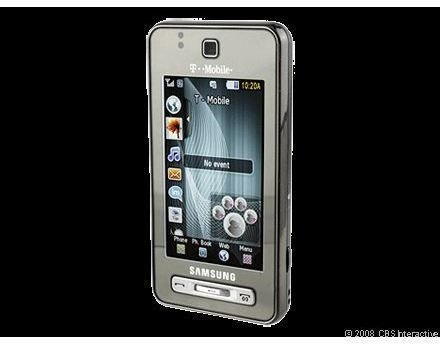Samsung Behold Review: TouchWiz Non-Smartphone
Introduction
The Samsung SGH-T919 or Samsung Behold, as the phone is popularly known, is one of the cell phones launched by T-Mobile to compete with devices from AT&T, Verizon Wireless and Sprint. With a highly responsive touchscreen, eye-catching design, standard 5MP camera, wide variety of multimedia options and the reliable support of T-Mobile’s expanding 3G network, the Samsung Behold is an attractive prospect. Perhaps the smooth user interface driven by TouchWiz is the highlight of the phone but anomalies, such as the lack of Wi-Fi, let the phone down somewhat. The reasonable price tag of $149 makes the phone all the more desirable.
Design (3 out of 5)
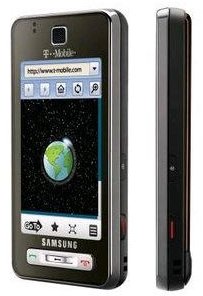
With a candy bar design reminiscent of the Samsung Omnia, the phone boosts your style quotient. The 3-inch touchscreen display supports 262k colors at a 240 x 400 pixel resolution. The Samsung Behold has dimensions of 4.12 x 2.1 x 0.5 inches and weighs 4 ounces which is comparable to the Samsung Omnia and LG Dare. Complementing these two factors is the sleek design and compact form that makes the phone quite handy. The Samsung Behold is available in two rare colors – Rose and Espresso– and they give the phone an elite look.
In terms of design, the Samsung Behold gets 3.5 out of 5.
Features (4 out of 5)
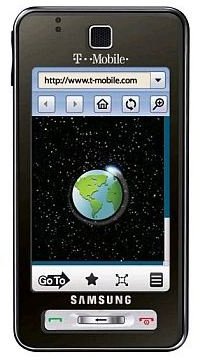
The Samsung Behold can store 2,000 contacts in its phonebook with entries for phone numbers, IM handles, website, street address, birthday and anniversary. Users can also add an image and assign any of the 18 polyphonic ringtones to contacts.
The phone offers a bunch of other utilities such as calendar, calculator, alarm clock, timer, world clock, currency converter and more. Despite the lack of Wi-Fi connectivity, the phone offers a good set of other options such as independent voice commands, voice recorder, voice dialing, GPS navigator, Bluetooth, PC syncing and POP3 e-mail. But Wi-Fi would have accounted for seamless web browsing.
The 5MP camera can capture images in 4 resolutions ranging between 2560 x 1920 pixels and 640 x 480 pixels. With a number of editing options like exposure meter, ISO setting adjustment, AF system, Anti-shake feature and shooting modes (Mosaic, Continuous and Panorama), the camera is pretty decent. One distinctive feature is that the camera clicks a second shot in case the subject is frowning, just like in Samsung Innov8. The images can be edited by adding a variety of effects, cropping them and inserting frames and so on.
The camcorder in the Behold offers support for resolutions of 176 x 144 pixels and 320 x 240 pixels. The micro-SD card slot can upgrade the 180MB internal memory up to 16GB.
For sporting a whole bunch of features, the Samsung Behold deserves 4 out of 5.
User Interface (4 out of 5)

The TouchWiz interface accounts for easy operation and the homescreen is customizable. Just below the homescreen, the phone sports icons for menu, web, phone and phonebook. Towards the left hand corner of the touchscreen, there is an arrow that, on being touched, opens up the dock. The dock allows access for widgets to the phone’s applications, which you can just drag and drop into the main screen for functioning. Besides, you can drag in any number of applications into the screen at the same time. When done, just drop it back to the dock. However, the main menu doesn’t allow much liberty in terms of customizing it the way you like.
If we look into more of its details, the music player has a ‘set as’ option that allows you to set any tune as a ringtone or alarm tone. There is a button for instantly sending it through Bluetooth, while the button of ‘More’ allows you to adjust the song settings and how you view the playlist.
The Samsung Behold helps you explore a number of editing options available for the camera such as brightness adjustment, various modes, flash, setup and timer when the handset is held sideways. Although the options go away after a few seconds, simply touching on the phone brings back the options. However, the camera takes around 5 seconds to focus and capture which could be annoying at times.
The image gallery offers options like ‘create folder’, ‘manage’ and ‘delete’ that enable a more orderly arrangement of your pictures. The image gallery also has a ‘more’ button that allows for renaming the pictures, sending them via Bluetooth and even locking them. The zoom icon pops up when selecting an image. Also, the gallery can be browsed through with the swipe of a finger.
The phone button on the main screen opens up the numeric keypad with shortcuts for voice mail, messages, contacts and, of course, the call list (which can also be accessed by the green button on the body of the phone). When a call is made, a list with options like ‘mute’, ‘speakerphone on’, etc. open up on the top part of the homescreen. On the other hand, the ‘more’ button, at the bottom, enables you to go to a variety of apps while on the call.
The T-Mobile icon allows access to your bookmark list through the star button and on handling the phone sideways, a QWERTY keypad pops up that ensures better functioning with web- browsing.
For simplifying touchscreen usage, the Behold deserves 4 out of 5.
Performance (3 out of 5)
The Samsung Behold registers clear and loud call quality with an uninterrupted signal. Although there are cases when background noise is annoying, the cell phone records natural voices. However, the speakerphone is at its best only at high volume levels. Use of a headset is preferable for a better audio experience.
With the reliable support of UMTS 17002100, Samsung Behold offers fast web browsing and it took only seconds to load web pages.
Even the talktime is pretty decent at 5 hours and the phone offers standby time of 12.5 days.
In terms of performance, the Behold can be credited with 3.5 out of 5.
Verdict (4 out of 5)
To sum up, the Samsung Behold is a pretty decent smartphone with fun features. Users with no intentions of delving deep into web-browsing can switch over to the Samsung Behold. But for those who prefer an alternative browser and an open platform, then the Behold is definitely not their cup of tea. However, a wider screen and Wi-Fi would have given the phone a better stand against competitors such as the LG Dare.
Over all, the Samsung Behold gets 4 out of 5.