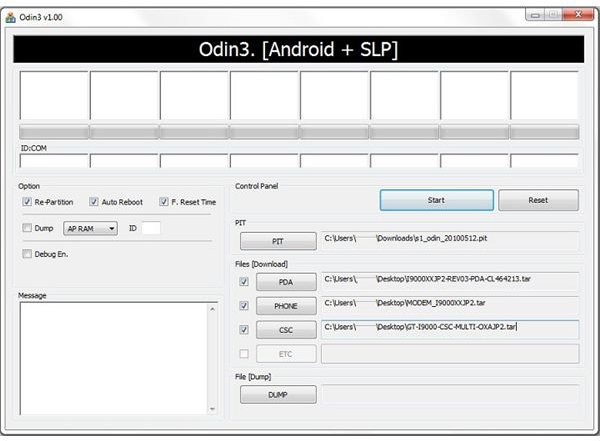Upgrade Samsung Galaxy S to Android 2.2
The Samsung Galaxy S is undoubtedly one of the most powerful Android smartphones. It has been prominently featured on our list of the Top 10 Best Android Smartphones too.
As you all know by now, the Samsung Galaxy S ships with Android 2.1 Eclair, but Samsung had promised an upgrade to Android 2.2 Froyo in the coming months. The official update is still about a month away, but the Android 2.2 Froyo ROMs for the Samsung Galaxy S have already been leaked.
In this tutorial, I will explain how you can upgrade your Galaxy S to Android 2.2 Froyo.
Please note - there is risk involved in this process and you may harm your phone! Proceed at your own risk. This method is to be used only for the Samsung Galaxy S, not the Vibrant, Fascinate or any other variant.
Here are some of the improvements in the Android 2.2 Froyo i9000XXJP2 ROM.
- Media Scanning displays the shows percentage done in Notifications bar.
- New animations for app drawer and keyboard opening.
- Press Reader application.
- It’s faster than JP1 (the earlier version of the Android 2.2 ROM).
- New sounds in the dialer.
- Very responsive and snappy.
- More settings added in the Settings Menu.
- Adobe Flash support when installed via the APK.
- New user interface for the video player.
- Highlight, copy and paste feature added in the browser.
- New screen lock methods: pattern, pin, and password.
- New live wallpapers for the phone.
Upgrade to Android 2.2 Froyo on Samsung Galaxy S
The latest Android 2.2 Froyo ROM for the Samsung Galaxy S is the i9000XXJP2. You can also try the earlier version, the i9000XXJP1 but the newer version is recommended. The procedure to install both of them is almost the same.
Files Required to upgrade your Galaxy S
The password for both these RAR archives is samsung-firmwares.com
Download any of these Firmware archives, and extract them on your desktop using WinRAR or 7Zip. Also extract the Odin 3 v1.0 RAR file.
Procedure to install Android 2.2 Froyo on your Galaxy S
1. Remove your SIM and memory card from the Galaxy S and restart it while holding down the Power On, Home, Volume Down buttons together. A download screen should be displayed.
2. Start the Odin application you downloaded earlier.
3. In the PIT box, navigate to s1_odin_20100512.pit and load it.
4. In the PDA box, navigate to I9000XXJP2-REV03-PDA-CL464213.tar in the I9000XXJP2 archive you extracted.
5. In the PHONE box, navigate to MODEM_I9000XXJP2.tar in the I9000XXJP2 archive.
6. Finally, in the CSC box, navigate to GT-I9000-CSC-MULTI-OXAJP2.tar in the I9000XXJP2 archive.
7. Select the “Re-Partition” box on the left.
8. Connect your Samsung Galaxy S to your PC via the data cable and enable USB Debugging on it (You can do so by going to the Menu, then clicking on System. Select Applications > Development and enable USB Debugging.)
9. Click on the Start button in Odin and wait.
10. Congrats. You have installed Android 2.2 Froyo with the i9000XXJP2 ROM.
Note:
The flashing process is a bit risky and may brick your phone. It has worked for many users though, but try it at your own risk.
This method is to be used only for the Samsung Galaxy S, not the Vibrant, Fascinate or any other variant.
https://briefmobile.com/how-to-android-2-2-on-galaxy-s
https://www.pathikshah.com/blog/install-android-2-2-froyo-galaxy-s/