Motorola Droid Docking Stations
Smartphone Accessories - Droid Docks
A smartphone is the phone of choice for most people, even if they do not intend to make use of most of its features or “smartness”. The users who do really love their gadgets (smartphone included) love to have their devices perform at their fullest potential and are always looking for accessories to make their existing gadgets better. The iPod is a classical example of how the product accessory market can quickly become a huge deal with several prominent electronics giants coming out with truly stunning add-ons. The Motorola Droid has been one of the best Android phones available on the market and in case you are interested in a Motorola Droid dock for your phone, we can help you out. There are a few options available in the Droid dock market and we take a look at four of the best Droid docks.
Droid Multimedia Station : Droid Dock
Let’s see exactly what the Multimedia Station for Droid (that’s what Motorola call their Droid dock) offers. Once you’ve got the dock ready just place the phone in a horizontal position on the dock and voila! The phone detects that it has been connected to a Multimedia Station and immediately changes the display screen. In dock mode the Droid doubles up as a multimedia alarm clock.
The beautiful screen is filled with a “dashboard” kind of display showing the time in bold letters and there are buttons below which allow you to access your music and video material on the Droid. A weather icon also pops up showing the weather outside your present location which comes in really handy. But that’s about where the fun with the Droid Multimedia Station ends. There are no output connections like audio or video for playback on other devices. The single USB connection on the dock allows for syncing your Droid with a computer and doubles up as a charging holder. If you would like to see a full unboxing and usage instruction video of the Droid Multimedia Station from Motorola follow this link.
Given the multimedia functions that are available on the Droid in the dock mode, like playing music and videos, weather display, photo slideshow, as well as a cool dimmer control, there is no doubt the Motorola Droid Multimedia Station is a fantastic replacement for a bedside clock. Although the widespread functionality that we have come to expect from a dock, such as audio and video out, is missing in this Motorola Droid docking station. At $30 the Multimedia Station for Droid seems a bit overpriced, given that we are all used to a bit more functionality from docks of a similar price (thanks to the iPod). However, you can pick it up for a reduced price if you shop around.
Car Mount for Droid
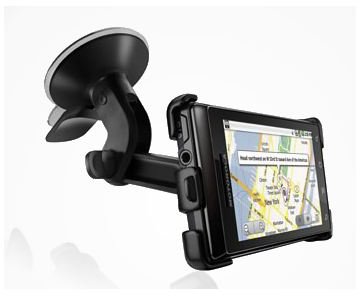
Though not a dock, in the sense of the iPod, the Motorola Droid Car Mount is a slick add-on for all Droid users. The accessory comes with mounting arm and a suction cup, a disk for dashboard mounting and a cradle for the phone. The most obvious omission in my opinion is the ability to charge the phone while mounted on the car kit! That’s right the Motorola Droid Car Mount just does what its name suggests - holds your phone! It will not charge the phone! I love the navigation feature on the Droid and the phone’s ability to automatically detect that it’s on a car mount holder! The Droid can be used in either orientation while using it on navigator mode, depending on your preference. The suction cup holder has a remarkably firm grip and feels secure. The Droid can easily become your primary navigation gadget on your car though running the GPS but the inability to charge the phone during the usage does definitely take it toll. It’s definitely not an option for long..long drives when you still require a functioning phone at the end.
Mikradle Dock for Droid
If you are looking for something more classic than the Motorola Multimedia Station then the Mikradle dock for the Droid is a good option. The Mikradle dock serves as a swanky looking stand for your phone. The dock is made out of kiln dried hardwood with smoothed & polished, well lacquered surfaces. The docks are available in shades of black, mahogany, walnut, oak and cherry to suit the room in which they are meant to be placed. The rubbered edges provide the grip necessary to hold the phone in place as well as have it connected to your PC or charged with a USB cable. All one has to do is just place the Droid on the dock and sure enough the Droid switches to the dock mode of display once you have the USB connected with a cable running underneath the dock.

The Mikradle docks are also usable with the iPhone, Blackberry and several other smartphones. If you love retro styling then the Mikradle is a good option. The Mikradle dock for the Motorola Droid is available with and without the micro USB cables for connectivity and costs $27 and $24 respectively. It looks fantastic and perhaps best of all this Motorola Droid docking station can be used without having to remove the majority of Motorola Droid cases.
Seidio Desktop cradle

The Seidio Desktop Cradle provides yet another option to dock, sync and charge your Droid. The Seidio Desktop Cradle is a sleek looking device and offers a USB port at the back and a convenient USB plug to connect your Droid while you place it on the cradle. The Droid can now be used in multimedia mode and using the USB charging cable it can also be charged or synced to a computer simultaneously. There is a velvet like coating on the dock to prevent scratches to your device and the Seidio phone covers are also compatible with this dock, meaning that you don’t have to get you phone out of the cover. There is a light indicator to show the charging status of the device which is a simple but useful feature. All in all the Seidio Desktop Cradle at around $30 is a nice docking solution for the Motorola Droid and arguably better than Motorola’s very own Motorola Multimedia Station.
Now you’ve checked out the best Motorola Droid docks why not have a look at the Top Five Motorola Droid Apps?
