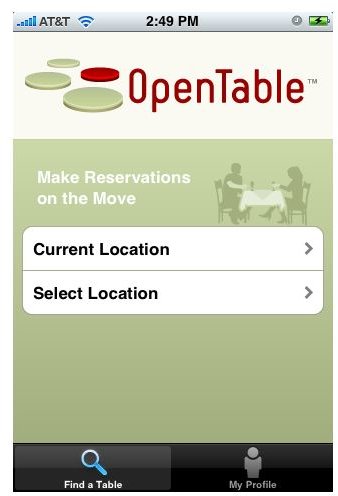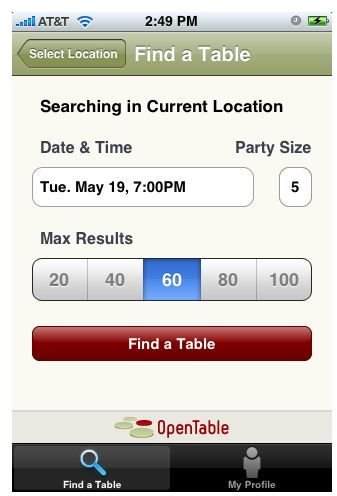Open Table Allows You To Make Restaurant Reservations Directly From Your iPhone
(3 out of 5)
Everybody who has ever gone out to eat on a Friday or Saturday night, knows how difficult it can be to get a seat during prime dinner time. Nobody likes to have to wait for a long time when they’re starving. Those days don’t have to happen anymore, thanks to the Open Table application from Open Table Inc., you can now make reservations for you and your party at a variety of restaurants in your area.
When you open the application you are asked if you would like to use your current location or select a location. Once you choose where your search will stem from, you are given the choice of how many results you wish. You must also determine a date, time and party size. The results can come in sizes of 20, 40 and all the way up to 100 results. This gives you plenty of options and openings for restaurants. Once you have filtered out all you wish on your search, you click on the “find a table” button and the results will arrive to you.
Your search results can be viewed in a couple of ways. One way is just a standard list view. This will give you the name of the restaurant as well as the city, the style of food, how far away and what time their openings are. You can also see little dollar signs to determine how expensive the restaurant is. The second view is a map view. This will show your map with red markers indicating all of the restaurants and their proximity to you. When you decide on a restaurant you simply click on it. It will give you the address, as well as a price range for their food. A cool feature they have built in, is the ability to view the menu for the restaurant if it is provided.
Once you select the restaurant, you can still see where on the map it is located. This is great if you are not exactly sure where a restaurant is or how to get there.
So you have now decided what restaurant has caught your interest. This is where Open Table’s main objective comes into play. You will see red buttons with time slots in which you can make reservations.
NOTE: You must go to opentable.com to register a name and some information about yourself. This makes it actually possible to reserve a table for you and your party.
Now that you have your username and information in the Open Table database, you can click on a time slot to make the reservation. When you do, it will give you a summary of the restaurant, the name the reservation will be under as well as a date and time. Your final step is to click on the “confirm” button. You have now successfully made reservations to that restaurant.
Open Table is a nice application to use if you are one who eats out at restaurants quite often. With there being no charge to make reservations, it is a cool thing to have just for a special occasions. In the end, Open Table is a free application that allows you to make reservations to restaurants. This prevents you from having to wait to get a table. You can’t really argue with that. The only drawback I have found is that it does not offer some restaurants, at least in my area. There were always plenty of options though to choose from. Open Table can be downloaded free from the iTunes application store.
Screenshots of Open Table by Open Table Inc.