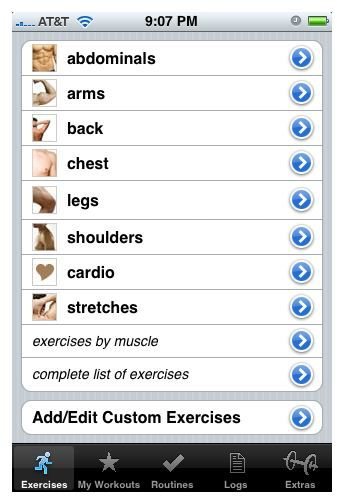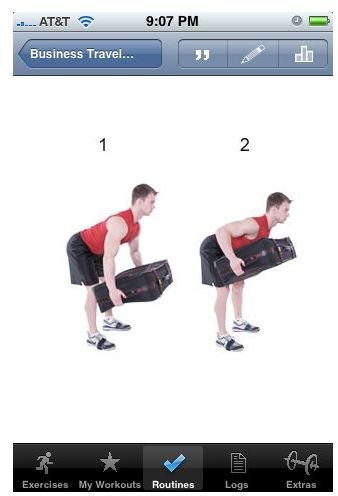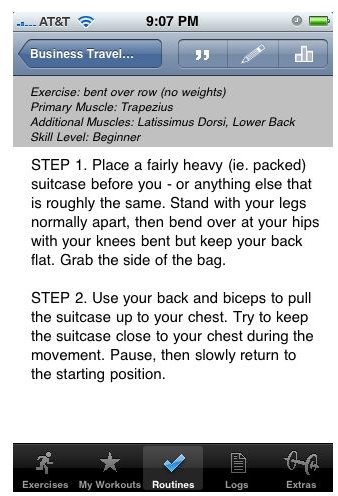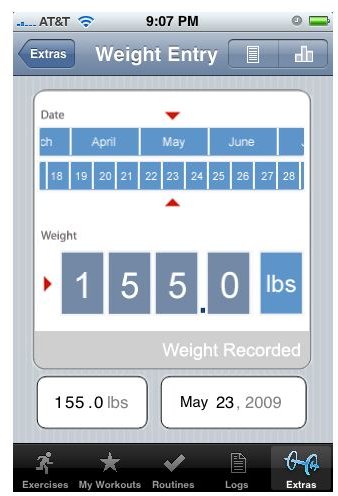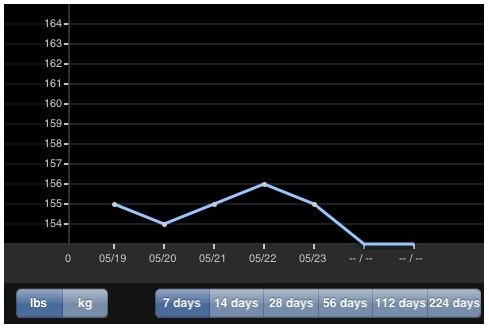iFitness Gives You All You Need To Start Your Own Workout Program
(5 out of 5)
I can’t tell you how many different times I have made the resolution to start working out. Or how many times I’ve said, today is the day to get in shape. Well everybody knows that the motivation to start and having workout knowledge can be the hardest parts. iFitness is going to hopefully help you with at least one of these by giving you extensive exercises to work every part of your body in an easy to learn way.
When I first downloaded iFitness from the iTunes application store, I wasn’t sure what to expect exactly. I have taken some weight training classes in high school, and worked out at college, but I still never knew enough exercises to say I gave my body a complete workout. When I checked out iFitness, the first thing I noticed was how many workouts there were for each body part. The amount of abdominal workouts reached over 25 different exercises alone.
You can sort through exercises by body part or by muscles. What I really like, is that when you sort the exercises by muscles, you are given a cool image of the muscle structure of the human body. On each muscle section, you are given little red pins. So maybe you don’t want to look at every leg workout and instead just want to workout your calf muscles, then you simply click on the red pin on the calf. The application has made it very simple to determine what exercises do what.
Another cool feature with iFitness, is the fact that the workout descriptions are not spelled out in confusing jumble. You are given actual pictures of the workout. It shows the starting position for the workout and then what you do next. I found this very beneficial because it helps show form as well as the actual workout itself. At the top of each photo there is a quotation mark button. Tapping this will actually then give you the complete description and written steps of each workout. It will say what the exercise is called, what muscles it works and even the skill level of the workout. It makes this application a beneficial resource for both beginners and advanced weight lifters.
iFitness is not just an exercise description application. It gives you the ability to easily create your own workouts. You simply give it a name, and then you go through and select what workouts you want to perform. If you are unsure of what exactly you need to do, then iFitness also offers a variety of workout programs. There is a beginner program that gives you the basics of working out. From then on there are a variety of other programs. You can focus on an abdominal defining program or even a business travel workout and everything in between.
iFitness incorporates nice logs and graphs for you to keep track of all of your progress. You can list how much weight you did for a certain exercise as well as how many reps. There is even a 60 second timer to help you keep track of time. As time goes on, you can actually track your max weight, average reps and so on over a span of a week, two weeks, a month and so on.
There is an extra bonus feature built into iFitness that allows you to track your weight. Just weigh yourself each day and log it into your application and you can see how much weight you have gained or loss over time. It’s not much, but it is nice to see a graph showing if you are improving.
iFitness is by far one of my favorite applications. There are so many key features for any workout program that it makes tracking almost every aspect a very simple thing to do. The best thing about this application is the fact that it only costs $1.99 from the iTunes application store. Whether you are a veteran at working out or just starting out, this application will fit your needs. Give it a try today and get fit!
Screenshots of iFitness by Hooman Zohoor