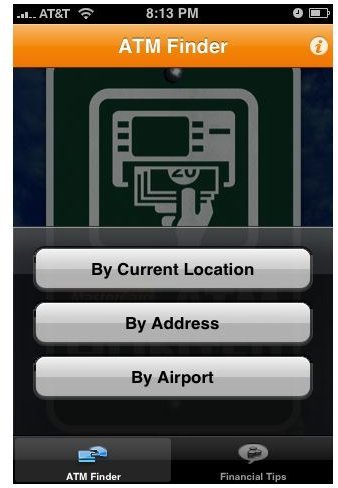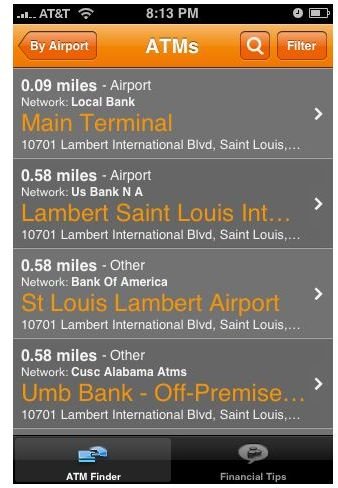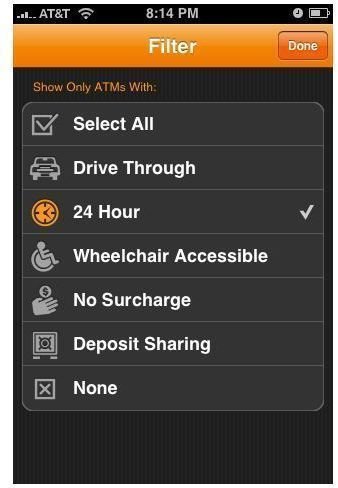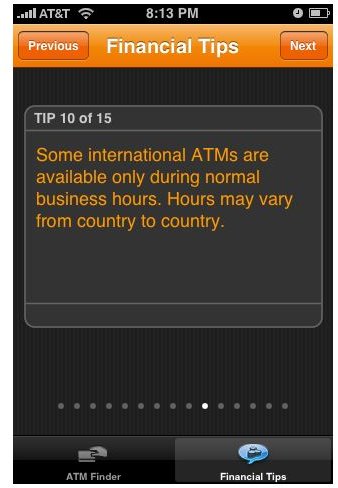ATM Hunter Provides Reliable Results For ATM Locations
(4 out of 5)
Needing cash is something all of us have had to deal with at one point or another. This may be because some places don’t accept certain debit or credit cards, or perhaps they don’t have the technology installed yet. ATM Hunter from MasterCard Worldwide is here to help you find exactly where the nearest ATM is in your area. This is a completely free application from the iTunes application store, which is great because it is a big help for iPhone users all around.
When you first open ATM Hunter, you are given three types of finders to choose from. You may choose from your current location, address or by ATM’s by an airport. Once you have chosen which option you want, the search process will begin.
The iPhone will search the area and find ATM’s that are within about three to four miles of the location you used. It will say if it is a gas station, a financial institution or maybe a retail store. It will also provide the network of business, so it may be a US Bank, a Metabank or a Bank of America.
What’s nice is that there is a filter you can use within your results that allows you to separate choices from a drive through, a 24 hour ATM or even ATM’s that provide no surcharge. You can pick and choose just one of these filters or a couple to get precisely what you want.
ATM Hunter has a nice integration into the iPhone’s map system. When you select the ATM you wish to go to, you simply click on the result and it will show you the address, how many miles away it is, as well as highlight all of the filter options it contains. What’s nice though, is at the bottom of the results; there is a view map button. Click on this button and you will see the maps application open up, showing exactly where the ATM is. You can then go and choose to get the directions to this location.
This entire process can take under a minute; saving you time from having to drive until you see signs indicating ATM’s ahead.
Another option you have is to share an ATM’s location with a friend. So once you have made your ATM selection, you can click the share button. This will bring up your type pad, and you can send a SMS text to a friend with the location.
A last little feature thrown into ATM Hunter is about 15 financial tips. Some stemming from safety tips when going to an ATM, to information about international ATMs.
ATM Hunter for the iPhone is a nice locator for ATM’s that are close to the location you desire. With tons of results, as well as which bank branch they are linked to, this is a great resource for anybody to have. The application is free so there’s no reason to really pass this up, especially when you’re traveling. You can pick it up from the iTunes application store. MasterCard Worldwide provides it, so it’s a very reliable source.
Screenshots of ATM Hunter by Mastercard Worldwide