Discovering Music With SoundHound
There is very little in the world more frustrating than having a song stuck in your head, except perhaps when you can’t remember the lyrics or the title. That nagging knowledge that you should know the song, but don’t. That is where SoundHound can shine. Not only can this app help you to find the name of a song that is playing, but if you know an artist, title or can even sing the tune, it can try to find the song for you. The last of these methods is the most difficult, but also the most useful when it works.
What it Does (4 out of 5)
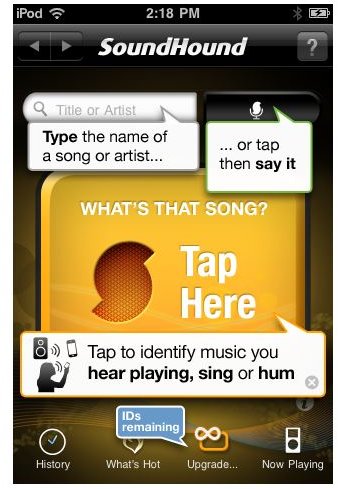
SoundHound is, at its most basic, a music finding app. There are a number of these in the iTunes library. They generally have very similar ways of working. You are able to play music into this app and it will find the song that you are playing. In addition to this you can easily search music which can be greatly useful when watching a movie, listening to the radio or any place else that you might hear a song, but not know its title.
SoundHound adds the ability to hum or sing a song. There are also a few other features in SoundHound that give it an advantage over the other song recognition apps. The most basic of these is that once you find a song you can play the demo from iTunes and if it is on your iPhone you can actually listen to the entire song. You can of course buy it from Amazon very easily if you want, see other songs from the same person and listen to the lyrics. You can even look it up on YouTube and there are a few other simple features.
Interface (5 out of 5)
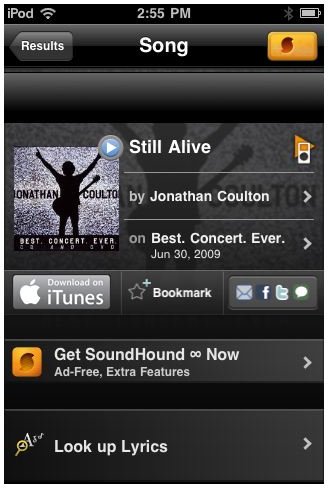
With the amount of information that is in this app the interface is vital. A badly created interface could make things difficult when you have as much information as this app offers. What makes this app work so well is that the most vital part of the app, finding the song you are looking for is very simple. You really only have two options here. Either you type in a title or artist you are looking for or you play or sing the song.
That means that you will have found the information you really need to get before you run into the complexities of the app. After all if you know the title of the song then you can find the YouTube video without it. There are also a few basic features built into the interface that will help you to find songs again. Such as the ability to bookmark them, search the history and even look at the most popular searches.
Finding Songs (3 out of 5)
This app has a very large library of songs that it is able to search through. This means that on occasion you may find something obscure enough that it will not be able to find it, but a majority of the time you’re going to find exactly what you want. This app is at least as good as any of the other apps I have tried. It was even able to find a couple of the independent artists that I didn’t expect it to find, including one local band. Still, it can sometimes miss even with common songs, but then so can most of these types of apps.
Singing to find a song is one of the more interesting points, but as I may not be the most musically inclined person this doesn’t work as well as I would like. If the tune is distinct enough it has a good chance of working, but when it isn’t I had a hard time. Someone a bit more musical may have a better shot at making this work though.
Free or Ad Free
There are effectively two versions of SoundHound. The free version is ad supported and the truth is that it really isn’t all that ad heavy. You’ll see a few, but they have been built into the app so that they don’t interfere with anything and at worst they force you to scroll more before you find what you’re looking for. The paid version costs $6.99 and really doesn’t add all that much to the app. So unless you want to support the developer it is best to just use the free app until you discover something in the app that makes you want to pay $6.99 for it.
Rating (4 out of 5)
Overall this is a great music app. Whether you want to use it to find songs in your own iPhone music library, play YouTube videos of your favorites or a lot of other things, it works well. You could potentially use this to simply play music on the iPhone, but for most people this is simply going to be an app you keep on the phone for that moment when you hear something that you really like or have a song stuck in your head and want to find it. The only thing really holding it back is that it can sometimes have difficulty finding the correct song.
(Cost: Free, Adfree $6.99)
References
- Source, author’s own experience.
- Images, iPhone screen capture.
- Link, https://itunes.apple.com/us/app/soundhound/id355554941?mt=8
- Link, https://itunes.apple.com/us/app/id284972998?mt=8